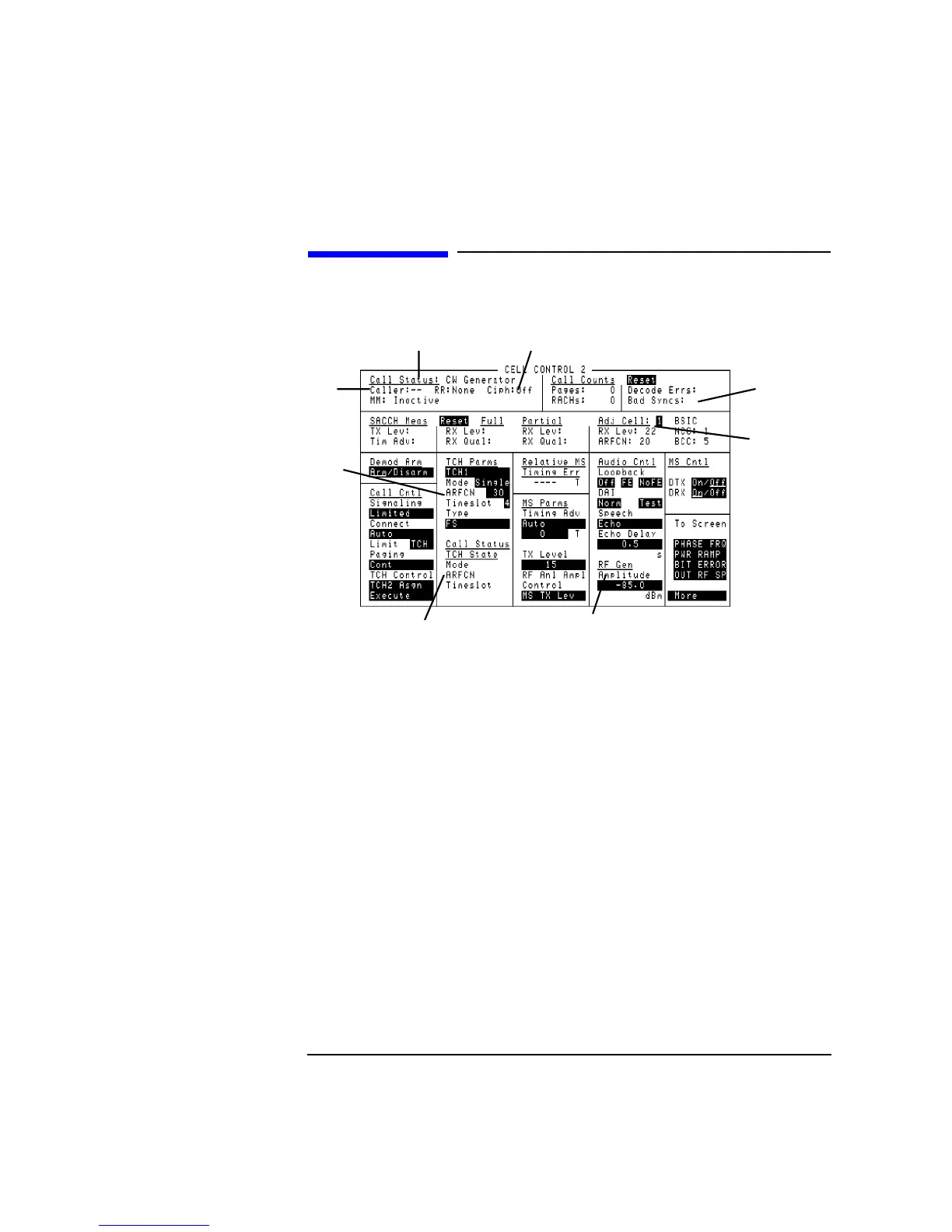4-37
Screens
Cell Control 2
Cell Control 2
1. Adj Cell This field selects which adjacent cell SACCH measurement result to display. The
adjacent cells are prioritized by power level. One is the largest signal.
Range 1 to 6
2. Amplitude This field changes the RF generator amplitude. It is a duplicate of the RF generator
Amplitude field on the RF Generator/RF Analyzer screen.
See Also Screens: RF Generator/RF Analyzer (RF Generator).
3. ARFCN This field selects the ARFCN for TCH1 or TCH2 when the Mode field is set to
Single.
Other Settings MA1 or MA2 appears in this field when Mode is set to Hopped.
4. Bad Syncs This field is a count of bad synchronization occurrences since the last reset.
68
4
1
7
5
3
2