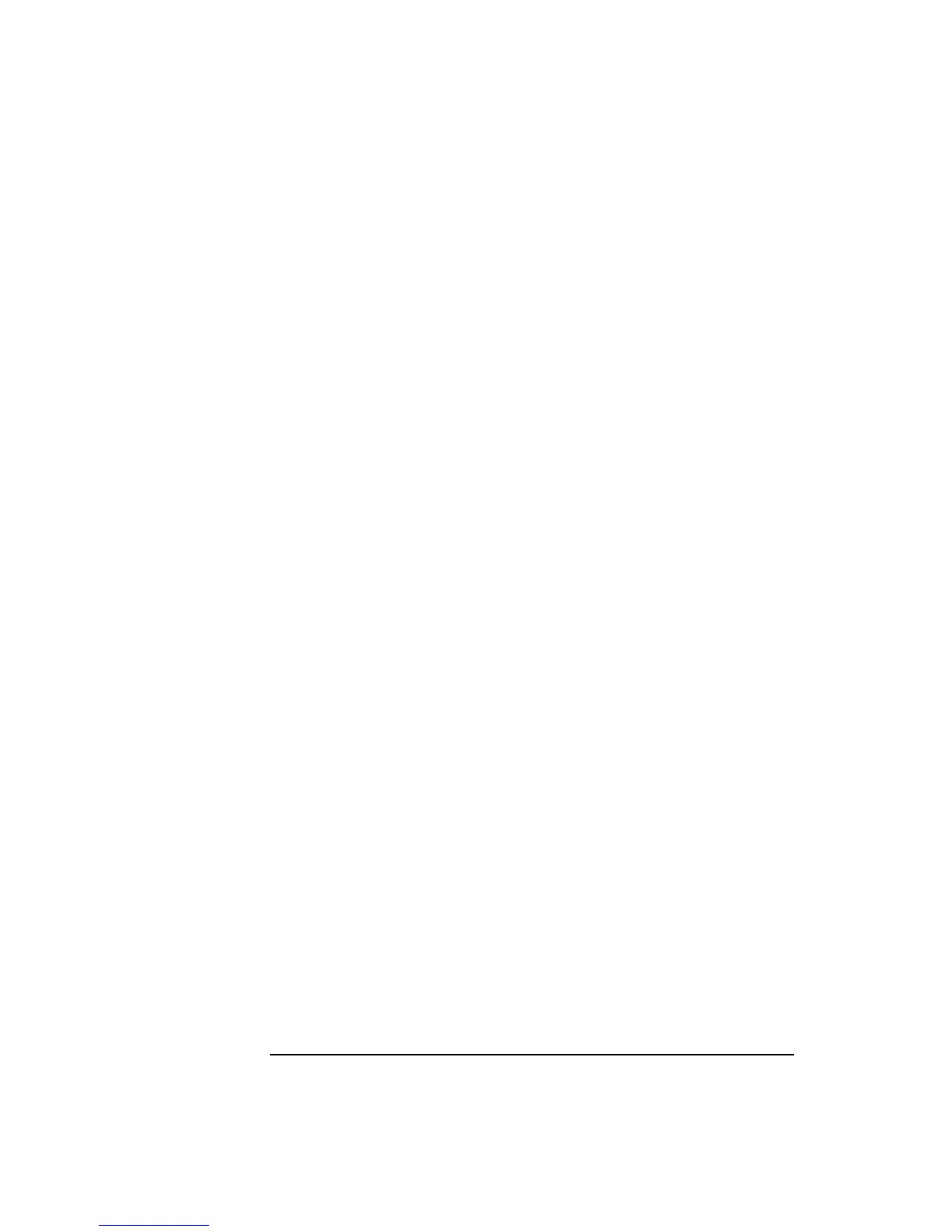4-36
Screens
Cell Control - CW Generator
4. Active Cell
TestMode
CW Generator
This field selects the test mode of the Agilent 8922M/S. The types are:
• Active Cell - this mode sets up a call between the mobile phone and the
Agilent 8922M/S.
• Test Mode - this mode sets the Agilent 8922M/S to work with a mobile phone
running a test mode. This mode allows you to transmit either BCCH only or
BCCH and TCH and measures an independent GSM signal.
• CW Generator - this mode sets the Agilent 8922M/S as a signal generator.
5. TX Lev This field displays the expected amplitude transmitted by the mobile phone. The
fields display this information as a power level and as a dBm value. The range for
the power class is from 0 through 19. If you alter the dBm field, the power level
shown will not correspond to the channel in amplitude.