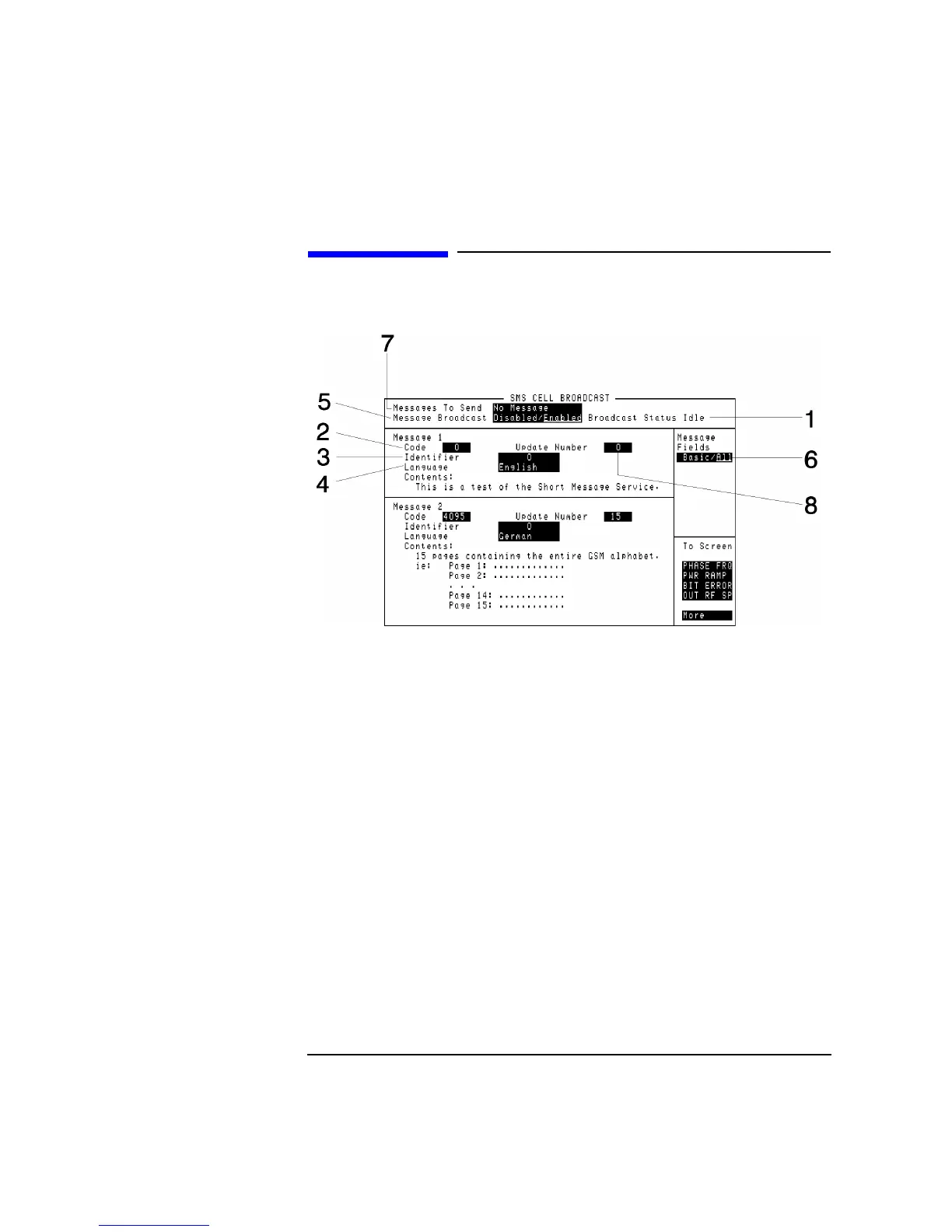4-119
Screens
SMS Cell Broadcast
SMS Cell Broadcast
1. Broadcast Status This field indicates whether there is a valid (”Sending”) or invalid (”Idle”) message
being sent on the cell broadcast channel (CBCH). This field switches to Sending
when a valid message is being sent. The “Off” status indicates that a CBCH is not
configured.
2. Code This field identifies the particular message to be sent. The default for message 1 is 0.
The default for message 2 is 4095.
Range 0 to 4095.
3. Identifier This field selects the source and type of message. The default for message 1 is 0.
The default for message 2 is 0.
Range 0 to 65535.
