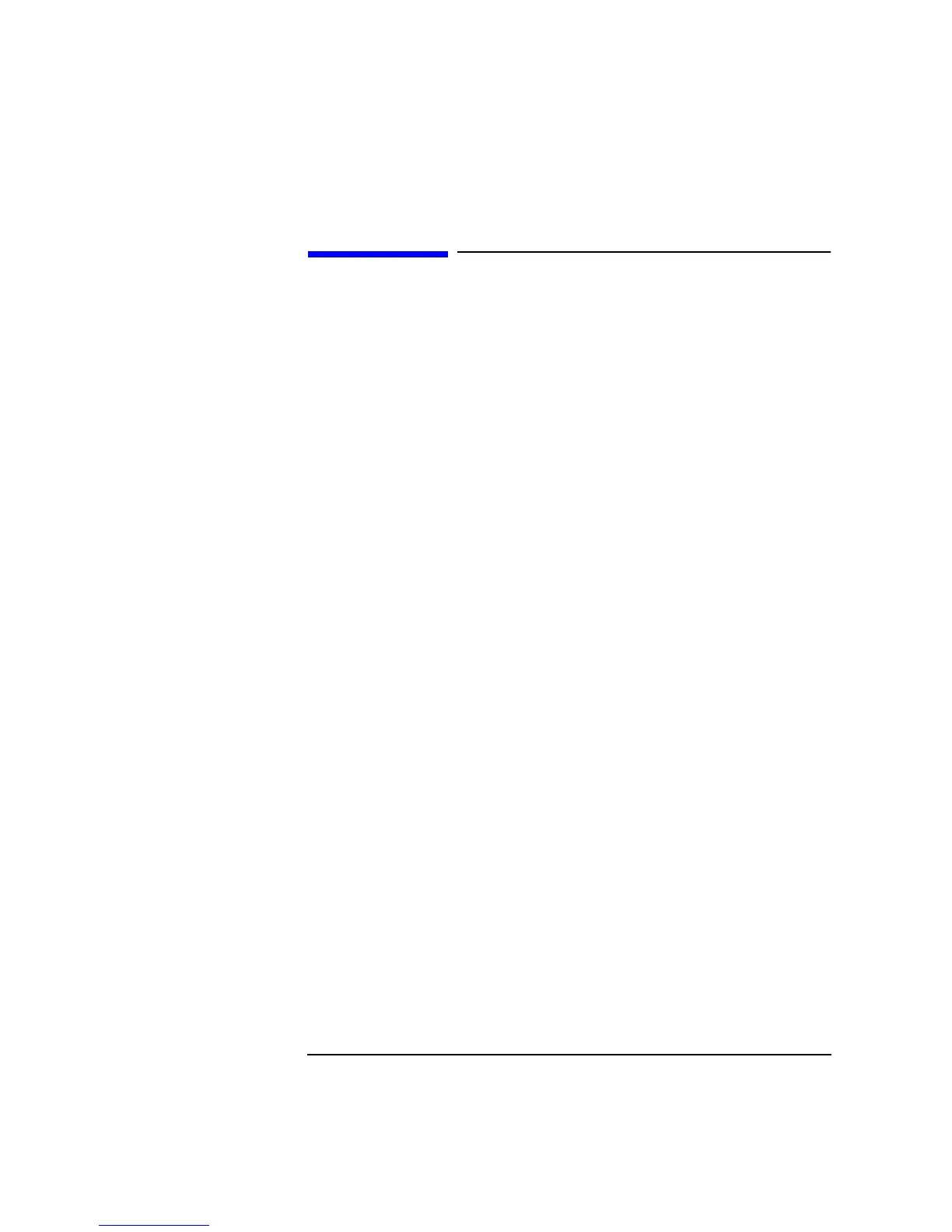2-3
Making Measurements
Agilent Technologies 8922M/S Operating Modes
Agilent Technologies 8922M/S Operating Modes
This section details the procedures necessary to control the Agilent 8922M/S and
GSM mobile phone in each of the main operating modes. It is recommended that
you read this section before attempting the “Measurements” section.
The Agilent 8922M/S GSM Test Sets have three main modes of operation, these are:
• ACTIVE CELL
• TEST MODE
• CW GENERATOR
Active Cell The first mode is the default mode and configures the Agilent 8922M/S as a GSM
Base Station emulator. This allows calls to be made from the Agilent 8922M/S to
the mobile phone and vice versa. Measurements can then be made to verify the
mobile phone’s performance.
Test Mode This mode is used when measurements need to be made on the mobile phone
without a call being set up.
CW Generator This mode configures the Agilent 8922M/S as a standard Continuous Wave (CW)
Signal Generator. This is used for test applications that require an unmodulated RF
carrier.