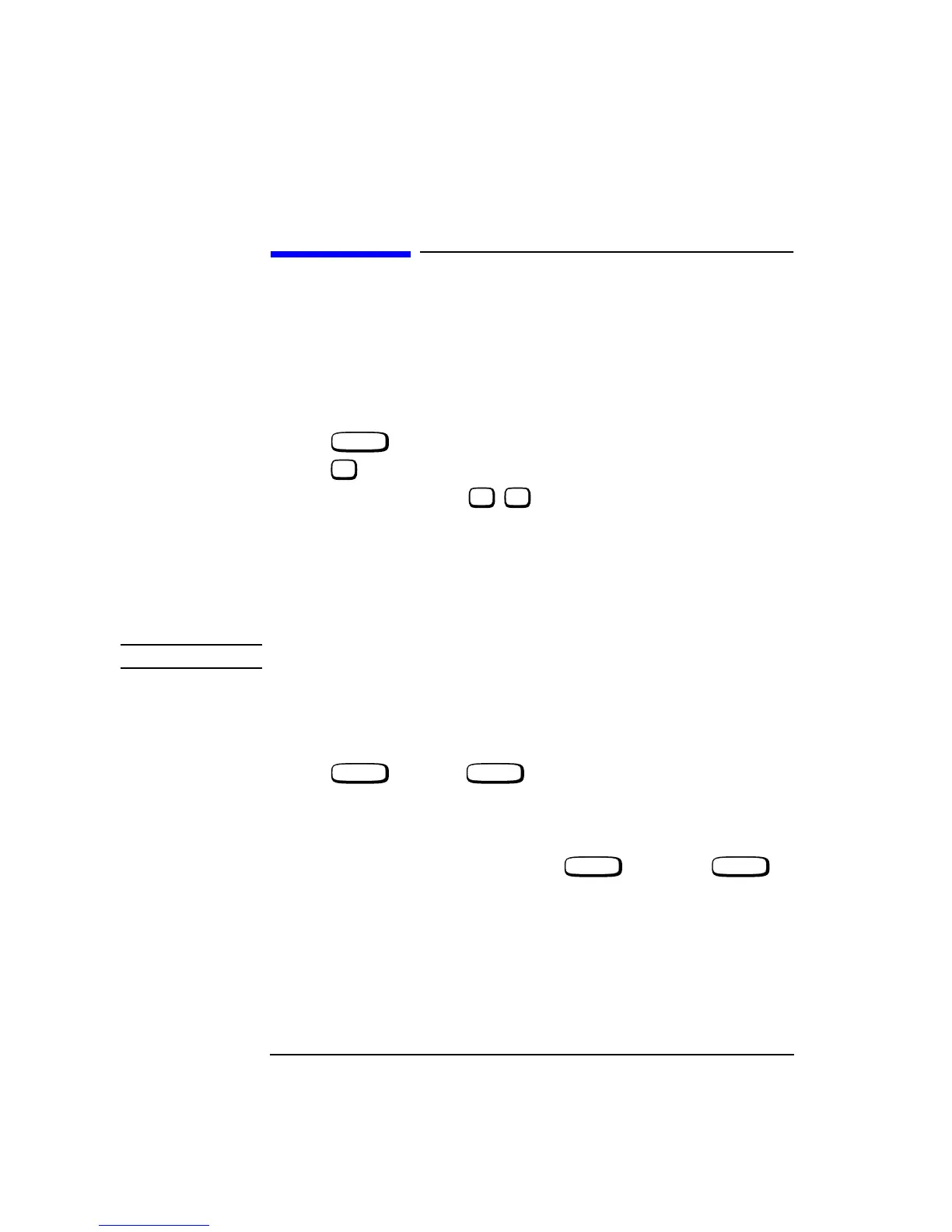5-10
Keys
Local Keys
Local Keys
L1, L2 Keys L1 and L2 are local keys. They are used to move between fields on the screen
that is currently displayed.
To Assign a Local Key
• Use the knob to position the cursor at the field of your choice.
• Press
• Press (ASSIGN).
• Press one of the Local keys , .
The field you assigned should now have the local number next to it.
When you press the local key, the chosen field will be accessed. A toggled field will
toggle or cause immediate action in certain types of fields.
Re-assigning the local key clears the previous setting, or pressing RELEASE and
then a local key clears that key.
NOTE Some fields cannot be assigned to local keys.
To Use Pre-Assigned Local Keys
Fields that might be used frequently have local keys assigned to them by the factory.
Following this procedure will make the factory assigned local keys available.
1 Press , ASSIGN, . The numbers 1 and 2 will appear in front
of the two pre-assigned fields.
2 Press the Local key (L1 or L2) and notice how the cursor immediately moves to
the corresponding field.
3 To stop using the default Local keys, press , RELEASE, .
SHIFT
L1
L1 L2
SHIFT ENTER
SHIFT ENTER