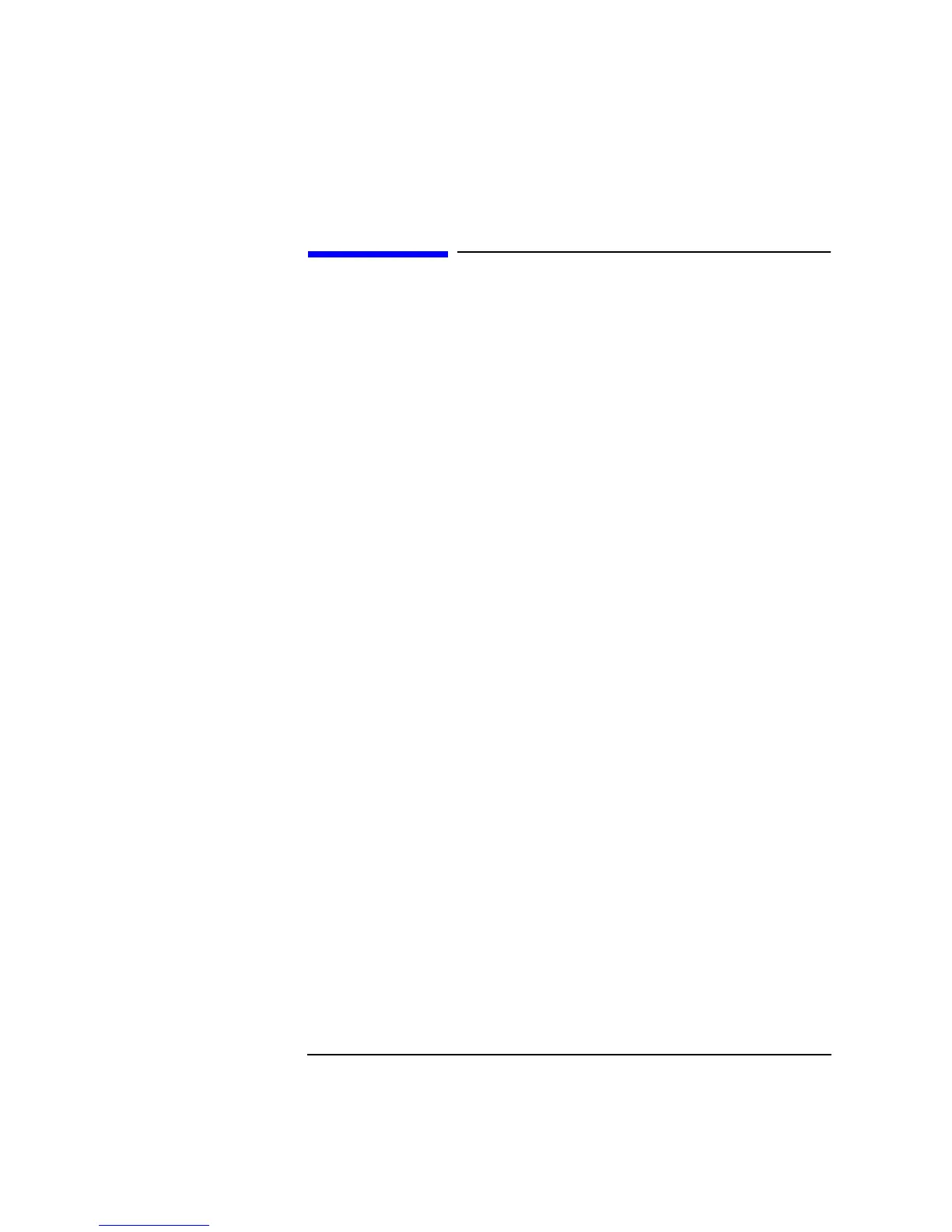2-9
Making Measurements
TEST MODE
TEST MODE
To enter this mode, select TEST MODE as described in the section titled “Agilent
8922M/S Operating Modes”.
In TEST MODE, the Agilent 8922M/S no longer controls the mobile phone. The
TEST MODE is used when it is not desired, or not possible, to set up a call between
the Agilent 8922M/S and the mobile phone.
The MOBILE PHONE area available in Active Cell controls three functions
simultaneously:
• The traffic channel transmitted by the Agilent 8922M/S.
• The traffic channel transmitted by the mobile phone.
• The corresponding channel used by the Agilent 8922M/S to measure the mobile
phone.
In Test Mode, these functions are now separated. The traffic channel transmitted by
the Agilent 8922M/S is now controlled by the Traffic Chan parameters, (1),
see Figure 2-3 on page 2-10. The mobile phone’s transmission must be controlled
manually using the mobile phone manufacturer’s service and test modes. The
Agilent 8922M/S measurements are controlled by the fields below Expected
Input, (2), see Figure 2-3 on page 2-10.
These fields are:
• Channel
• TX Level
• Burst Type