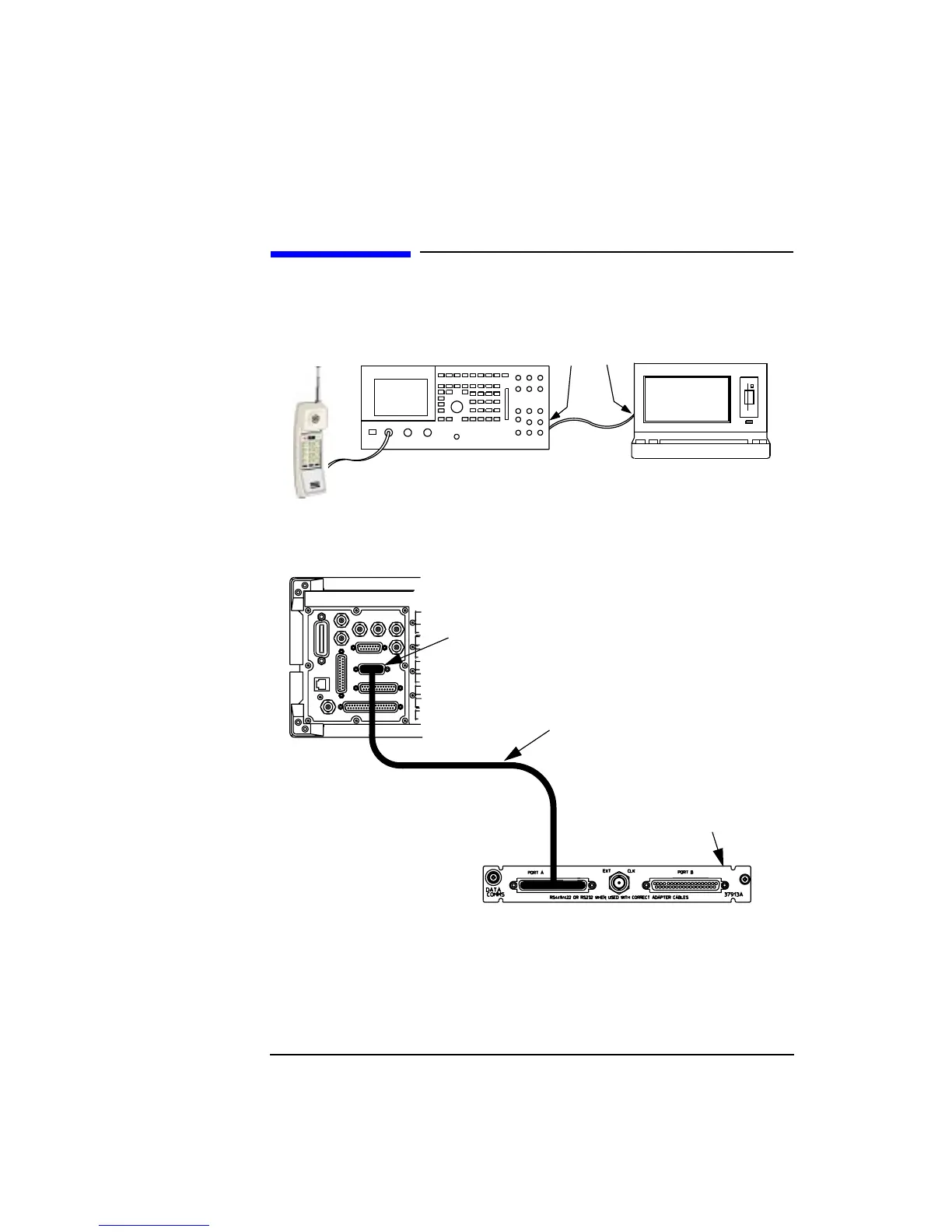A-4
APPENDIX A
Connecting the Agilent 8922M to the HP/Agilent 37900D
Connecting the Agilent 8922M to the HP/Agilent 37900D
Figure A-1 Cabling Setup - Front View
Figure A-2 Cabling Setup - Rear View
Using HP/Agilent 15756A Interface cable, connect PORT A on the rear of the
HP/Agilent 37900D to the Protocol Interface Port on the rear panel of the Agilent
8922M.
Agilent 8922M
COAX LINK
HP/Agilent 37900D
15756A
GSM Mobile Station Handset
MALE D
Type 15
PIN
MALE D
Type 39
PIN
HP/Agilent
Agilent 8922M Rear Panel
Protocol Interface Port
HP/Agilent 15756A Interface Cable
HP/Agilent 37913A
HP/Agilent 37900D Option 004 Rear Panel
Interface Card
