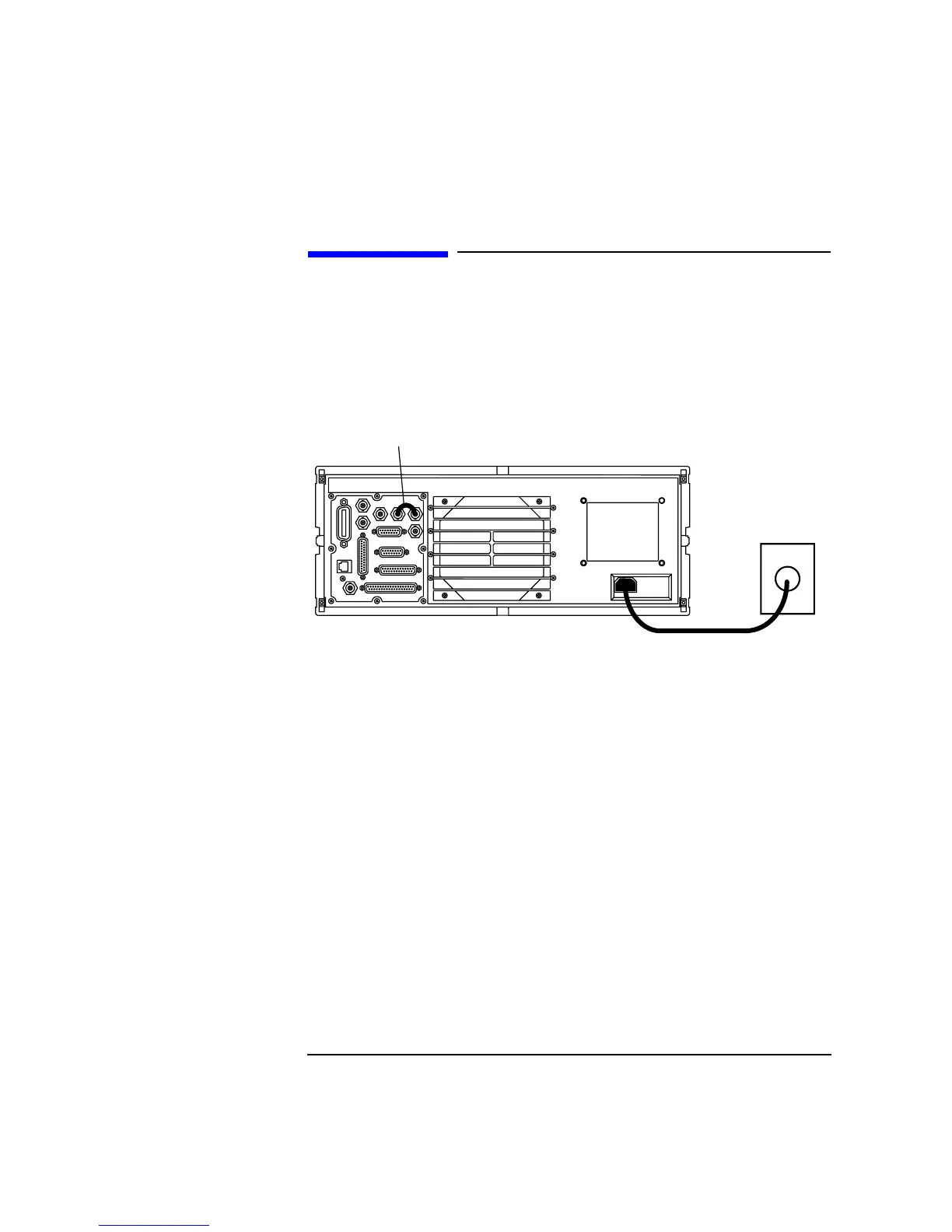1-5
Installing Your Agilent 8922M/S
Installation Overview
Installation Overview
1 Connect a 1, 2, 5, 10, or 13 MHz signal to the REF IN. If you are using option
001, connect as shown, see Figure 1-2 on page 1-5, with the supplied cable (OPT
001 REF OUT to REF IN).
2 Connect the supplied power cord to the Agilent 8922M/S and power up the
instrument.
Figure 1-2 Rear View Connections
1
Power Source