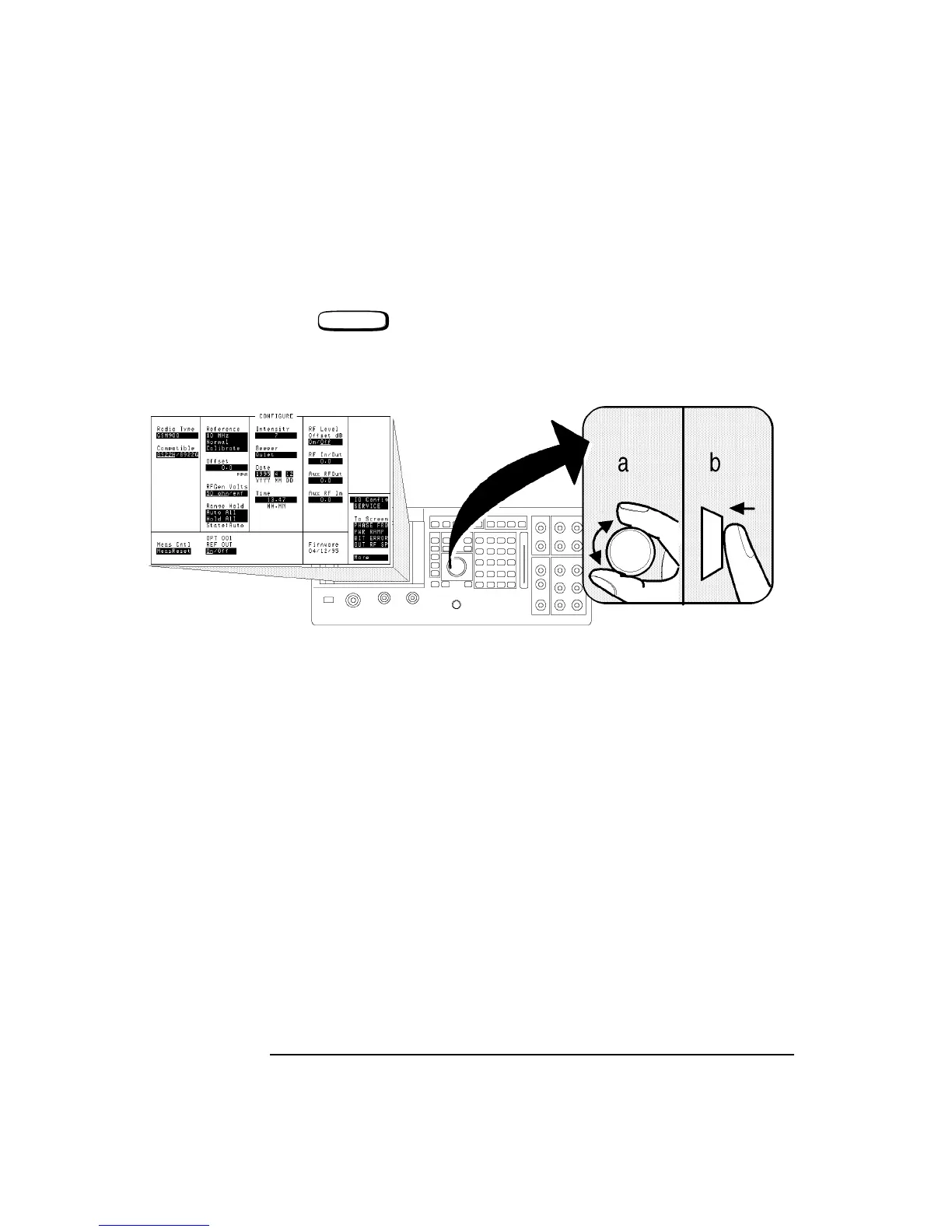1-6
Installing Your Agilent 8922M/S
Installation Overview
3 Access the CONFIG screen to customize the set-up of your Agilent 8922M/S.
This is done by:
• Moving to the CONFIG field in the bottom right-hand corner of the Cell
Control screen, (the first screen that appears after power-up or after selecting
). Rotate the cursor control knob (refer to “a”, see Figure 1-3 on
page 1-6) until you are on the CONFIG field.
• Selecting the CONFIG field by pushing the cursor control knob (diagram “b”,
see Figure 1-3 on page 1-6).
Figure 1-3 Access CONFIG Screen
PRESET