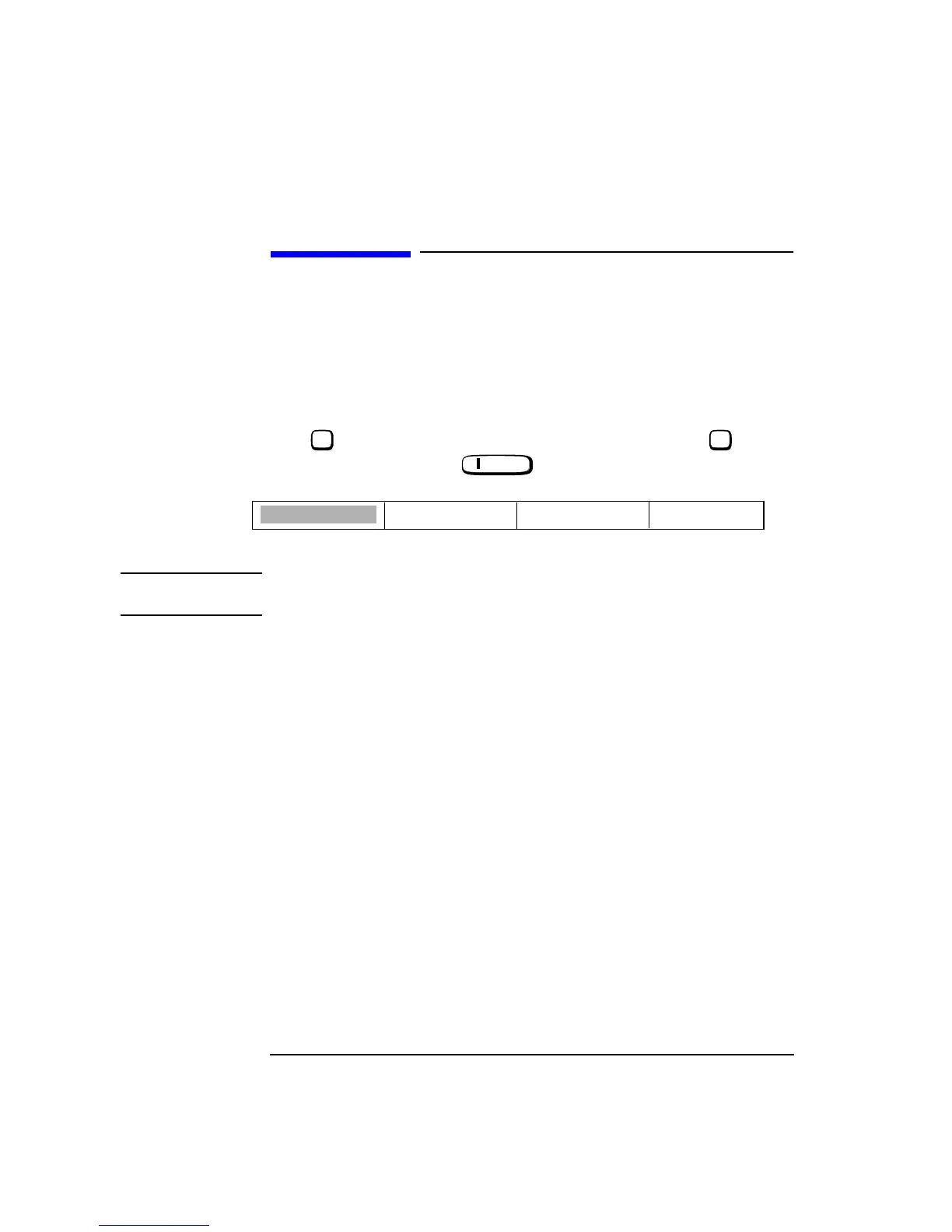A-6
APPENDIX A
Setting Up the HP/Agilent 37900D
Setting Up the HP/Agilent 37900D
Check Software Ensure that HP/Agilent 37966B and HP/Agilent 37967A software has been installed
into the HP/Agilent 37900D. This software enables the HP/Agilent 37900D to
communicate with the Agilent 8922M.
Set Personality From the HP/Agilent 37900D start-up screen highlight PERSONALITY and
select . This will display a submenu of personality options. Select until
8922G is highlighted then hit .
NOTE It is acceptable to select 8922G from the HP/Agilent 37900D. This option is a drop-
in replacement for 8922M.
Set Up Interface
Card
Ensure that the HP/Agilent 37913A Interface Card is set up correctly. Refer to the list
below for Port A setting requirements;
t t
Retur
➡
PERSONALITY APPLICATIONS MANUAL MODE HELP
Table 1
Port A Settings
Interface RS-449/442
Connection Setup MONITOR
DCE/DTE DCE
Clock Source I’FACE HIGH
TxD Timing Source TX CLOCK DTE SOURCED
Mark Polarity NORMAL