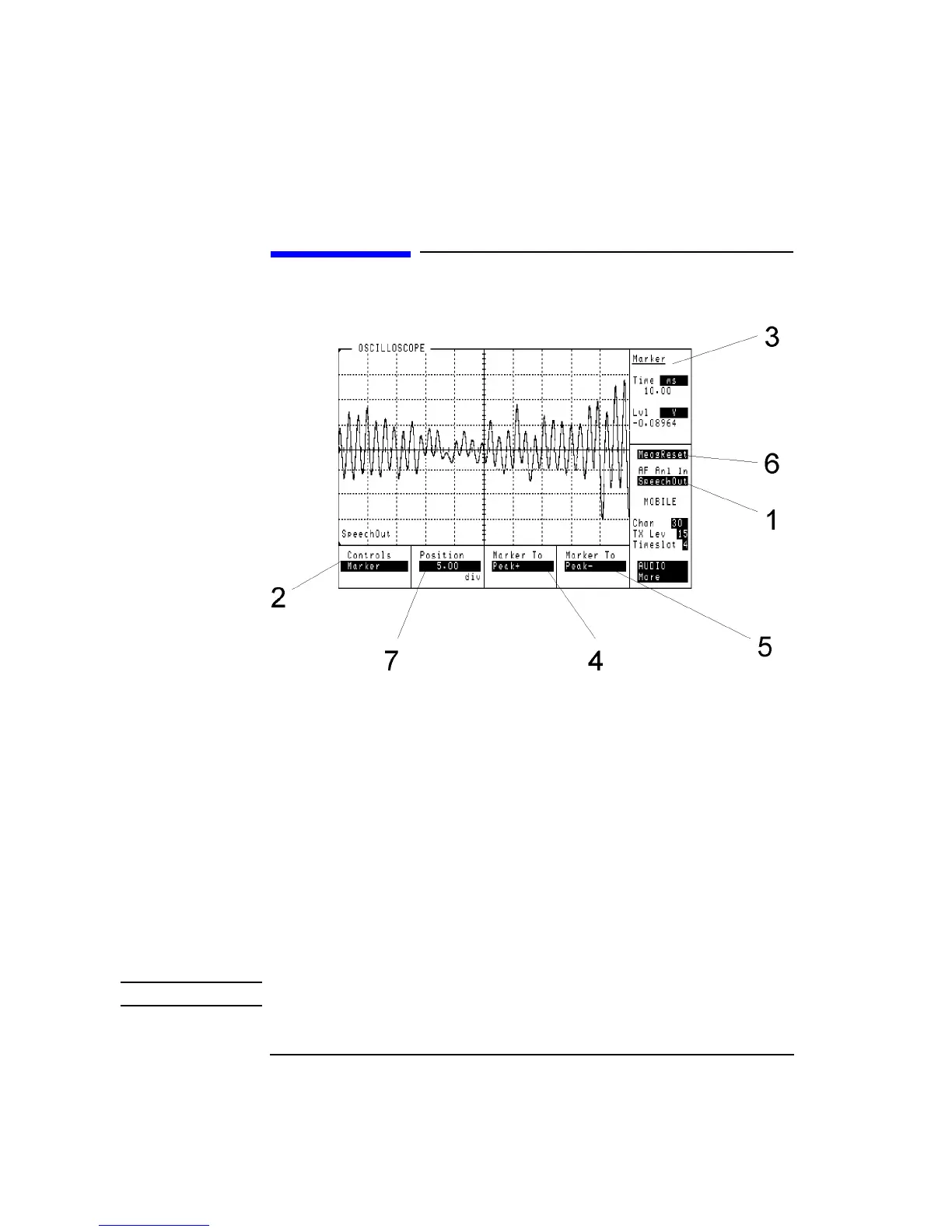4-80
Screens
Oscilloscope, Marker Controls
Oscilloscope, Marker Controls
1. AF Anl In This field selects the AF analyzer input.
Choices Scope In selects the SCOPE IN (MEASURE) front-panel
connector.
Speech Out selects the signal going to the MON/SPEECH
(DEMODULATION OUT) front-panel connector.
AM Mod In selects the IN AM/SPEECH (MODULATION) front-
panel connector.
Speech In selects the IN AM/SPEECH (MODULATION) front-
panel connector.
FM Demod selects the FM demodulation discriminator.
Pls Demod selects the pulse demodulation detector.
Audio In selects the IN (AUDIO) front-panel connector.
Audio Out selects the signal going to the AUDIO OUT front-
panel connector.
NOTE Scope In, AM Mod In, and Speech In are not featured in the Agilent 8922S.