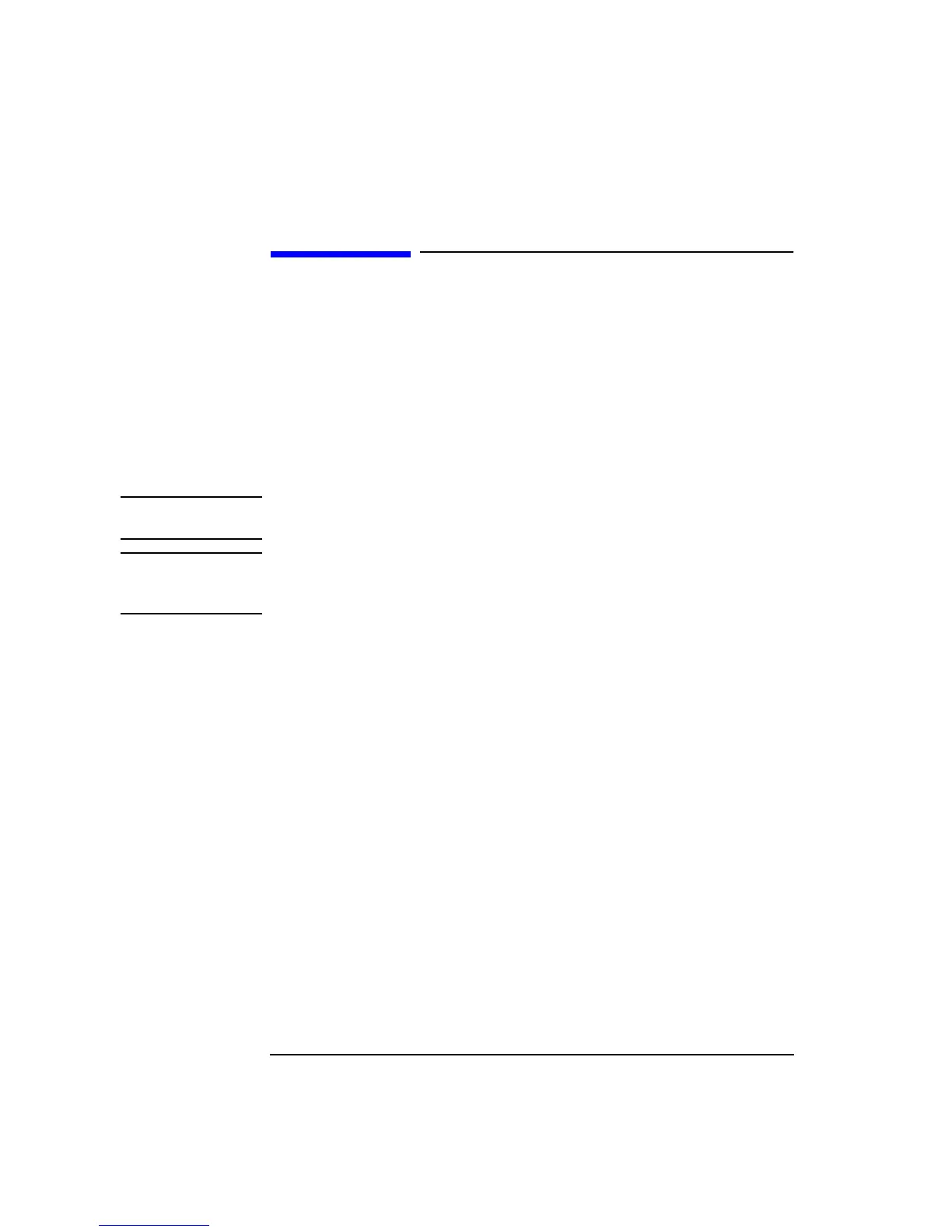1-2
Installing Your Agilent 8922M/S
Using this Chapter
Using this Chapter
Use the following procedure to get the Agilent Technologies 8922M/S powered-up
correctly. After completing this procedure, refer to the Quick Start Guide for an
introduction to operating the Agilent Technologies 8922M/S and Chapter 2,
“Making Measurements” for more extensive information on using the Agilent
Technologies 8922M/S.
Equipment Supplied • Fuse Envelope and Fuse
• REF OUT/REF IN cable (Option 001 only)
• Power Cord
CAUTION To avoid potential injury, ensure that two people are employed in lifting the Agilent
8922M/S out of the box and for any other instrument moves.
NOTE: If you have the Agilent 8922M/S Option 010 Multi-Band Test System, refer to the
appropriate Agilent 8922 Multi-Band User’s Guide for more information on
connection and operating differences.
