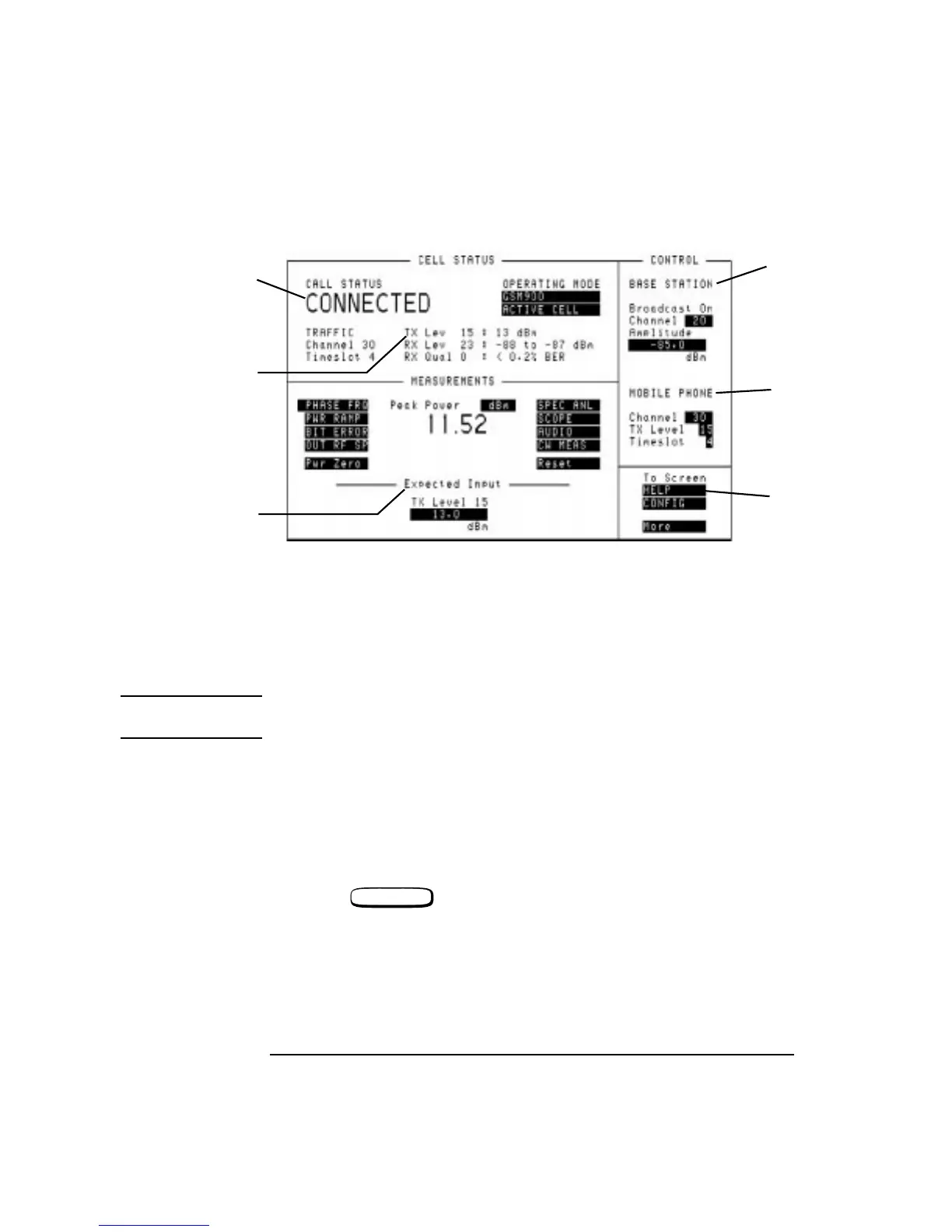2-6
Making Measurements
ACTIVE CELL
Figure 2-2 Active Cell Mode
Making a Call From
the Agilent 8922M/S
to the Mobile Phone
To call (or page) the mobile phone from the Agilent 8922M/S, it is necessary for the
Agilent 8922M/S to know the number of the SIM in the mobile phone. [This number
is the International Mobile Subscriber Identity (IMSI). This and other information is
stored on the SIM card.]
NOTE The Network number cannot be used to make a call. The Network Telephone number
is allocated to the SIM and is used in a real network to page the IMSI.
There are two ways the Agilent 8922M/S can receive this information:
• Make a call from the mobile phone to the Agilent 8922M/S.
Once the call is originated from the mobile phone, the Agilent 8922M/S
automatically reads the IMSI on the SIM card. If the previous call on the Agilent
8922M/S was made with the SIM card inserted in the mobile phone, and the
mobile phone is camped to the Agilent 8922M/S, the mobile can be called by
pressing .
• Enter the MS Information screen and enter the IMSI into the Agilent 8922M/S
manually.
2
3
5
3
4
6
ORG CALL