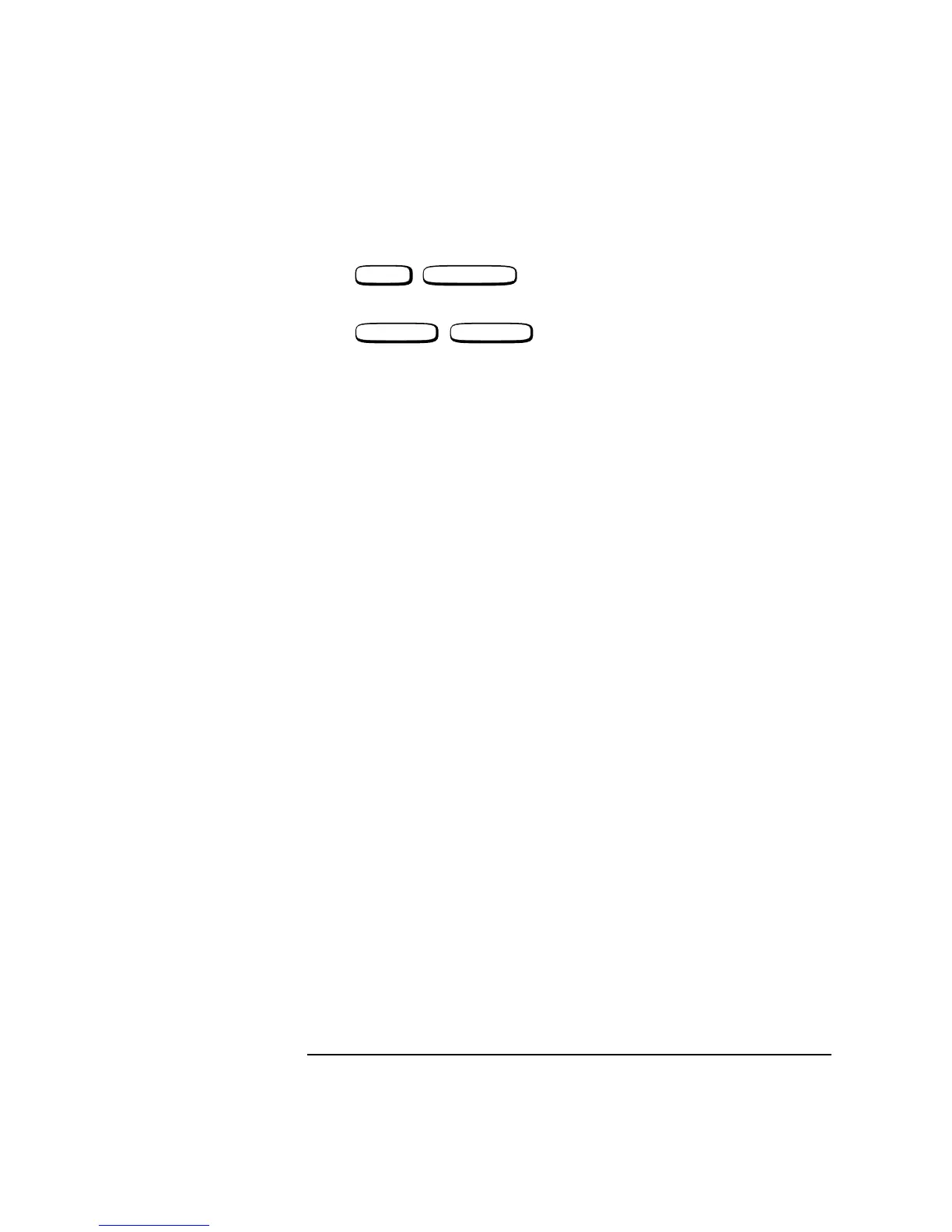2-7
Making Measurements
ACTIVE CELL
Press the following keys to do this:
• , (MS INFO)
• Move the cursor to the Paging IMSI field and enter the IMSI using the
numeric data entry keypad.
•,
Performing a “location update” from the MS INFO screen allows the Agilent
8922M/S to update the IMSI. This can be done by either:
• changing the Current location parameters and waiting for the mobile phone to
re-camp.
• setting IMSI Attach/Detach to On before powering on the phone. When the
phone camps its IMSI is set on the MS INFO screen and a call can be made from
the Agilent 8922M/S.
Changing Channel, Timeslot, and the Transmit Level
You can alter the parameters of the call before the call has been set up, or during a
call. They are displayed on the right-hand side of the screen under MOBILE
PHONE, (4), see Figure 2-2 on page 2-6. The parameters are:
• Channel
• Transmit Level (TX Level)
• Timeslot
Channel To change channel, highlight the field and enter a new channel number
from the keypad. There is no interruption of communication between the Agilent
8922M/S and the mobile phone. For additional information on valid Absolute RF
Channel Numbers (ARFCNs), consult the specifications in Chapter 3.
TX Level This is a coded number used by the Agilent 8922M/S to command the
mobile phone to transmit at a particular power. When the TX Level is changed, two
things happen:
• The mobile phone should change its transmitted power.
• The Amplitude field in the Expected Input area of the screen, (5),
see Figure 2-2 on page 2-6, automatically adjusts to the nominal value defined by
the TX Level field. This allows the RF analyzer in the Agilent 8922M/S to
align itself with the mobile phone’s expected output amplitude. If the signal is not
within 3 dB of the expected amplitude, it is necessary to modify the Amplitude
field so that it is within 3 dB. Directly entering a value in the Amplitude field
does not change the transmitted level code transmitted to the mobile phone.
SHIFT CELL CONFIG
CELL CNTL ORG CALL