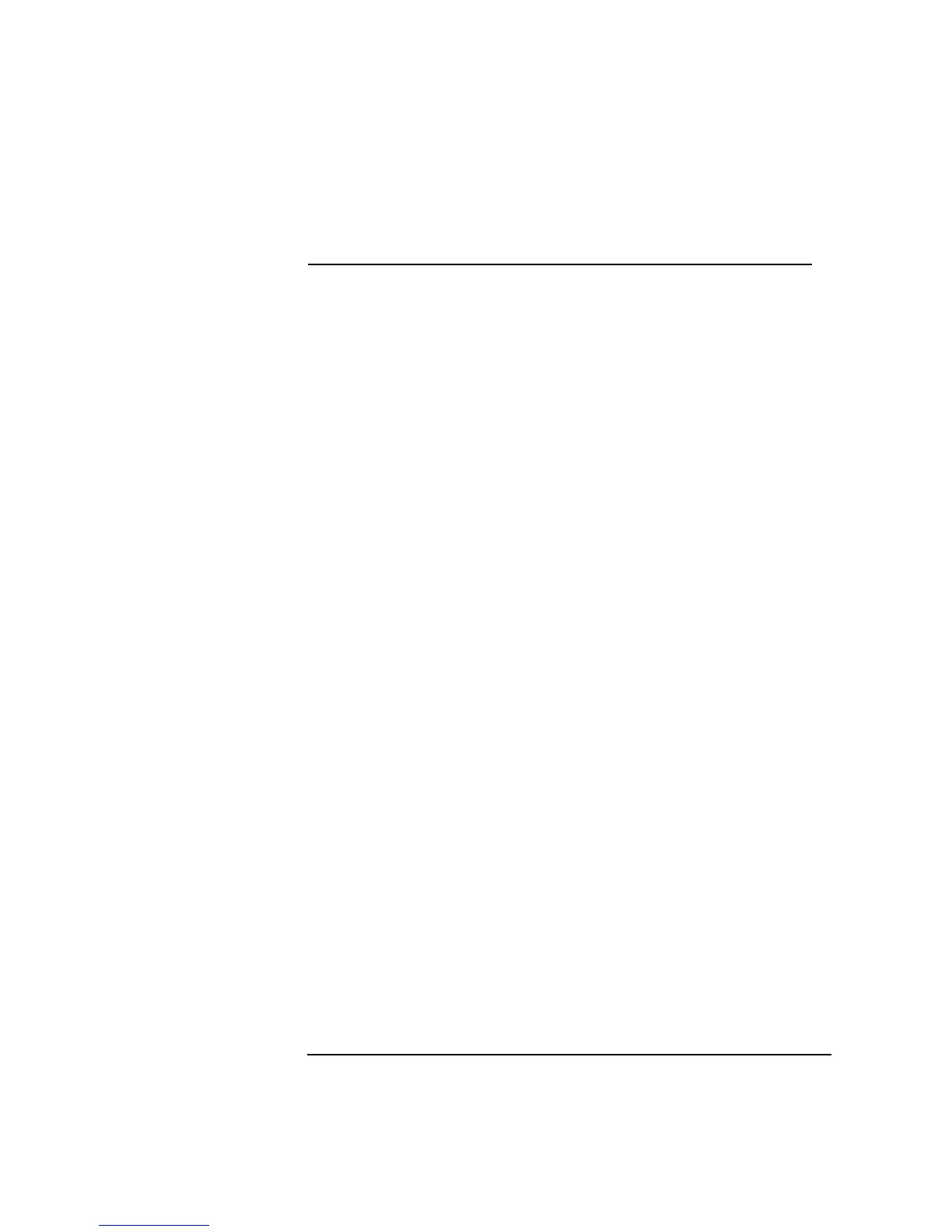4-17
Screens
Cell Configuration - GSM 900
See Also Screens: Cell Configuration (Settable)
2. Amplitude This field changes the RF generator amplitude. It is a duplicate of the RF Gen
Amplitude field on the RF Generator/RF Analyzer screen.
See Also Screens: RF Generator/RF Analyzer (RF Generator).
3. ARFCN This field sets the absolute RF channel number for the serving cell Broadcast
Channel.
Field State
RF Gen, Hop Trig Arm
RF Anl, Hop Trig check setting
Hop Address, Address Source Seq
RF Gen, Settling Normal
RF Analyzer, Settling Normal
RF Gen, Hop Mode Hop
RF Analyzer, Hop Mode check setting
RF Analyzer, Hop Frequencies Address 0
RF Generator, Hop Frequencies Address 0
Hop Address 0
Hop Address Next check setting
Burst Num 0 Burst Type Depends on Serv Cell BCC
Burst Num 1 Burst Type RACH
Burst Num 2 Burst Type Depends on Serv Cell BCC
Burst Num 3 Burst Type RACH
Burst Num 0 Trig Qual RF Power
Burst Num 1 Trig Qual RF Power
Burst Num 2 Trig Qual Normal
Burst Num 3 Trig Qual Normal
Demod Sync, Burst Sel Ext
Demod Trig, Trig Source Ext Demod
Demod Arm, State Arm
Meas Sync, Sync Mode Midamble
Meas Sync, Burst Sel Ext
