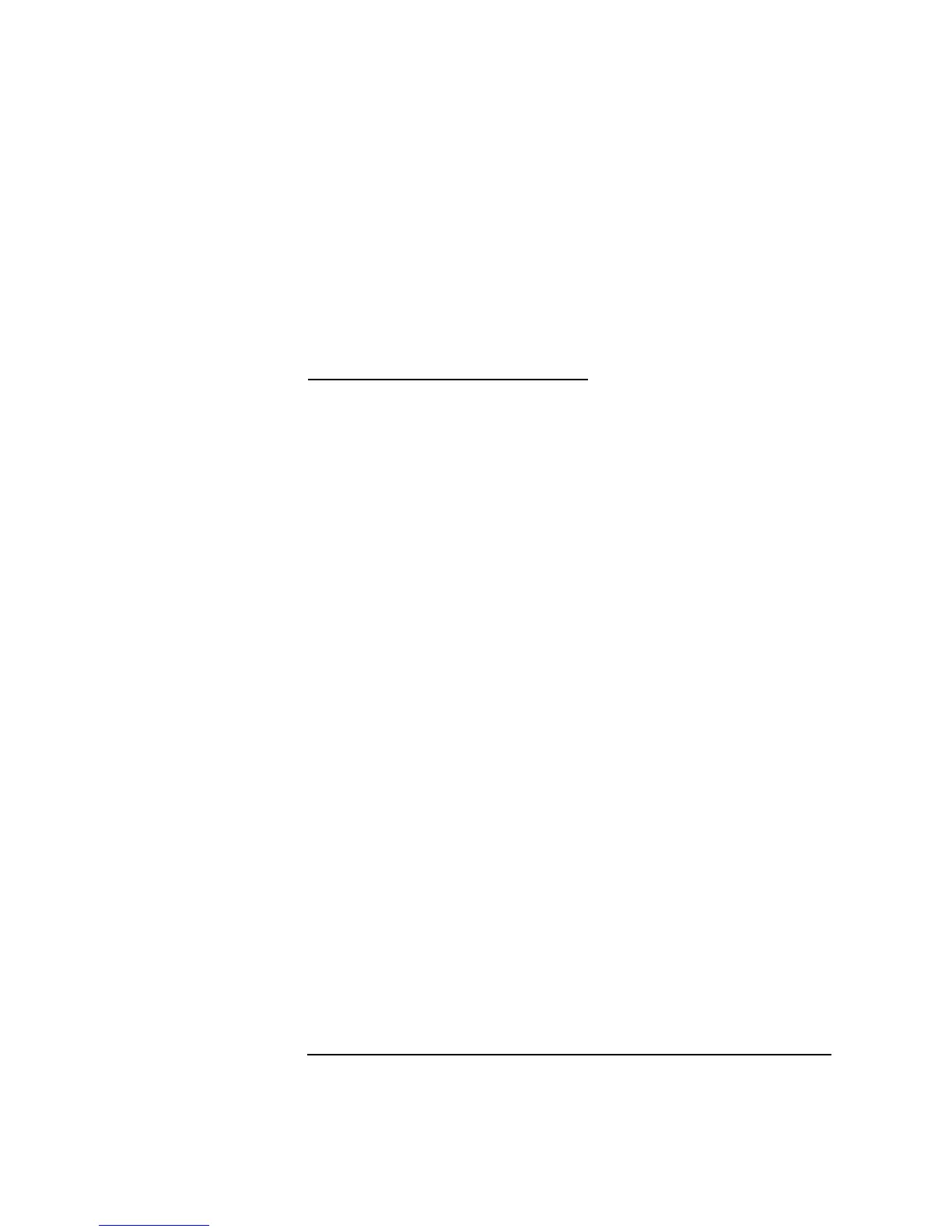4-21
Screens
Cell Configuration - GSM 900
17. Settable This field, when Settable is displayed, indicates that all Cell Configuration settings
can be set or modified.
When the Agilent 8922M/S Cell Configuration is changed from Activated to
Settable, some fields are automatically changed or overwritten. Use the following
table to locate the fields that might affect your setup.
Field State
Demod Arm State Disarm
RF Gen Hop Trig Disarm
RF Anl Hop Trig Disarm
RF Gen Hop Mode Non-Hop
RF Analyzer Hop Mode Non-Hop
