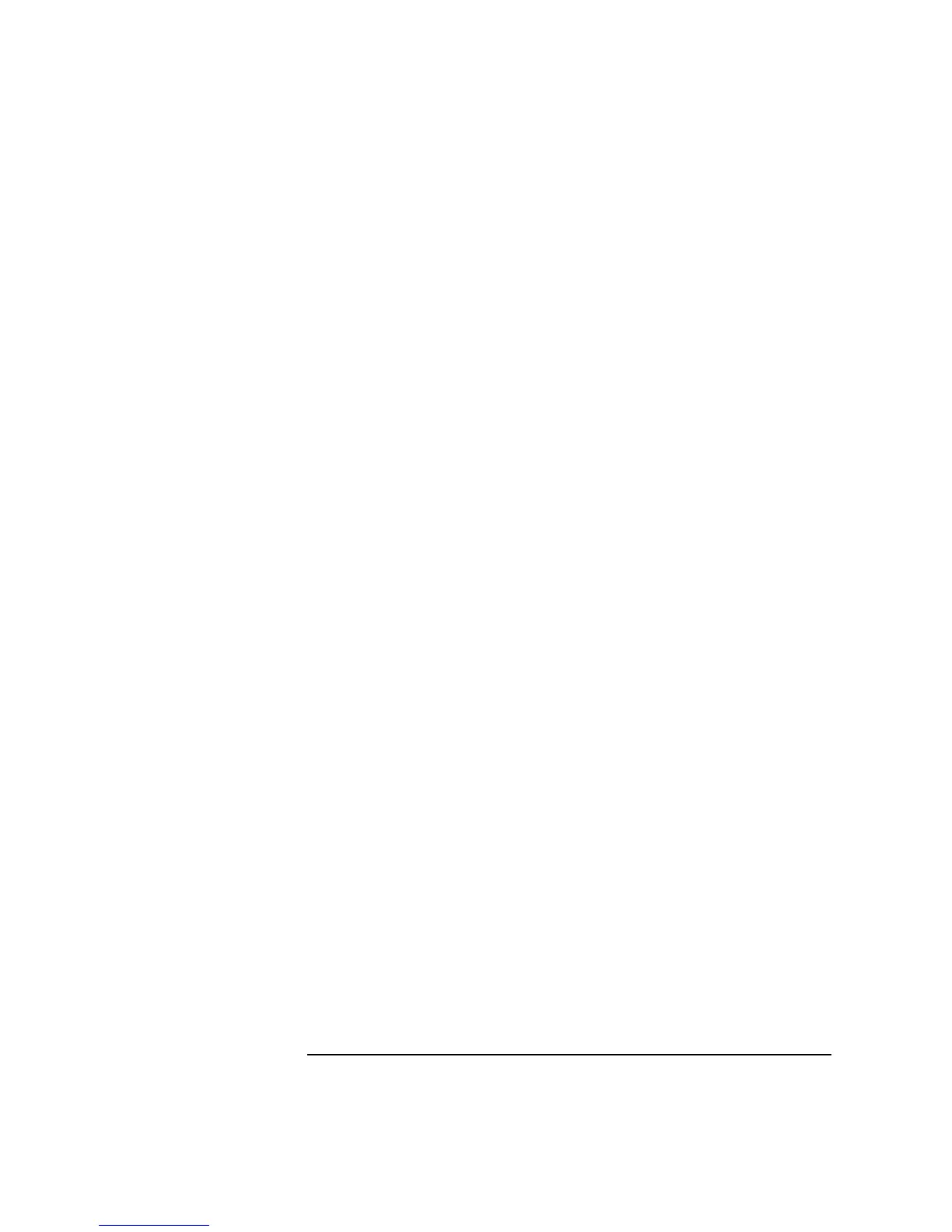4-25
Screens
Cell Configuration - E-GSM, DCS 1800, PCS 1900
8. Control Ch This field selects the control channel organization.
Choices SD/4 selects a broadcast channel with a BCCH + CCCH +
SDCCH/4 channel organization. The broadcast channel will be on
the physical channel defined under the Serv Cell ARFCN field,
timeslot 0.
SD/8 selects a broadcast channel with a BCCH + CCCH
organization. The SDCCH/8 control channel is defined by the
following 2 fields.
• SDCCH/8 ARFCN
• SDCCH/8 Timeslot
FA (fast associated) sets the control channel to use stolen FACCH
frames on the TCH selected on the Cell Control screen. When this
choice is made, the BCH will have a BCCH + CCCH channel
organization. All call signaling is done on FACCH channels on the
TCH.
SD/4FA selects a BCCH + CCCH + 4 SDCCH/4 broadcast
channel. All call signaling is done on FACCH channels on the
TCH.
9. LAC This field is the location-area-code (LAC) portion of the location area identity
(LAI).
Range 0 through 65535
10. MA1 This field is a 16-element Boolean array that defines which cell- allocation absolute
radio frequency channel numbers (CA ARFCNs) will be in mobile allocation
number 1 (MA1).
Choices Done exits the choices menu.
Position moves the cursor to the desired position in the array.
0 does not select an ARFCN from the CA table.
1 selects an ARFCN from the CA table.
11. MA2 This field is a 16-element Boolean array that defines which cell- allocation absolute
radio frequency channel numbers (CA ARFCNs) will be in mobile allocation
number 2 (MA2).
Choices Done exits the choices menu.
Position moves the cursor to the desired position in the array.
0 does not select an ARFCN from the CA table.
1 selects an ARFCN from the CA table.