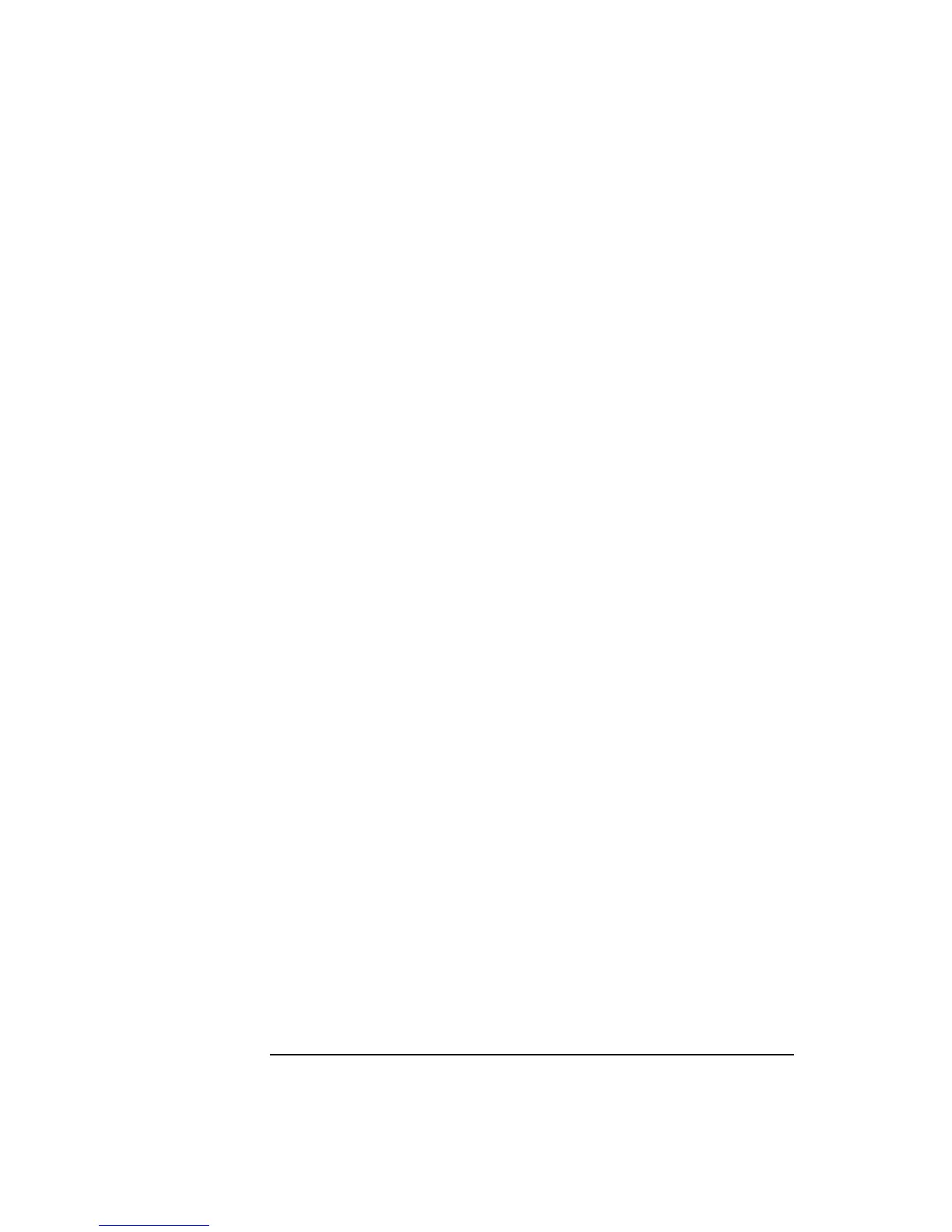4-30
Screens
Cell Control - Active Cell
21. TX Level
(Mobile)
The TX Level shows the amplitude of the signal to be used by the mobile phone.
This can be changed either before or during a call. Changing the value in this field
re-couples the mobile phone’s output level to the Agilent 8922M/S’s Expected
Input.
If 0 (zero) is selected then an error message may appear which recommends using
an external attenuator.
22. Timeslot
(Mobile)
The timeslot field allows you to change the timeslot used for a call within a GSM
frame. If this field is changed when a call is in progress, a handover is performed.
Range 2 through 6. 0, 1, and 7 are used for call maintenance.