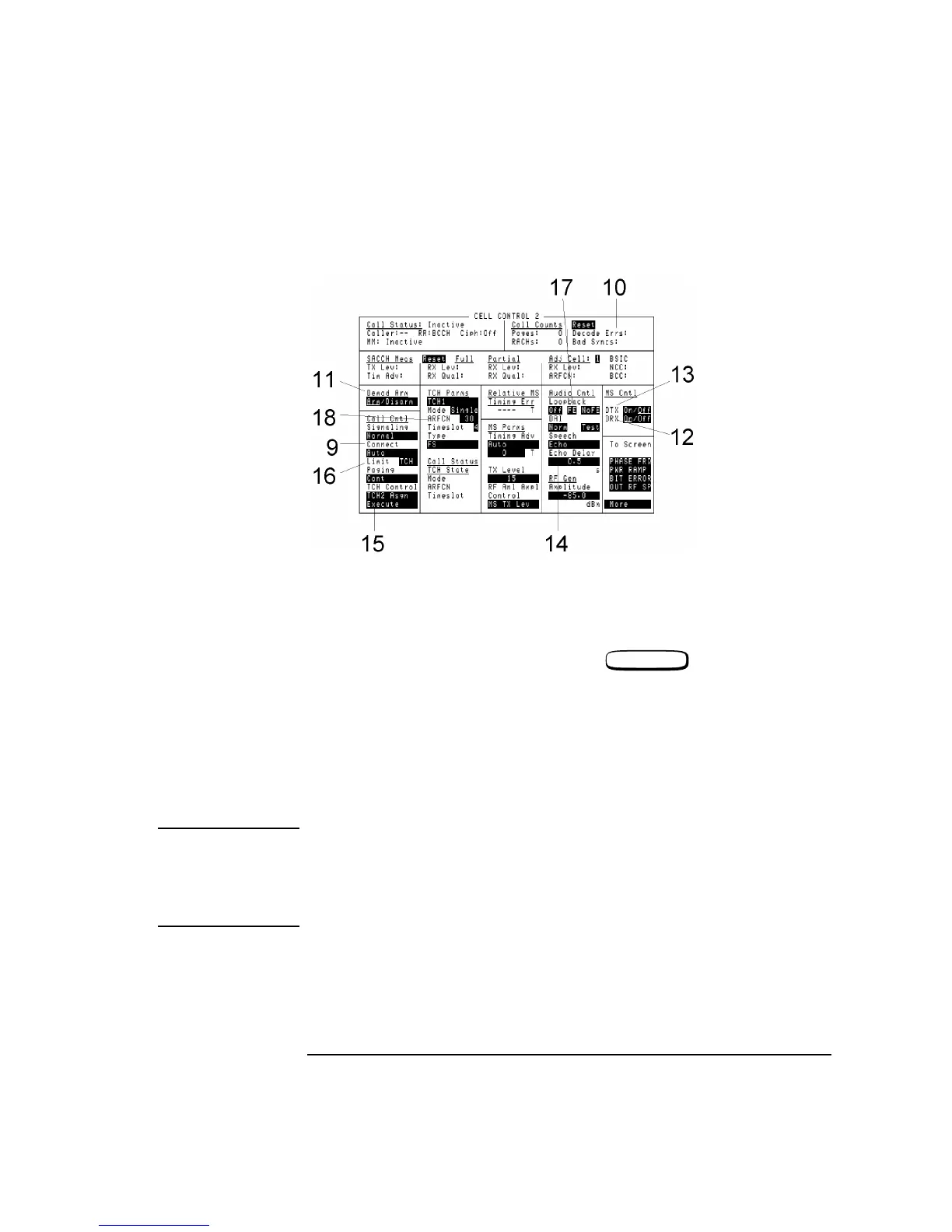4-39
Screens
Cell Control 2
9. Connect This field selects how an Mobile Station (MS) originated call will be connected.
Choices Manual connection means that a mobile-initiated call must be
answered manually using the key.
Auto connection means that a mobile-initiated call will be
answered automatically.
10. Decode Errors This field indicates the number of decode errors since the last Reset.
11. Demod Arm This field arms or disarms triggering for digital demodulation. It is identical to the
Demod Arm State field on the Digital Demod screen.
IMPORTANT This field is set to Disarm whenever a measurement screen (Output RF Spectrum,
Phase/Frequency or Pulse) is accessed. When Demod Arm is disarmed, the
Agilent 8922M/S cannot display information about the uplink. When Demod Arm is
re-armed, the Cell Control fields that display information about the uplink will
resume normal operation.
When Demod Arm is re-armed, measurement results (DSP Analyzer, Output RF
Spectrum, Pulse) are lost.
RCV CALL
