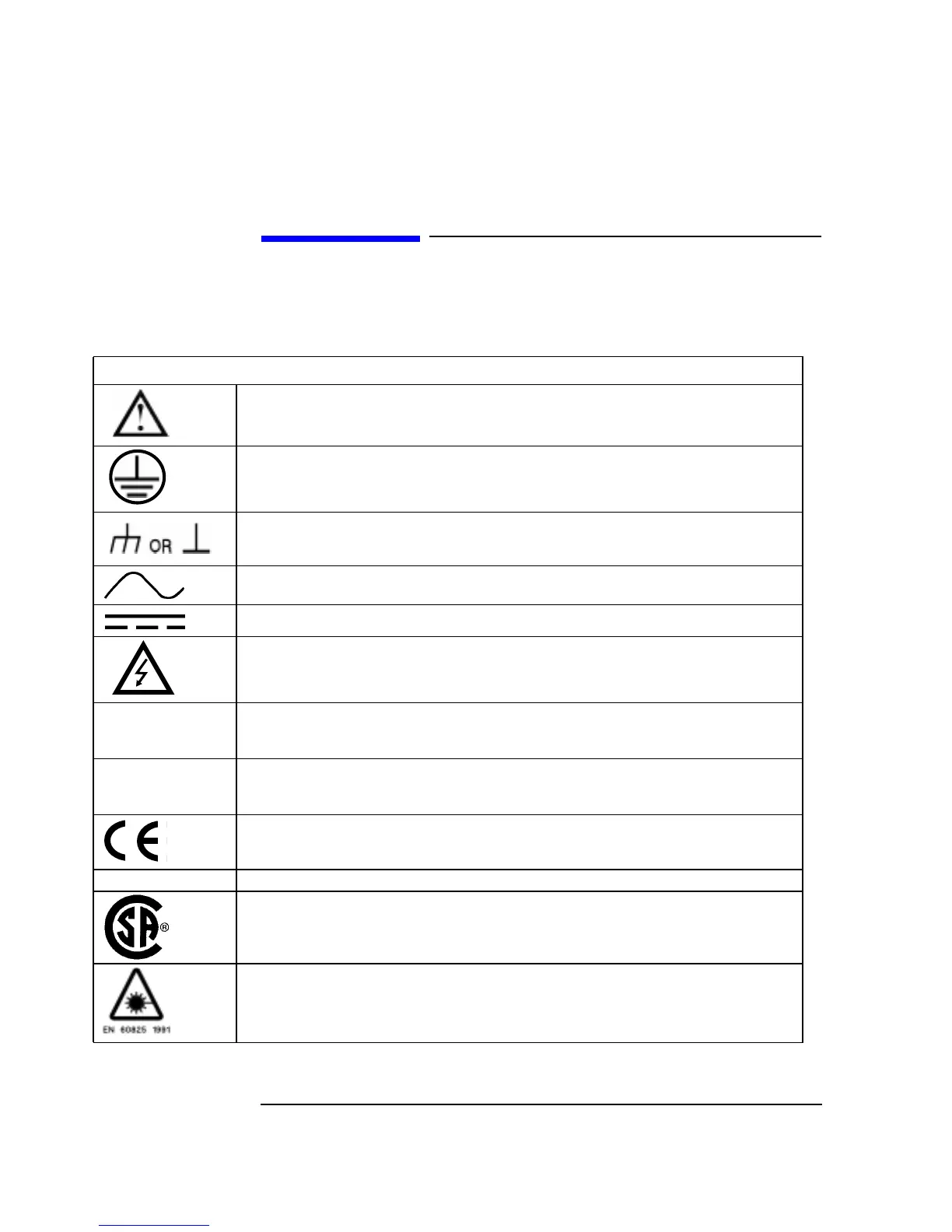viii
Safety Symbols
Safety Symbols
The following symbols on the instrument and in the manual indicate precautions which
must be taken to maintain safe operation of the instrument
Safety Symbols
The Instruction Documentation Symbol. The product is marked with this symbol when
it is necessary for the user to refer to the instructions in the supplied documentation.
Indicates the field wiring terminal that must be connected to earth ground before operat-
ing the equipment - protects against electrical shock in case of fault.
Frame or chassis ground terminal - typically connects to the equipment's metal frame.
Alternating current (AC)
Direct current (DC)
Warning, risk of electric shock.
N
Terminal for Neutral conductor on permanently installed equipment.
L
Terminal for Line conductor on permanently installed equipment..
The CE mark shows that the product complies with all relevant European Legal Direc-
tives.
ISM 1-A This is a symbol of an Industrial, Scientific, and Medical Group 1 Class A product.
The CSA mark is a registered trademark of the Canadian Standards Association, and
indicates compliance to the standards defined by them.
Indicates that a laser is fitted. The user must refer to the manual for specific Warning or
Caution information to avoid personal injury or damage to the product.
