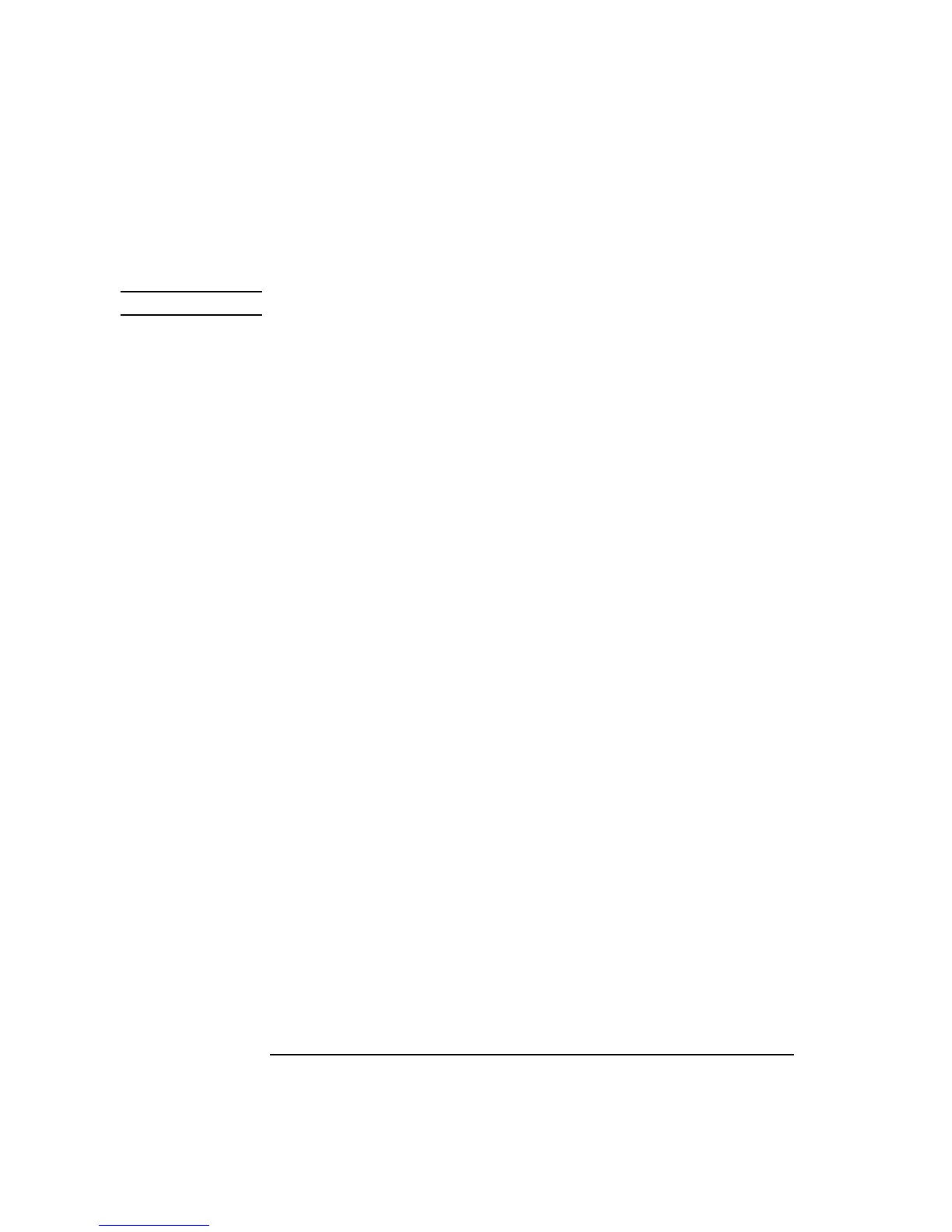4-114
Screens
RF Generator / RF Analyzer (RF Analyzer)
10. Hop Trig This field selects whether the RF Analyzer is armed or disarmed to accept a hop
trigger. Hop Trig cannot be set to Arm until Hop Mode is set to Hop.
NOTE Do not make measurements with Hop Trig set to Disarm and Hop Mode set to Hop.
11. Open/Auto DAC
Value
This field is the AGC level DAC value when in Open or Auto AGC mode. This value
can be entered automatically by choosing Auto AGC Mode. It can also be entered
by performing a Do Open Cal operation while in Open AGC mode, or manually
while in Open or Closed AGC Mode.
During Auto operation, the DAC value is based on the RF Analyzer Amplitude
setting, and will be updated each time RF Analyzer Amplitude is changed.
See Also Screens: RF Analyzer (Do Open Cal, AGC Mode)
Range 0 to 255.
12. RF Input This field selects the RF input port for the RF Analyzer.
Choices RF IN/OUT
AUX RF IN
Range RF IN/OUT: −27.9 to +41.0 dBm. AUX RF IN: −58.0 to +20.0
dBm.
