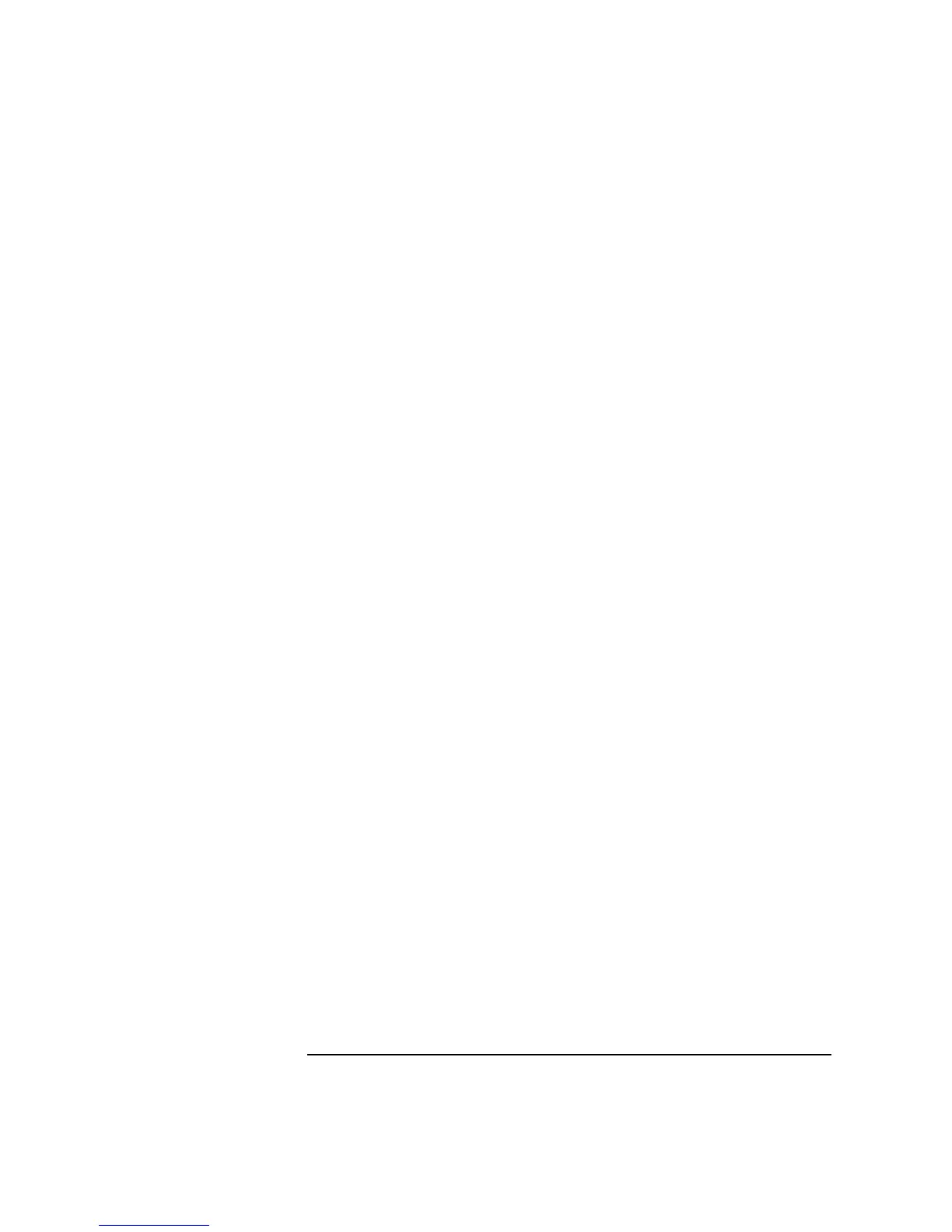4-117
Screens
RF Generator / RF Analyzer (RF Gen)
9. Pulse This field selects pulse modulation and triggering. When Activated (see Screens:
Cell Configuration) these signals are internally generated.
Choices Off turns pulse modulation off.
Hop Trig automatically pulses the RF Generator off for one
timeslot at a valid hop trigger.
Ext allows the pulse signal to be input from the MODULATION
IN PULSE connector or pin 6 (PULSE_MOD_IN) on the
SYSTEM BUS connector.
Normal and Ext pulses the RF signal >80 dB below the RF
Generator Amplitude setting when a TTL low is present. And,
when a TTL high is present, the RF Generator output is at the set
Amplitude.
Normal and Hop Trig pulses the RF signal >80 dB below the RF
Generator Amplitude setting for one timeslot at a hop trigger.
30 dB and EXT pulses the RF Generator output 30 dB above the
RF Generator Amplitude setting, when a TTL high is present. And,
when a TTL low is present, the RF Generator output is at the set
RF Amplitude.
30 dB and Hop Trig pulses the RF Generator output down 30 dB
to the set Amplitude for one timeslot on a hop trigger.
10. RF Output This field selects the RF output port.
Choices RF IN/OUT
AUX RF OUT
Range RF IN/OUT: −127.0 to −7.0 dBm. AUX RF OUT: −127.0 to
+10.0 dBm.
