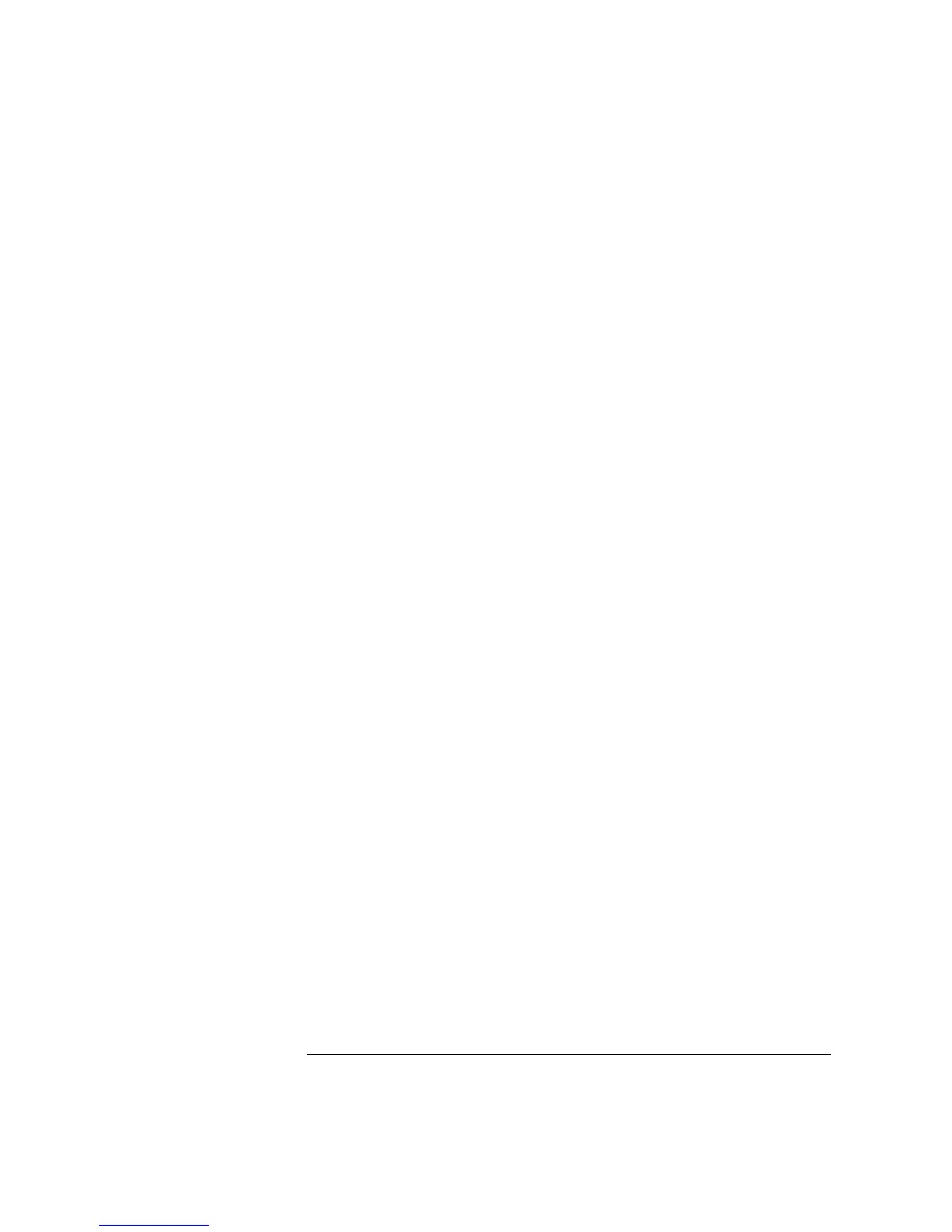4-123
Screens
Spectrum Analyzer, Main Controls (Option 006 Only)
2. Center Freq This field sets the center frequency when the RF Analyzer’s Hop Mode is set to
Non-Hop.
Range 10.0 to 1015.0 MHz.
3. Marker The two fields display the frequency and the level at the current marker position.
See Also Keys: ON/OFF, HI LIMIT, LO LIMIT, REF SET, AVG, Units
4. Max Hold
5. Meas Reset Selecting Meas Reset will erase any accumulated measurements used for calculating
a final result, and re-start the measurement process for the following functions:
• HI LIMIT
• LO LIMIT
• AVG
See Also Keys: HI LIMIT, LO LIMIT, AVG
6. Ref Level This field is the reference level entry field for the selected RF input port.
Range RF IN/OUT: −18.9 dBm to +44.0 dBm. AUX RF IN: −55.0
dBm to +23.0 dBm.
7. Span This field sets the frequency span.
Range 5 kHz to 4 MHz (overrange to 10 MHz).
