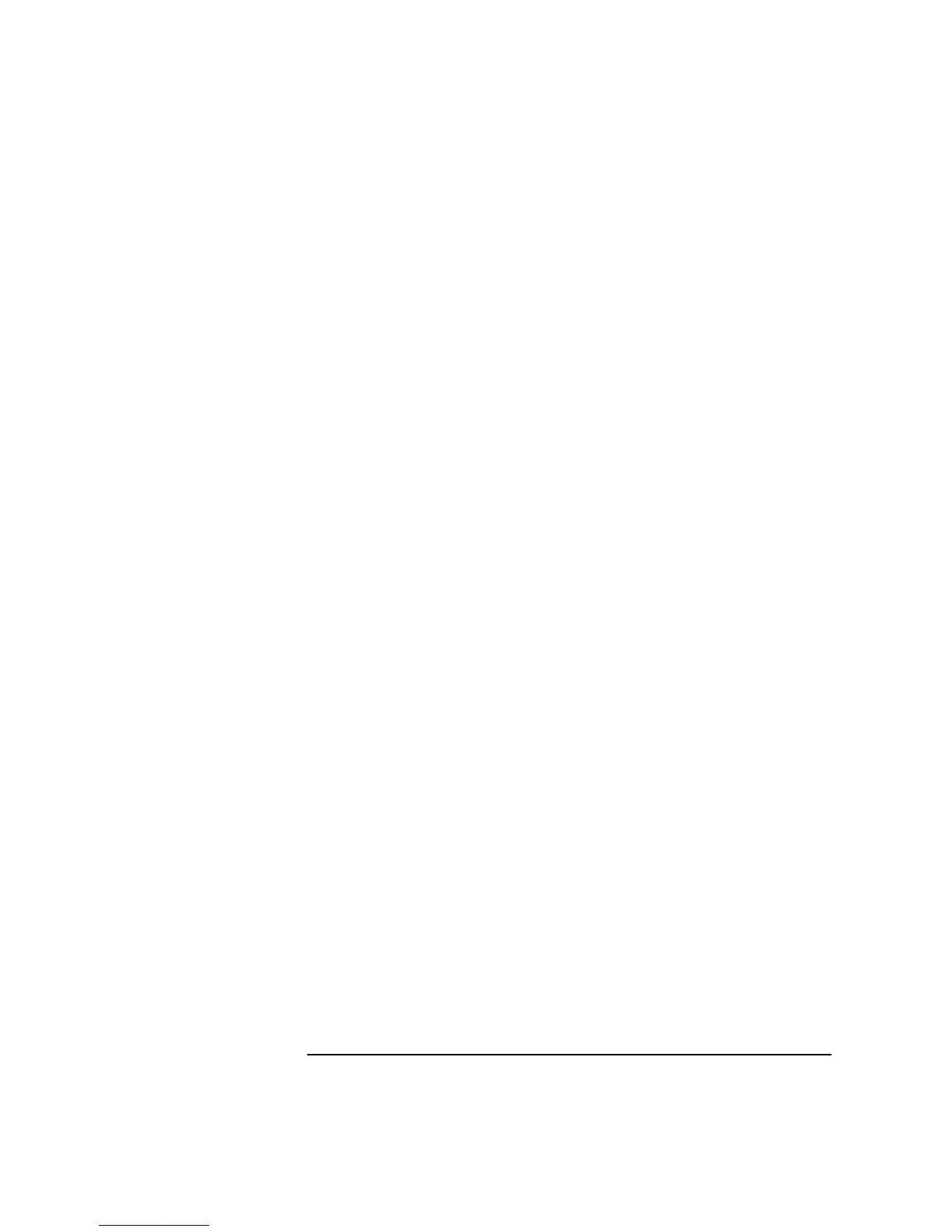6-7
Connectors
Front-Panel Connectors of the Agilent Technologies 8922M/S
12. MON/SPEECH
(Agilent 8922M
Only)
This connector is the output of the audio analyzer. One of several uses for this
connector is to monitor the received speech from an MS. To choose demodulated
speech, select SpeechOut from the Audio screen, AF Anl In field. The same
signal choices made for Audio measurements apply to this output. The same signal
that goes to the Audio appears at this connector.
MON/SPEECH is directly in parallel with the rear-panel MONITOR OUT
connector.
This output is always active.
See Also Screens: Audio, (AF Anl In)
13. AUDIO OUT The out connector is connected to a general purpose audio signal(s) output. No
internal connection is provided for this signal.
See Also Screens: Audio (AF Gen)
14. PULSE
(DEMODULATION
OUT)
(Agilent 8922M
Only)
The pulse connector is connected to the receiver circuitry. This signal provides the
demodulated envelope of the RF input signal.
This output is always active.
See Also Specifications