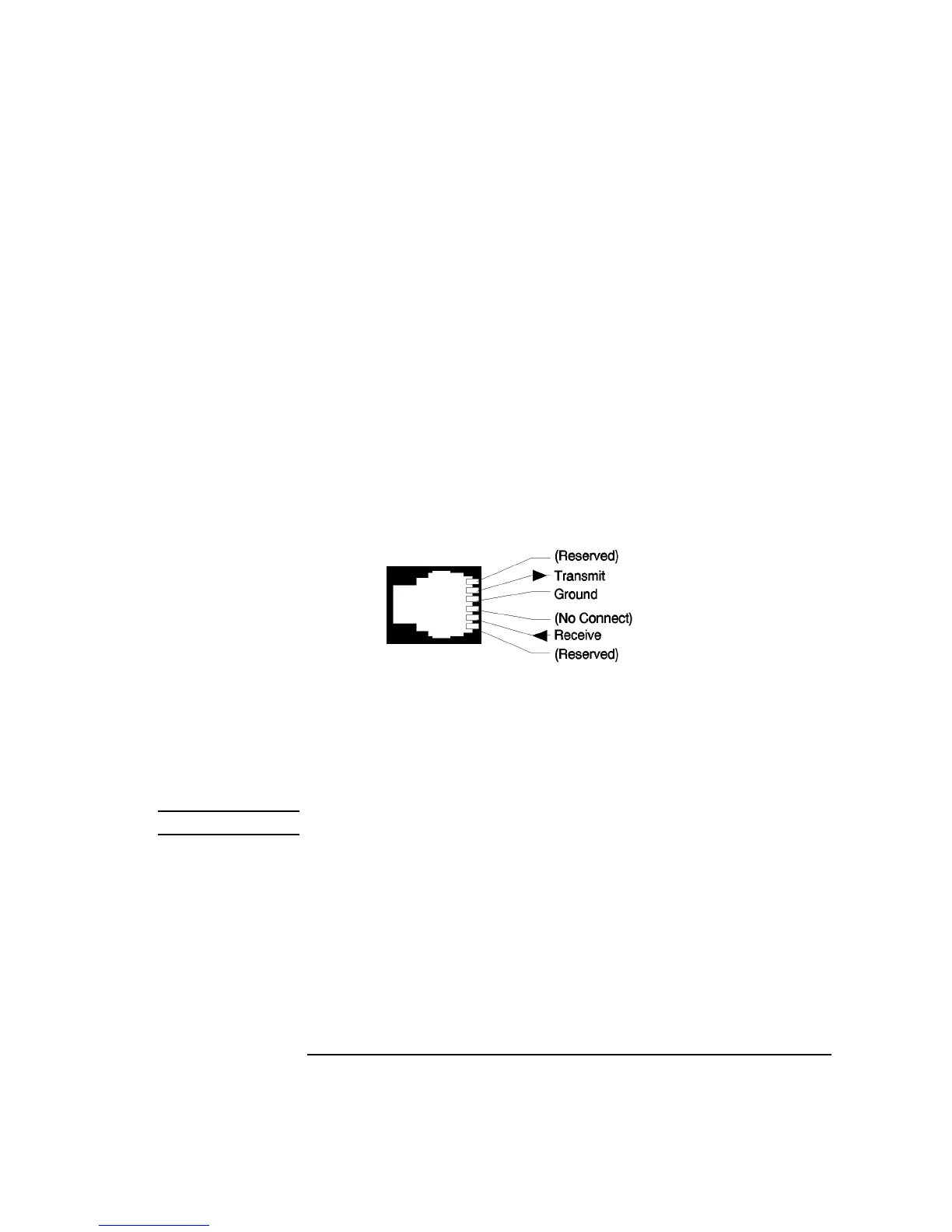6-17
Connectors
Rear-Panel Connectors of the Agilent Technologies 8922M/S
12. SERIAL PORT The serial interface port is a multipin connector. It is connected to the main
microprocessor. It is used to connect a terminal to develop IBASIC programs,
locally, without an external GPIB controller. It can also be used for printing the
contents of the display.
SERIAL PORT is always active.
Specifications
Baud Rates:
300
1200
2400
4800
9600
19200
13. SYSTEM BUS The system bus connector is used to externally control frequency hopping and
contains duplications of several individual connectors.
See Also
Signal Descriptions for the System Bus
NOTE This feature is not supported in the Agilent 8922S.
14. VIDEO OUT The video output connector connects to the CRT hardware. It can be used to connect
a larger display.
VIDEO OUT is always active. The Video Out format is a 15 kHz PAL compatible
signal.