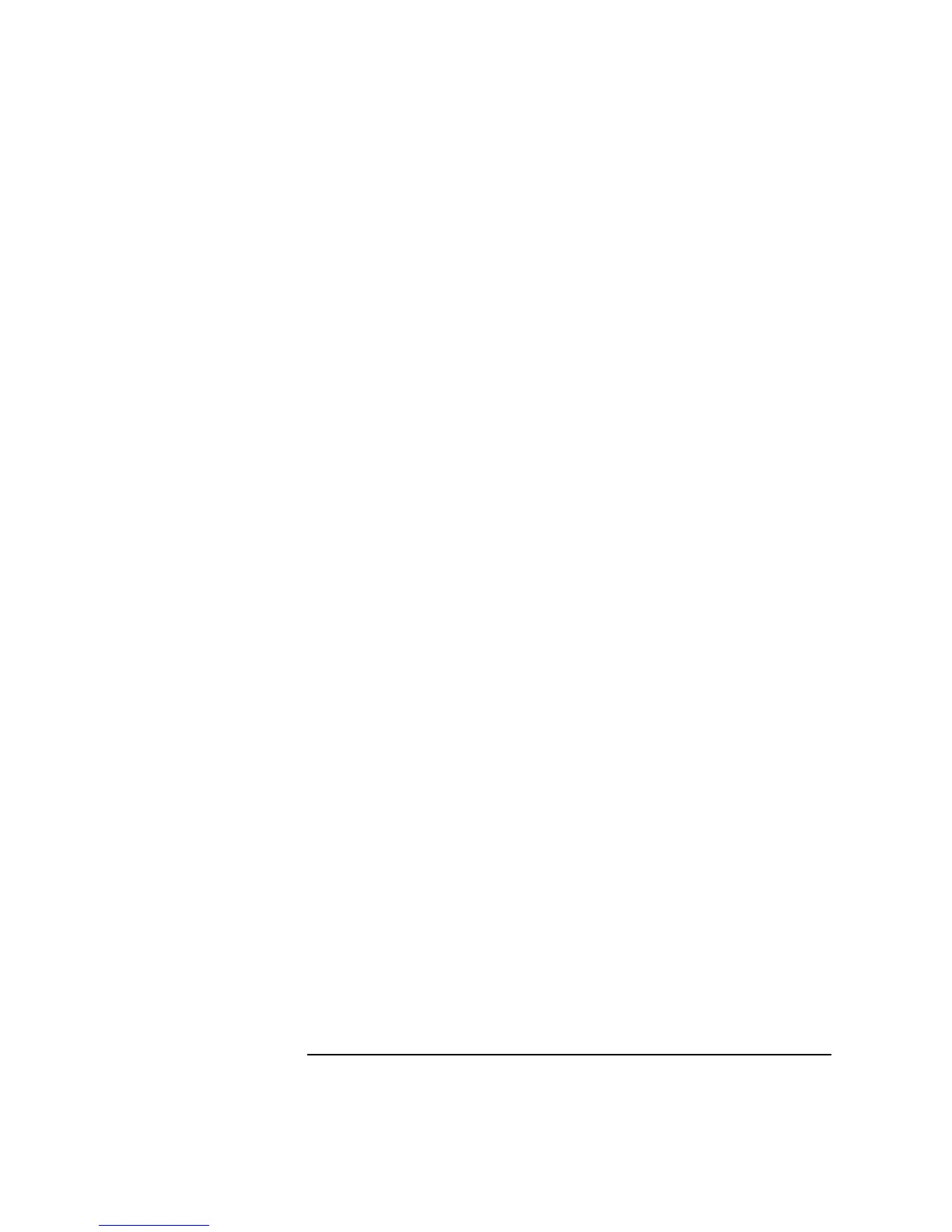8-5
Instrument BASIC
Configuration and Instrument Control
Hardware
Connections and
Agilent 8922M/S
Configuration
Agilent 8922M/S provides an RS-232 Serial port and an GPIB port for a variety of
uses:
• Controlling the Agilent 8922M/S using a connected controller
• Controlling connected instruments using the Agilent 8922M/S IBASIC computer
• Printing screen images and test results
• Entering and editing IBASIC programs
The Agilent 8922M/S’s I/O CONFIGURE screen is used to configure these ports
for the desired use.
GPIB Configuration
For Programming
1 Access the Agilent 8922M/S’s I/O CONFIGURE screen.
2 Set the HP-IB Adrs to the desired address.
3 Set the Mode field to Talk&Lstn.
4 Enter the Print Adrs if a GPIB printer is connected.
1 Set the Printer Port field to HPIB.
5 Connect GPIB cables to other instrument(s).
This configuration prepares the Agilent 8922M/S to be controlled by a system
controller, allowing program transfers over the bus. Refer to ‘Entering and Editing
Programs” on page 8-16, to start programming or editing.
