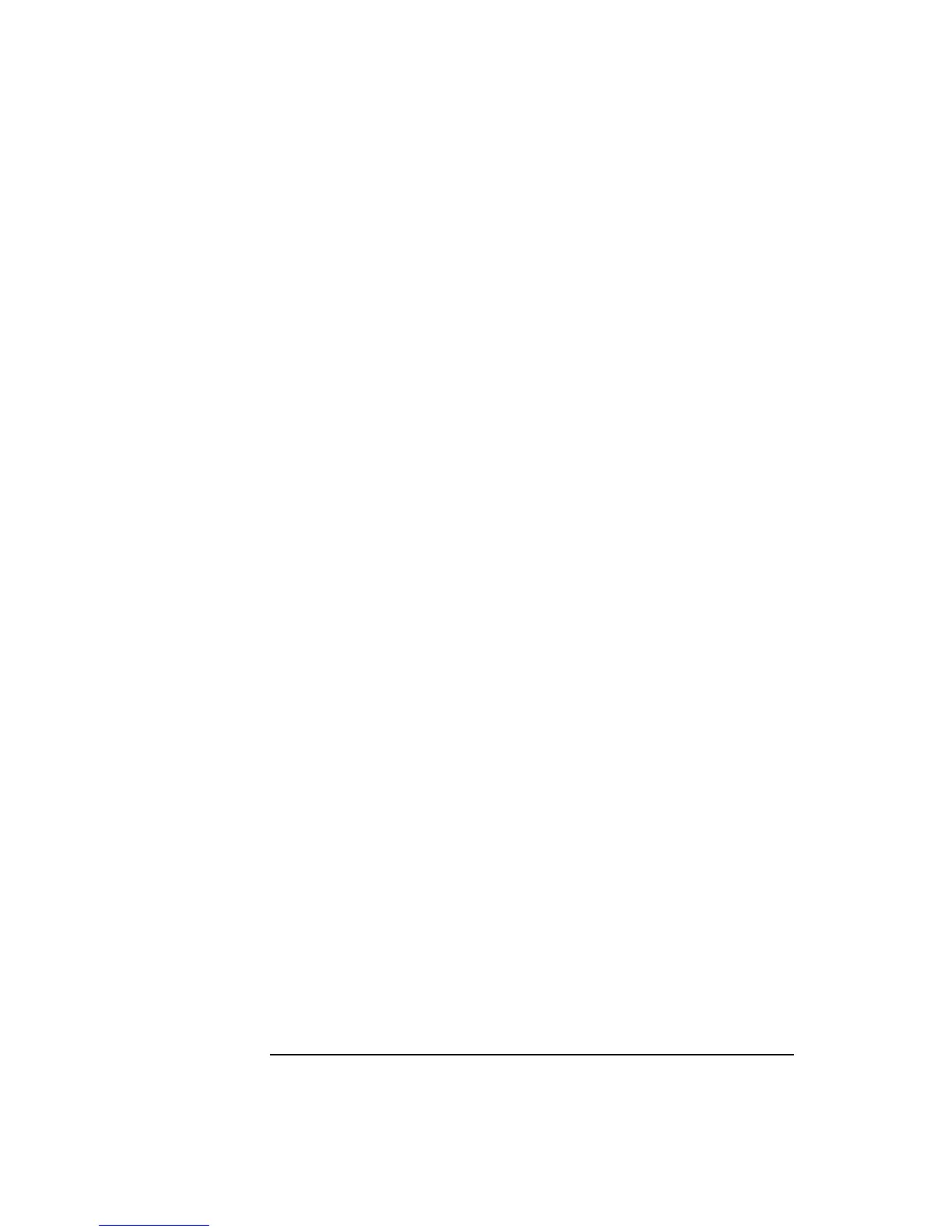A-10
APPENDIX A
How to Obtain a Protocol Log
System
Informationsent
and received
Once the call is up, then System Information messages will begin to appear for the
entire duration of the call. Since there is only one ’BTS’ there will be no handovers
during the call. The System Information messages contain power measurements and
bit error indications for both uplink and downlink directions.
End Call To end the call, on the Mobile Station handset, press ’END’. At this point the call will
drop. There may not have been enough messages on the Agilent 8922M to fill the
cache for the last messages to be put out to the HP/Agilent 37900D.
Flush Log To see the last protocol messages from the Mobile Station handset, go to the logging
screen on the Agilent 8922M.
Select Flush Log
Press ’S’ on the HP/Agilent 37900D to stop logging, and Quit (Press ’Q’) to get
back to the MONITOR MODE menu.
Refer to the HP/Agilent 37900D Monitor Guide for detailed information on using
the HP/Agilent 37900D Signaling Test Set.
