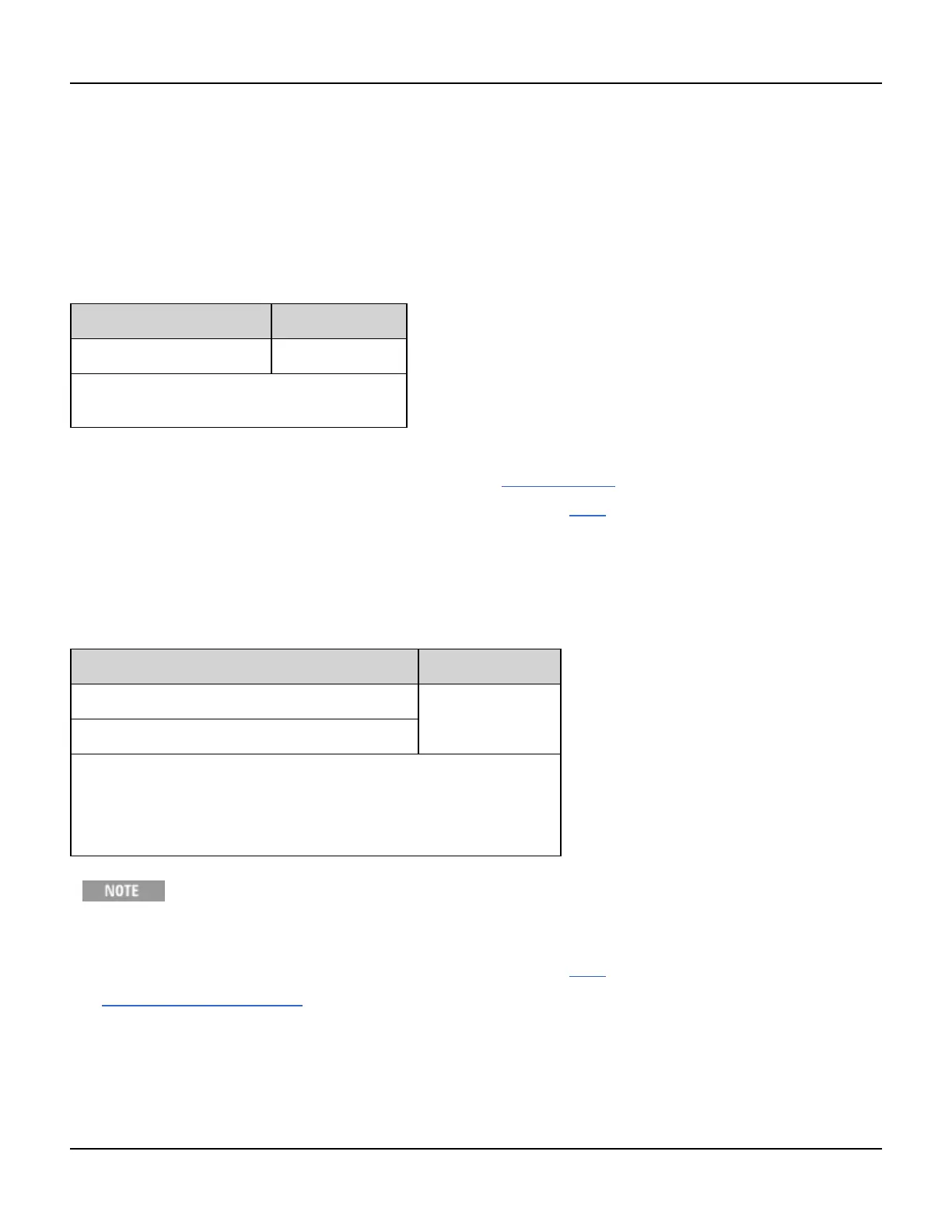SYSTem Subsystem
l Sending a programmed beep may be useful for program development and troubleshooting.
l This command overrides the current beeper state (the SYSTem:BEEPer:STATe ). This means that you can issue a
single beep even if the beeper is turned off.
SYSTem:BEEPer:STATe {ON|1|OFF|0}
SYSTem:BEEPer:STATe?
Disables or enables the beeper tone heard when an error is generated from the front panel or remote interface.
Parameter Typical Return
{ON|1|OFF|0}, default ON 0(OFF)or1(ON)
Disable beeper state:
SYST:BEEP:STAT OFF
l Turning off the beeper does not disable the front-panel key click.
l A beep is always emitted (even with beep state OFF) when SYSTem:BEEPer is sent.
l This setting is non-volatile; it will not be changed by power cycling or *RST.
SYSTem:COMMunicate:ENABle {ON|1|OFF|0}, <interface>
SYSTem:COMMunicate:ENABle? <interface>
Disables or enables the GPIB, USB, or LAN remote interface. Also disables or enables available remote services such as
Sockets, Telnet, VXI11, and the built-in Web Interface.
Parameter Typical Return
{ON|1|OFF|0}, default ONfor all interfaces 0(OFF)or1(ON)
{GPIB|USB|LAN|SOCKets|TELNet|VXI11|WEB}
Disable the USB interface:
SYST:COMM:ENAB OFF,USB
Returns the state of the USB interface:
SYST:COMM:ENAB? USB
When you disable or re-enable any interface or LAN service, you must cycle power to activate the
new setting.
l If you disable the LAN interface, all associated LAN services will not be started when you power on the instrument.
l This setting is non-volatile; it will not be changed by power cycling or *RST.
l SYSTem:SECurity:IMMediate enables all interfaces.
300 Agilent 33500 Series Operating and Service Guide
