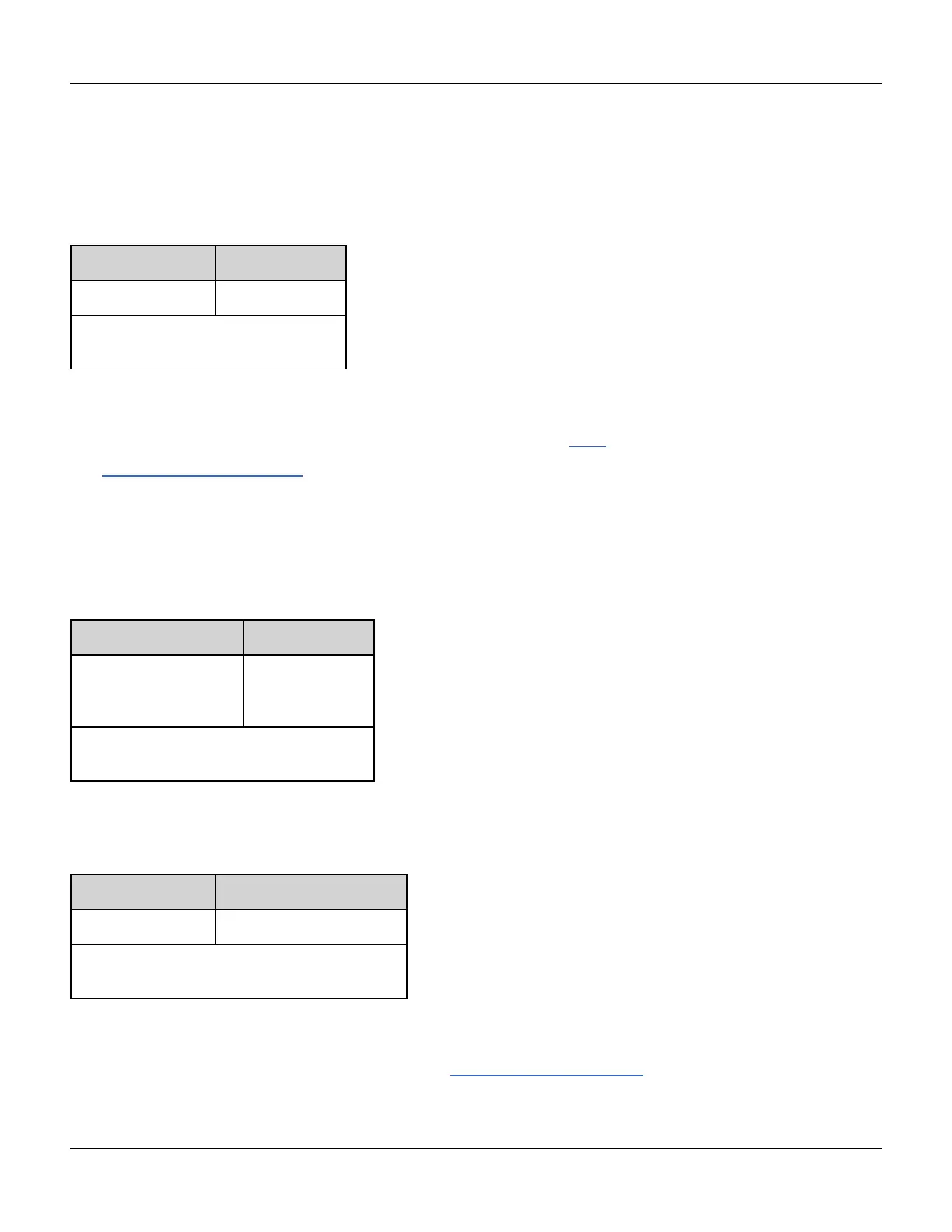SYSTem Subsystem
SYSTem:COMMunicate:GPIB:ADDRess {<address>}
SYSTem:COMMunicate:GPIB:ADDRess?
Assigns instrument's GPIB (IEEE-488) address, which is displayed at power-on. Each device on the GPIB interface
must have a unique address.
Parameter Typical Return
0to30,default10 +15
Set GPIB address to 15:
SYST:COMM:GPIB:ADDR 15
l Your computer's GPIB interface card has its own address. Avoid using this address for any instrument on the GPIB
bus.
l This setting is non-volatile; it will not be changed by power cycling or *RST.
l SYSTem:SECurity:IMMediate sets GPIB address to 10.
l Must cycle power for this command to take effect.
SYSTem:DATE <yyyy>, <mm>, <dd>
SYSTem:DATE?
Sets system clock date.
Parameter Typical Return
<yyyy> 2000 to 2100
<mm> 1 to 12
<dd> 1 to 31
2011,07,26
Set system date to July 26, 2011:
SYST:DAT 2010, 7,26
SYSTem:ERRor?
Reads and clears one error from error queue.
Parameter Typical Return
(none) -113,"Undefined header"
Read and clear first error in error queue:
SYST:ERR?
l Up to 20 command syntax or hardware errors can be stored in the error queue.
l Error retrieval is first-in-first-out (FIFO), and errors are cleared as you read them. The instrument beeps once
each time an error is generated (unless disabled by SYSTem:BEEPer:STATe OFF).
Agilent 33500 Series Operating and Service Guide 301
