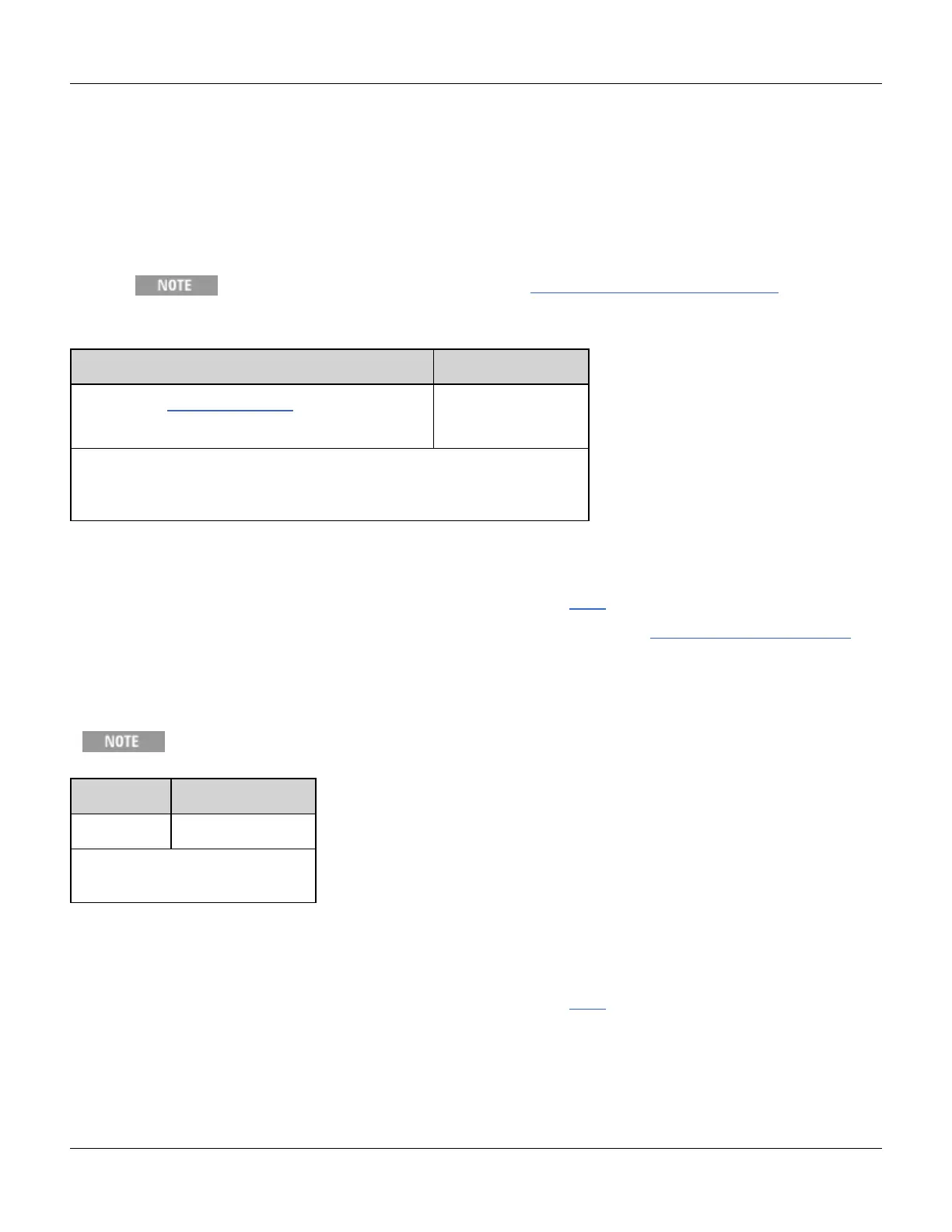LAN Configuration
l If no hostname exists, a null string ("") is returned.
SYSTem:COMMunicate:LAN:IPADdress "<address>"
SYSTem:COMMunicate:LAN:IPADdress? [{CURRent|STATic}]
Assigns a static Internet Protocol (IP) address for the instrument. If DHCP is enabled (SYS-
Tem:COMMunicate:LAN:DHCP), the specified static IP address is not used. Contact your LAN administrator for details.
If you change this setting, you must send SYSTem:COMMunicate:LAN:UPDate to
activate the new setting.
Parameter Typical Return
Command:"nnn.nnn.nnn.nnn", default "0.0.0.0"
Query: {CURRent|STATic}, default CURRent
"169.254.149.35"
Set a static IP address:
SYST:COMM:LAN:IPAD "169.254.149.35"
SYST:COMM:LAN:UPD
l CURRent: read address currently being used by the instrument.
l STATic: read static address from non-volatile memory. This address is used if DHCP is disabled or unavailable.
l This setting is non-volatile; it will not be changed by power cycling or *RST.
l Set to "169.254.5.21" when the instrument is shipped from the factory or after SYSTem:SECurity:IMMediate.
SYSTem:COMMunicate:LAN:MAC?
Reads the instrument's Media Access Control (MAC) address.
Your LAN administrator may need the MAC address to assign a static IP address for this device.
Parameter Typical Return
(none) "0030D3001041"
Return the MAC address:
SYST:COMM:LAN:MAC?
l The MAC address is also known as the link-layer address, the Ethernet (station) address, LANIC ID, or Hardware
Address. This is an unchangeable 48-bit address assigned by the manufacturer to each unique Internet device.
l The instrument's MAC address is set at the factory and cannot be changed.
l This setting is non-volatile; it will not be changed by power cycling or *RST.
Agilent 33500 Series Operating and Service Guide 311
