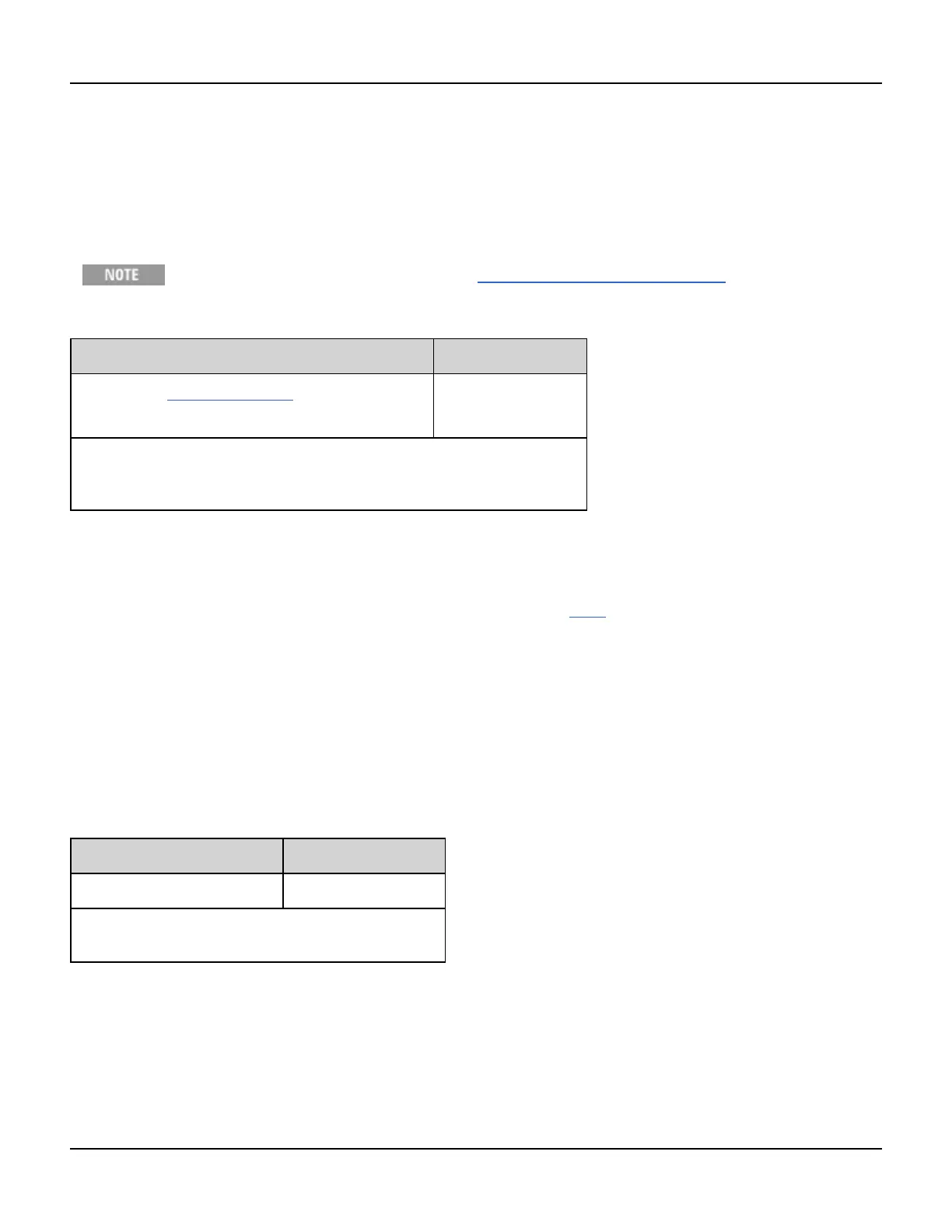LAN Configuration
SYSTem:COMMunicate:LAN:SMASk "<mask>"
SYSTem:COMMunicate:LAN:SMASk? [{CURRent | STATic}]
Assigns a subnet mask for the instrument. The instrument uses the subnet mask to determine whether a client IP
address is on the same local subnet. When a client IP address is on a different subnet, all packets must be sent to the
Default Gateway. Contact your LAN administrator for details.
If you change this setting, you must send SYSTem:COMMunicate:LAN:UPDate to activate the new
setting.
Parameter Typical Return
Command:"nnn.nnn.nnn.nnn", default "0.0.0.0"
Query: {CURRent|STATic}, default CURRent
"255.255.0.0"
Set the subnet mask:
SYST:COMM:LAN:SMAS "255.255.255.0"
SYST:COMM:LAN:UPD
l If DHCP is enabled (SYSTem:COMMunicate:LAN:DHCP ), the specified subnet mask is not used. However, if the
DHCP server fails to assign a valid IP address, the instrument uses the AutoIP subnet mask.
l A value of "0.0.0.0" or "255.255.255.255" indicates that subnetting is not being used.
l This setting is non-volatile; it will not be changed by power cycling or *RST.
l The subnet mask is set to "255.255.0.0" when the instrument is shipped from the factory or after a SYS-
Tem:SECurity:IMMediate command.
l CURRent: read address currently being used by the instrument.
l STATic: read static address from non-volatile memory. This address is used if DHCP is disabled or unavailable.
SYSTem:COMMunicate:LAN:TELNet:PROMpt "<string>"
SYSTem:COMMunicate:LAN:TELNet:PROMpt?
Sets the command prompt seen when communicating with the instrument via Telnet.
Parameter Typical Return
String of up to 15 characters "Command>"
Set the command prompt:
SYST:COMM:LAN:TELN:PROM "Command>"
l A Telnet session is typically started from a host computer shell:
telnet <IP_address> <port>
For example: telnet 169.254.4.10 5024
To exit a Telnet session, press <Ctrl-D>.
312 Agilent 33500 Series Operating and Service Guide
