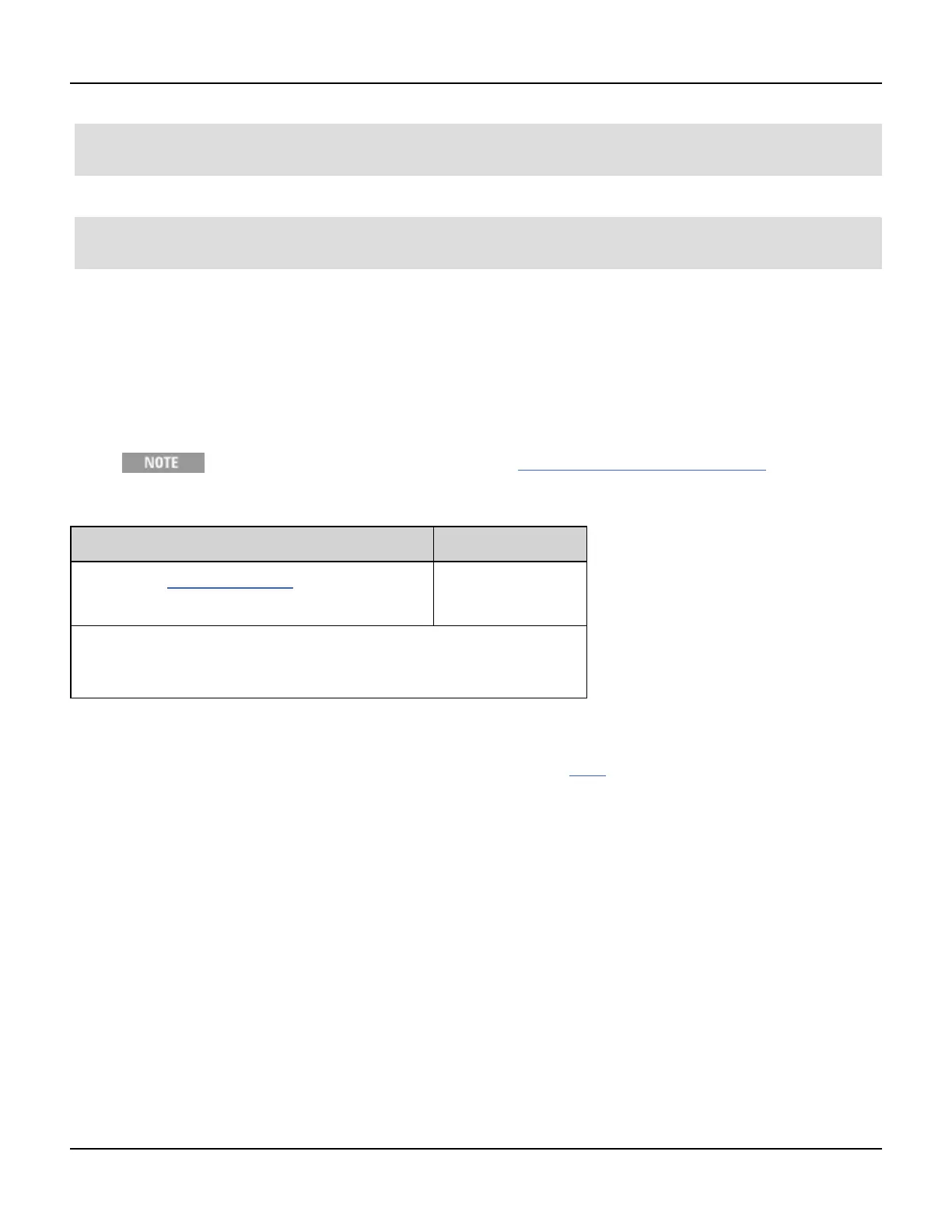LAN Configuration
SYST:COMM:LAN:WINS "198.105.232.5"
SYST:COMM:LAN:UPD
The following example configures the instrument back to use DHCP.
SYST:COMM:LAN:DHCP ON
SYST:COMM:LAN:UPD
SYSTem:COMMunicate:LAN:WINS[1|2] "<address>"
SYSTem:COMMunicate:LAN:WINS[1|2]? [{CURRent | STATic}]
Assigns the static IP addresses of the Windows Internet Name System (WINS) servers. A primary and a secondary
server address may be assigneContact your LAN administrator for details.tails. If DHCP is available and enabled, DHCP
will auto-assign the WINS server addresses. These auto-assigned WINS server addresses take precedence over the
static WINS addresses assigned with this command.
If you change this setting, you must send SYSTem:COMMunicate:LAN:UPDate to acti-
vate the new setting.
Parameter Typical Return
Command:"nnn.nnn.nnn.nnn", default "0.0.0.0"
Query: {CURRent|STATic}, default CURRent
"198.105.232.4"
Set a static primary WINS address:
SYST:COMM:LAN:WINS "198.105.232.4"
SYST:COMM:LAN:UPD
l The assigned WINS addresses are used if DHCP is disabled or unavailable. Otherwise, the WINS server addresses
are auto-assigned by DHCP.
l This setting is non-volatile; it will not be changed by power cycling or *RST.
l Set to "0.0.0.0" (no servers) after SYSTem:SECurity:IMMediate.
l CURRent: read address currently being used by the instrument.
l STATic: read static address from non-volatile memory. This address is used if DHCP is disabled or unavailable.
314 Agilent 33500 Series Operating and Service Guide
