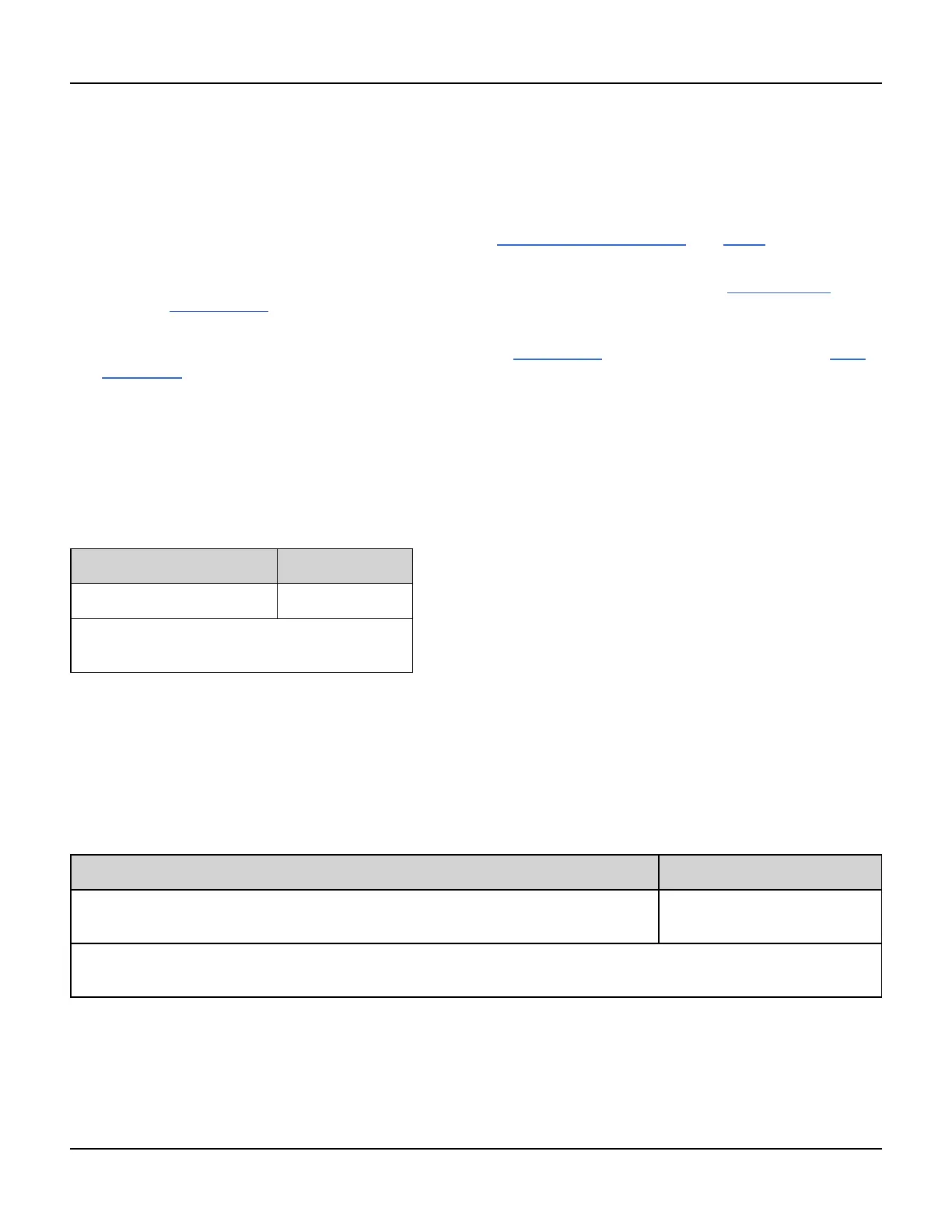VOLTage Subsystem Introduction
l Arbitrary Waveform Limitations: For arbitrary waveforms, amplitude is limited if the waveform data points do not
span the full range of the output DAC (Digital-to-Analog Converter). For example, the built-in "Sinc" waveform
does not use the full range of values between ±1, so its maximum amplitude is limited to 6.087 Vpp (into 50 Ω).
l Changing amplitude may briefly disrupt output at certain voltages due to output attenuator switching. The ampli-
tude is controlled, however, so the output voltage will never exceed the current setting while switching ranges. To
prevent this disruption, disable voltage autoranging using VOLTage:RANGe:AUTO OFF. The APPLy command auto-
matically enables autoranging.
l You can also set the amplitude (with an associated offset voltage) by specifying a high level (VOLTage:HIGH) and
low level (VOLTage:LOW). For example, if you set the high level to +2 V and the low level to -3 V, the resulting
amplitude is 5 Vpp, with a -500 mV offset.
l To output a DC voltage level, select the DC voltage function (FUNCtion DC) and then set the offset voltage (VOLT-
age:OFFSet). Valid values are between ±5 VDC into 50 Ω or ±10 VDC into an open circuit. While the instrument is
in DC mode, setting amplitude has no effect.
[SOURce[1|2]:]VOLTage:COUPle[:STATe] {ON|1|OFF|0}
[SOURce[1|2]:]VOLTage:COUPle[:STATe]?
Enables or disables the maintaining of the same amplitude, offset, range, load, and units on both channels of a two-
channel instrument. The command applies to both channels; the SOURce keyword is ignored.
Parameter Typical Return
{ON|1|OFF|0}, default OFF 0(OFF)or1(ON)
Enable voltage coupling:
VOLT:COUP ON
[SOURce[1|2]:]VOLTage:HIGH {<voltage>|MINimum|MAXimum}
[SOURce[1|2]:]VOLTage:HIGH? [{MINimum|MAXimum}]
[SOURce[1|2]:]VOLTage:LOW {<voltage>|MINimum|MAXimum}
[SOURce[1|2]:]VOLTage:LOW? [{MINimum|MAXimum}]
Set the waveform's high and low voltage levels.
Parameter Typical Return
±5 VDC into 50 Ω, as long as HIGH is at least 1 mV greater than LOW. Defaults:
HIGH +50 mV, LOW-50 mV.
+4.000000000000000E+00
Set high voltage level to 4 V:
VOLT:HIGH 4
l Limits Due to Amplitude: You can set the voltage levels to a positive or negative value with the restrictions shown
below. Vpp is the maximum peak-to-peak amplitude for the selected output termination (10 Vpp into 50 Ω or 20
Vpp into an open circuit).
V
high
– V
low
≤ Vpp (max) and V
high
, V
low
≤ Vpp (max)/2
322 Agilent 33500 Series Operating and Service Guide
