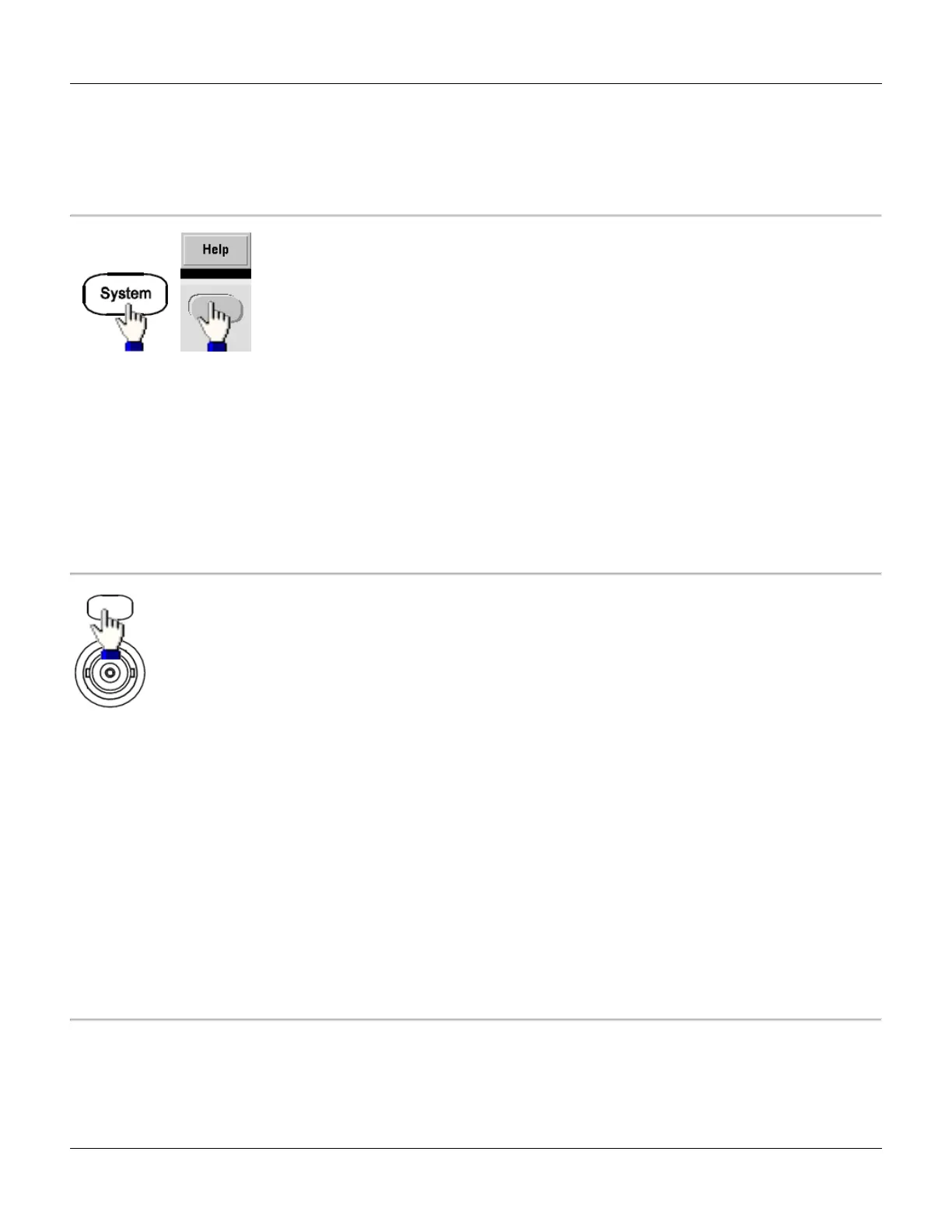Front-Panel Menu Reference
l Set date and time
l Manage files and folders (copy, rename, delete, and so on)
l Capture screen shots.
Shows list of Help topics
l View last message displayed.
l View remote command error queue.
l Get help on any key.
l Learn how to obtain technical support.
l View "about" data - serial number, IP address, firmware version, and so on.
Enables and configures channels
l Turn channel on and off.
l Specify which channel is the focus of the menus.
l Select output termination (1 Ω to 10 kΩ, or Infinite).
l Enable / disable amplitude autoranging.
l Select waveform polarity (normal or inverted).
l Specify voltage limits.
l Specify whether output is normal or gated.
l Configure dual channel operation.
Agilent 33500 Series Operating and Service Guide 41
