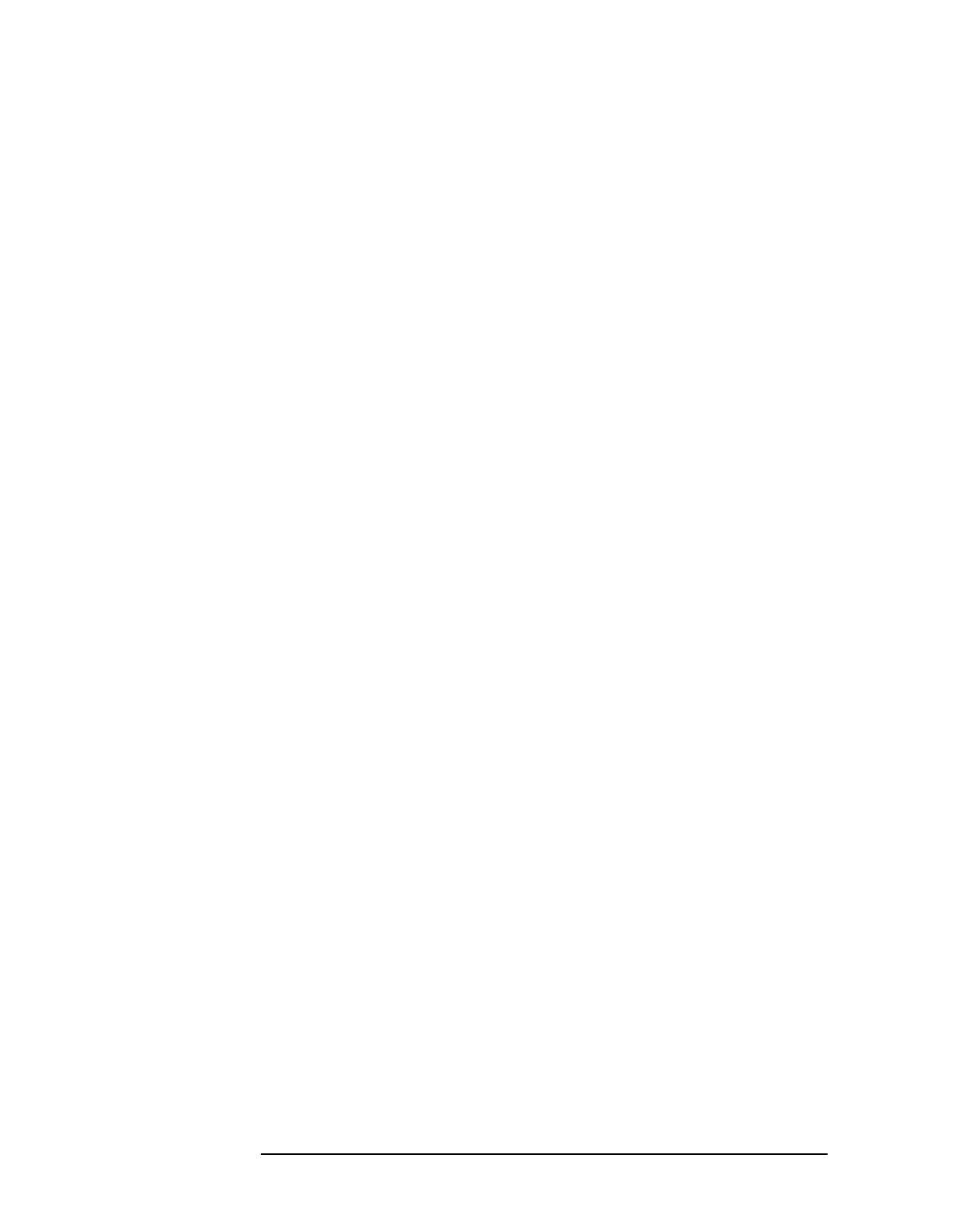4-40 Chapter4
Troubleshooting
201 to 799: Device-Specific Errors
769 Invalid instrument mode
You have attempted to switch to an instrument mode
that is currently not installed. Confirm that the mode
name (for INST:SEL) or number (for INST:NSEL) was
entered correctly and that the requested personality is
actually installed in the instrument.
221 Invalid option, unable to uninstall package
You have attempted to remove a personality that is not
currently installed. Verify command was entered
correctly.
701 Invalid printer response
In attempting to identify the printer an invalid
response was received. Check that you are using a
supported printer. Be sure you are using the proper
cable and that it is securely fastened.
606 Media is corrupt
A save was attempted to a corrupt device.
609 Media is not writable
A save was attempted to a read-only device.
605 Media is protected
A save was attempted to a write-protected device.
202 No peak found
No signal peak was found.
201 Option not installed
The desired operation cannot be performed because a
required option is not installed. For example, pressing
Source with no tracking generator installed in the
analyzer will generate this error.