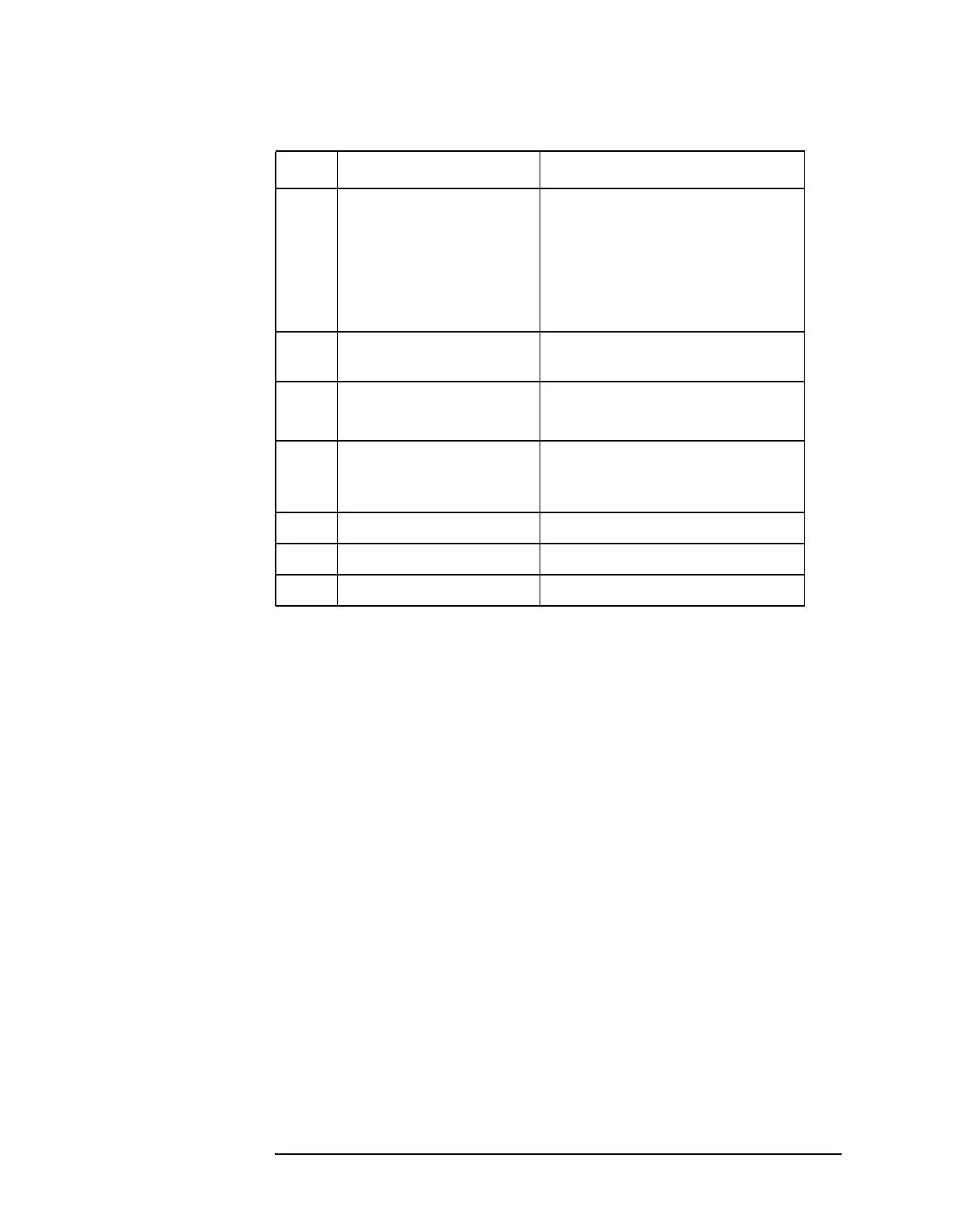Chapter 2 2-15
Getting Started
Display Annotation
When the analyzer is set to the external mixer state (Option AYZ), item
6 changes to display Ext Mix in place of Atten XdB. In addition, if
Mixer Bias is on, a +I or –I is appended to Ext Mix.
Item 10 refers to the data invalid indicator. When the (*) is displayed,
it means that some or all trace data may not match the annotation due
to possible changes in instrument settings.
Item 21 refers to the auto alignment mode. AA indicates that auto
alignment of all analyzer parameters, except the tracking generator
and FM demodulation options, will occur. AB indicates that auto
alignment of all analyzer functions except the RF section (and tracking
generator and FM demodulation options) will occur. No indicator will
appear if auto alignment is off.
Item 23 refers to the trigger and sweep modes of the analyzer. The first
letter F indicates the spectrum analyzer is in free-run trigger mode. The
second letter C indicates the spectrum analyzer is in continuous-sweep
mode. Refer to Table 2-5 on page 2-16 for other valid annunciators for
the first letter. Refer to Table 2-6 on page 2-16 for other valid
annunciators for the second letter.
22 Amplitude corrections
are on (This indicates
that the overall
correction state is On.
There may be any or
none of the individual
corrections On.)
Correction On Off
23 Trigger/Sweep Trig, Sweep
See below for more information.
24 Trace mode Trace
See below for more information.
25 Average Average On Off
VAvg indicates video average on.
PAvg indicates power average on.
26 Display line Display Line On Off
27 Amplitude offset Ref Lvl Offst
28 Amplitude scale Scale Type Log Lin
Table 2-3 Screen Annotation
Item Description Function Key