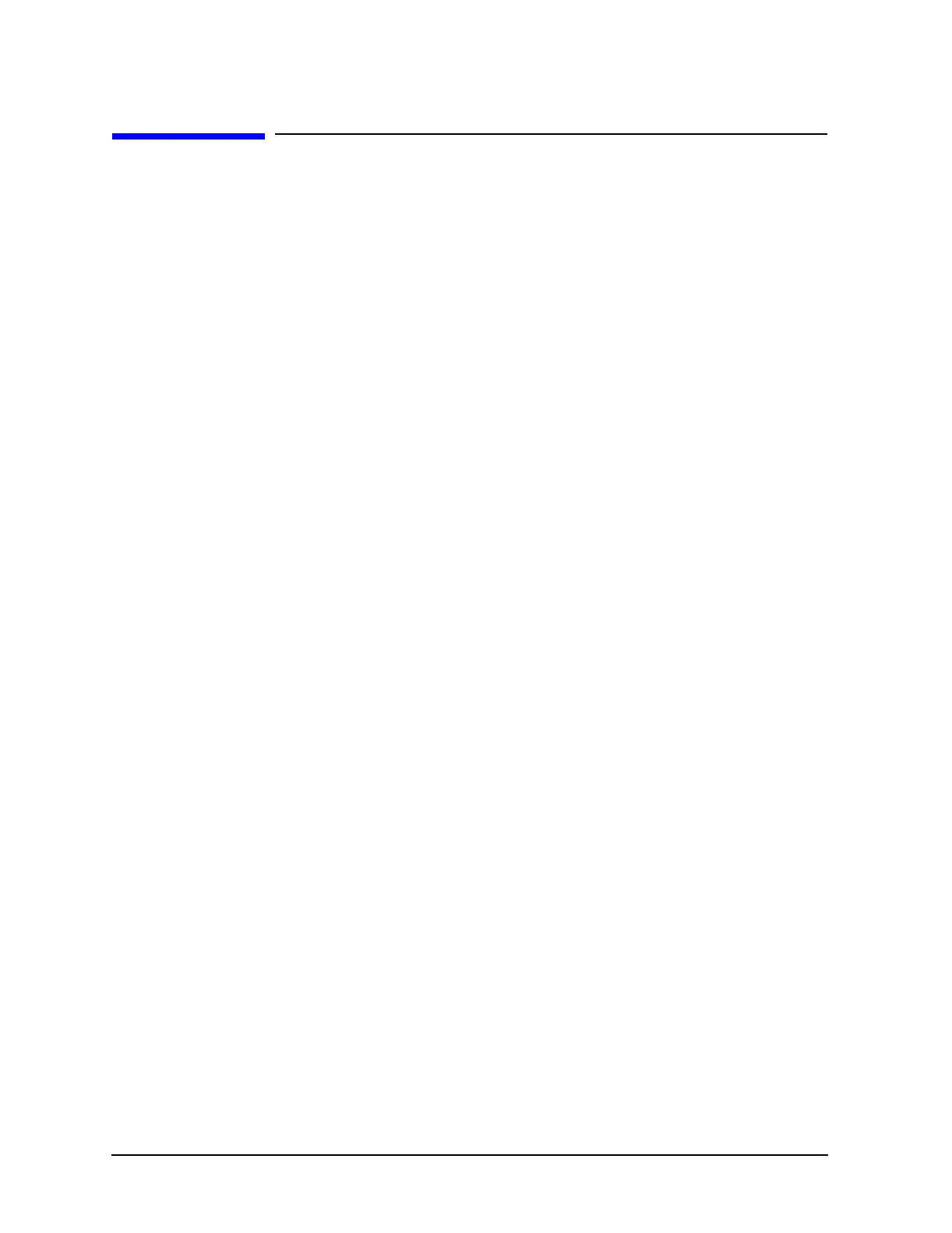2-38
Assembly Replacement
A18 CPU
A18 CPU
Tools Required
• T-10 driver
Removal Procedure
Refer to Figure 2-17 for this procedure.
1. Disconnect the power cord.
2. Remove the covers from the signal generator. Refer to "Outer Instrument Cover" on page 2-5
and "Inner Instrument Cover" on page 2-7.
3. Position the signal generator with the front panel facing you.
4. Using the T-10 driver, remove the four screws from the Baseband Generator cover
(E8267C Only).
5. Disconnect the following ribbon cables:
• W19 from A18J2
• W66from A18P2
• W18 from A18J1
• W64 from A14J13
• W90 from A14J21
6. Lift the retention levers and disconnect the A18 CPU from the A31 Motherboard.
7. Lift the A18 CPU out of the slot.
Replacement Procedure
• Reverse the order of the removal procedure.
• Send command "DIAG:FILE:REST", this copies data to the CPU board.
• Perform the post-repair adjustments and performance tests that pertain to this removal
procedure.
