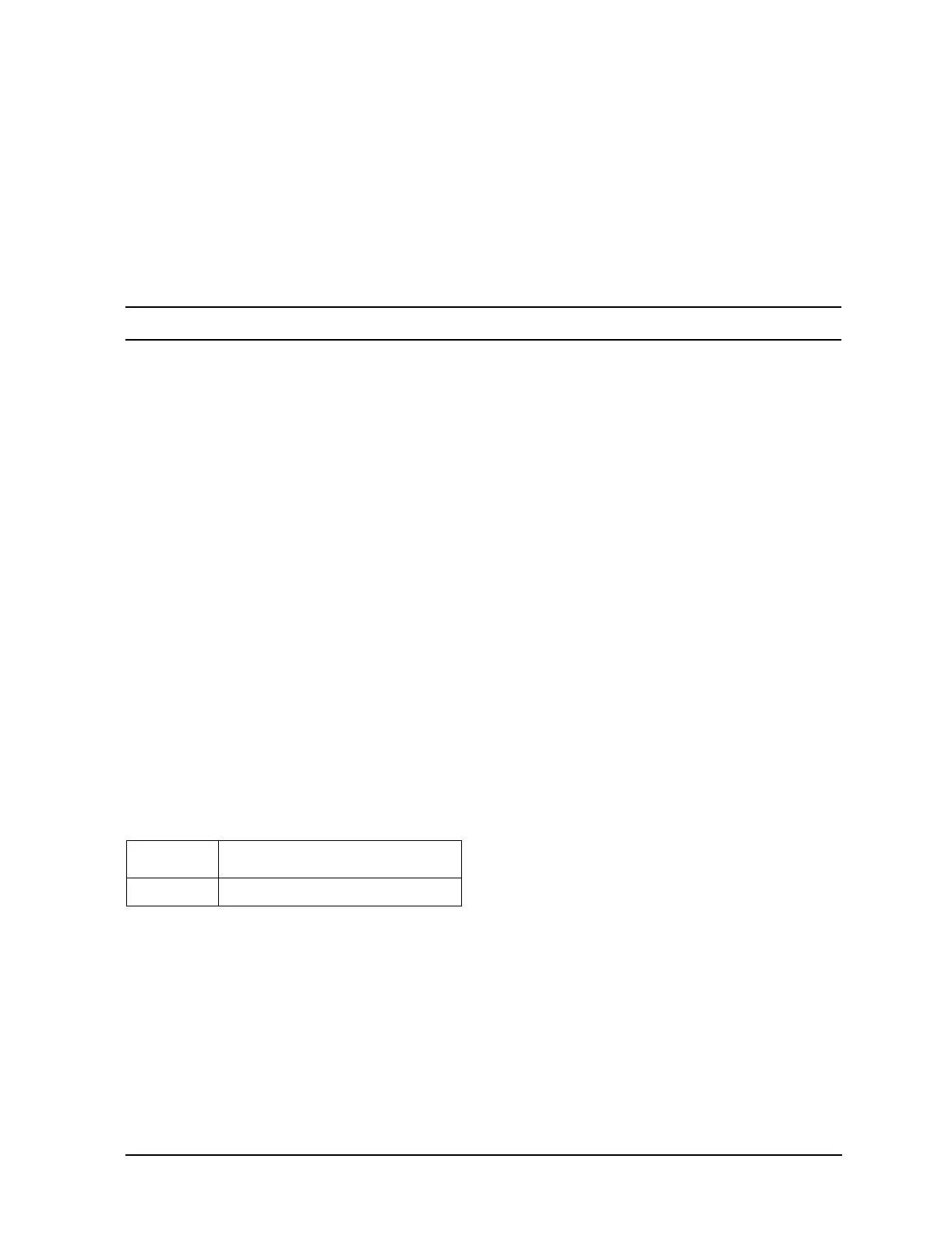1-77
Troubleshooting
Troubleshooting the RF Path
• Power Search Manual
• Do Power Search
4. Using the RF Path Block Diagram, check the power levels at the points shown.
5. Once the problem is located, verify any cable between assemblies is good before replacing the
assembly.
6. To measure the A6 Frac–N output level, with the signal generator on, remove the A8 Output and
probe the right hand mmx connector’s center pin. The power level should be ≥+5 dBm.
WARNING Always turn the signal generator off before installing any assembly.
7. If power levels look good through the path in ALC Off mode, the problem is most likely in the
ALC loop. Go to troubleshooting the ALC loop.
Troubleshooting Pulse Modulation
1. Run a full self–test and troubleshoot any reported failures before proceeding.
2. Determine the frequency of the pulse modulation problem.
3. Configure the signal generator to the pulse modulation setting that produces the problem.
4. Connect an oscilloscope to the LF OUTPUT connector. The waveform should be present on the
oscilloscope.
5. If the waveform is present, continue to step 7.
6. If the waveform is not present or the signal is not the correct amplitude or type, replace the A11
Pulse/Analog Modulation Generator.
7. Turn ALC Off. If in ALC On mode, the ALC bandwidth causes a reduction is pulse amplitude at
pulse widths <1µs. If turning ALC Off corrects the problem, then verify the user has set up pulse
modulating in either ALC Off or Power Search Modes.
Troubleshooting Problems <3.2 GHz
8. If the pulse modulation problem occurs at <3.2 GHz, check P52–23 on the A31 Motherboard.
Compare the results with Table1-19.
9. If signal levels are good, replace the A8 Output.
10.If the signals are bad, replace the A11 Pulse/Analog Modulation Generator.
Troubleshooting Problems >3.2 GHz
11.If the pulse modulation problem occurs >3.2 GHz, remove the cable A30 Modulation Filter J7
Table 1-19
Pulse On Pulse Off
+5 Vdc 0 to +5 Vdc (pulses at modulation rate)