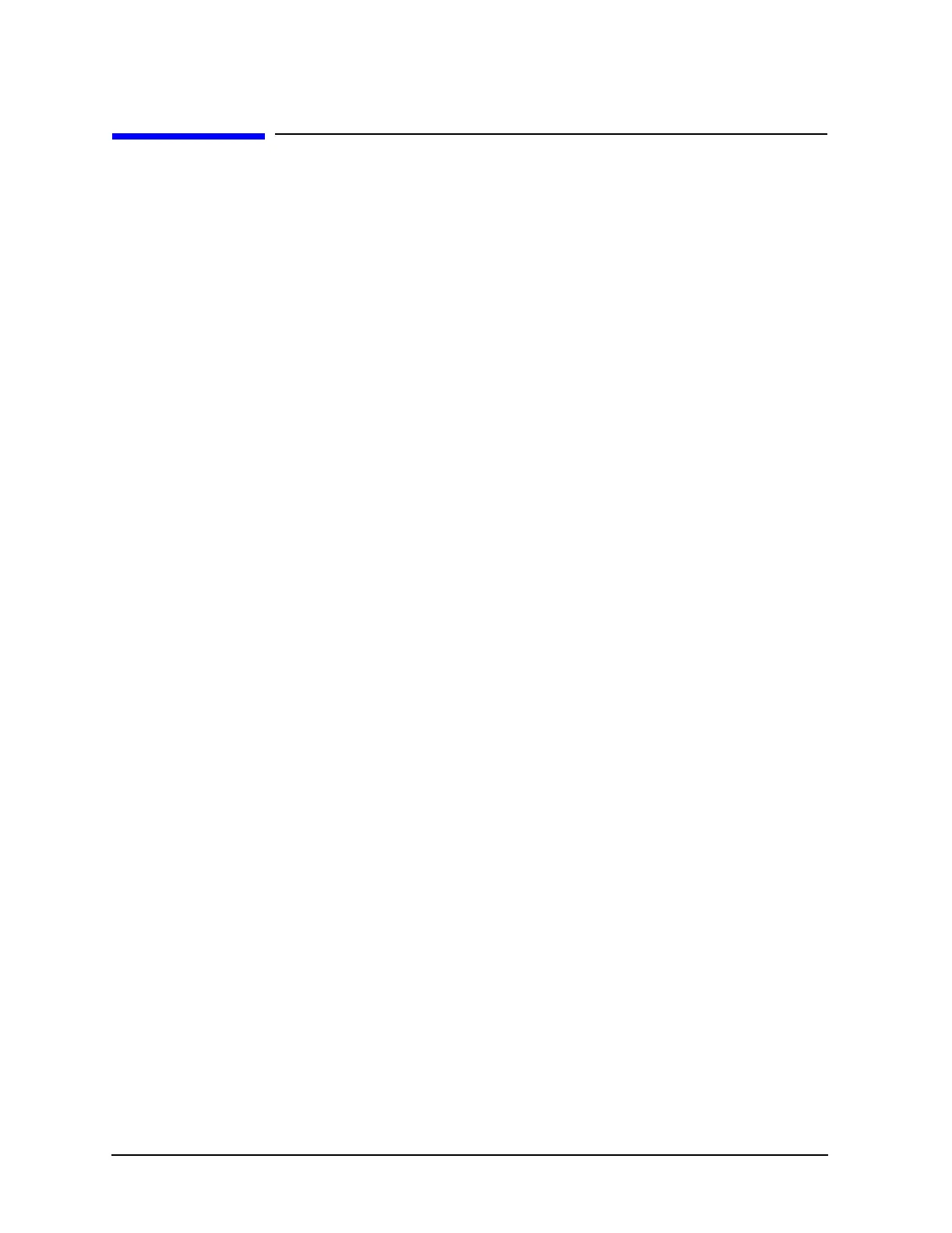2-80
Assembly Replacement
A30 Modulation Filter (Standard and Option 1EA)
A30 Modulation Filter (Standard and Option 1EA)
Tools Required
• T-10 driver
• 5/16” open ended wrench
Removal Procedure
Refer to Figure 2-40 for this procedure.
1. Disconnect the power cord.
2. Remove the covers from the signal generator. Refer to "Outer Instrument Cover" on page 2-5
and "Inner Instrument Cover" on page 2-7.
3. Position the signal generator with the A31 Motherboard facing away from you and the RF deck
on top.
4. Disconnect the following flexible cables:
• W17 from A30J7
• W13 from A30J6
5. Using the 5/16” open ended wrench, disconnect the following RF cable according to the signal
generator you have.
E8247C/57C: Disconnect the W41 RF cable from A30J1.
E8267C: Disconnect the W78 RF cable from A30J1.
6. Disconnect the W33 ribbon cable from the A30 Modulator Filter.
7. Using the 5/16” open ended wrench, disconnect the following RF cable according to the signal
generator you have.
Option 520 Standard: Disconnect the W74 RF cable from A30J2.
Option 540 Standard: Disconnect the W31 RF cable from A30J2.
Option 1EM: Disconnect the W71 RF cable from A30J2.
8. Using the 5/16’ open ended wrench, disconnect the following RF cables:
• W27 from A30J3
• W32 from A30J4
9. Using the T-10 driver, remove the three screws (1) that attach the A30 Modulator Filter to the
RF bracket.
10.Remove the A30 Modulator Filter from the RF deck.
