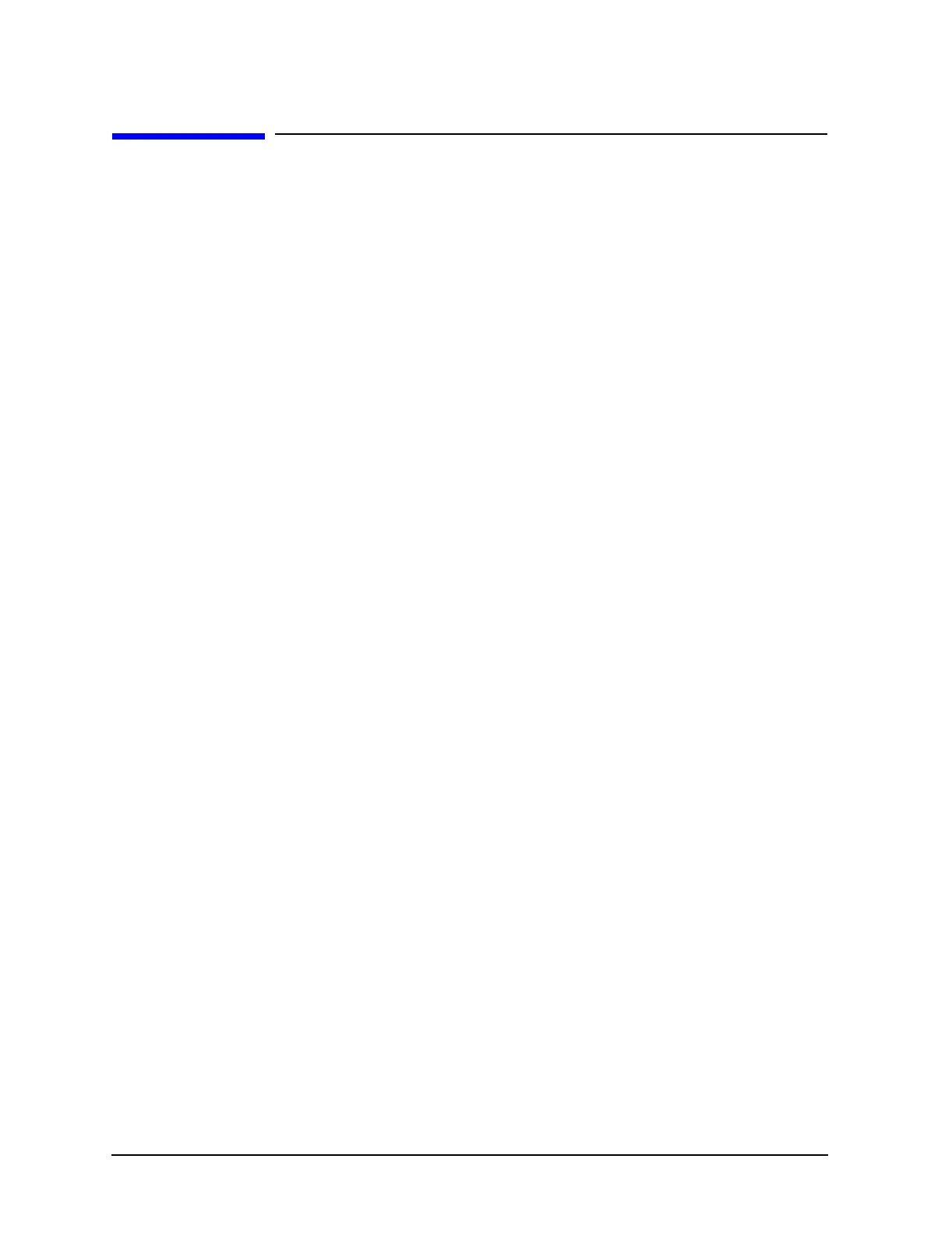2-86
Assembly Replacement
A31 Motherboard (E8267C)
A31 Motherboard (E8267C)
Tools Required
• T-10 driver
• 5/16” open ended wrench
• needle-nose pliers
Removal Procedure
Refer to Figure 2-41 for this procedure.
1. Disconnect the power cord.
2. Remove the covers from the signal generator. Refer to "Outer Instrument Cover" on page 2-5
and "Inner Instrument Cover" on page 2-7.
3. Position the signal generator with the A31 Motherboard facing you and the RF deck on top.
4. Remove the front panel. Refer to "Front Panel" on page 2-9.
5. Remove the assemblies that are inserted into the A31 Motherboard. Refer to "A5 Sampler, A6
Frac-N, A7 Reference (Standard and Option UNR), and A8 Output" on page 2-22, "A9 YIG
Driver" on page 2-24, "A10 ALC" on page 2-27, "A11 Pulse/Analog Modulation Generator" on
page 2-29, "A14 Baseband Generator (E8267C Models Only)" on page 2-34, "A18 CPU" on page
2-39, and "A35 3-20 GHz I/Q Modulator (E8267C Models Only)" on page 2-96.
6. Using the 5/16” open ended wrench, disconnect the following RF cables:
• W67 from Rear Panel (.25-3.2 GHz COH CARRIER)
•W40 from
A29 20 GHz Doubler J3
• W39 from A29 20 GHz Doubler J4
• W76 from A12 Pulse Modulator Board
7. Using the needle-nose pliers, disconnect the following flexible cables:
• W21 from A31J1043
• W10 from A31J1031
• W11 from A31J1021
• W54 from A31J1032
• W47 from A31J1041
• W22 from A31J1042
• W60 from A31J1052
• W61 from A31J1053
• W51 from A31J500
• W52 from A31J501
• W53 from A31J502
