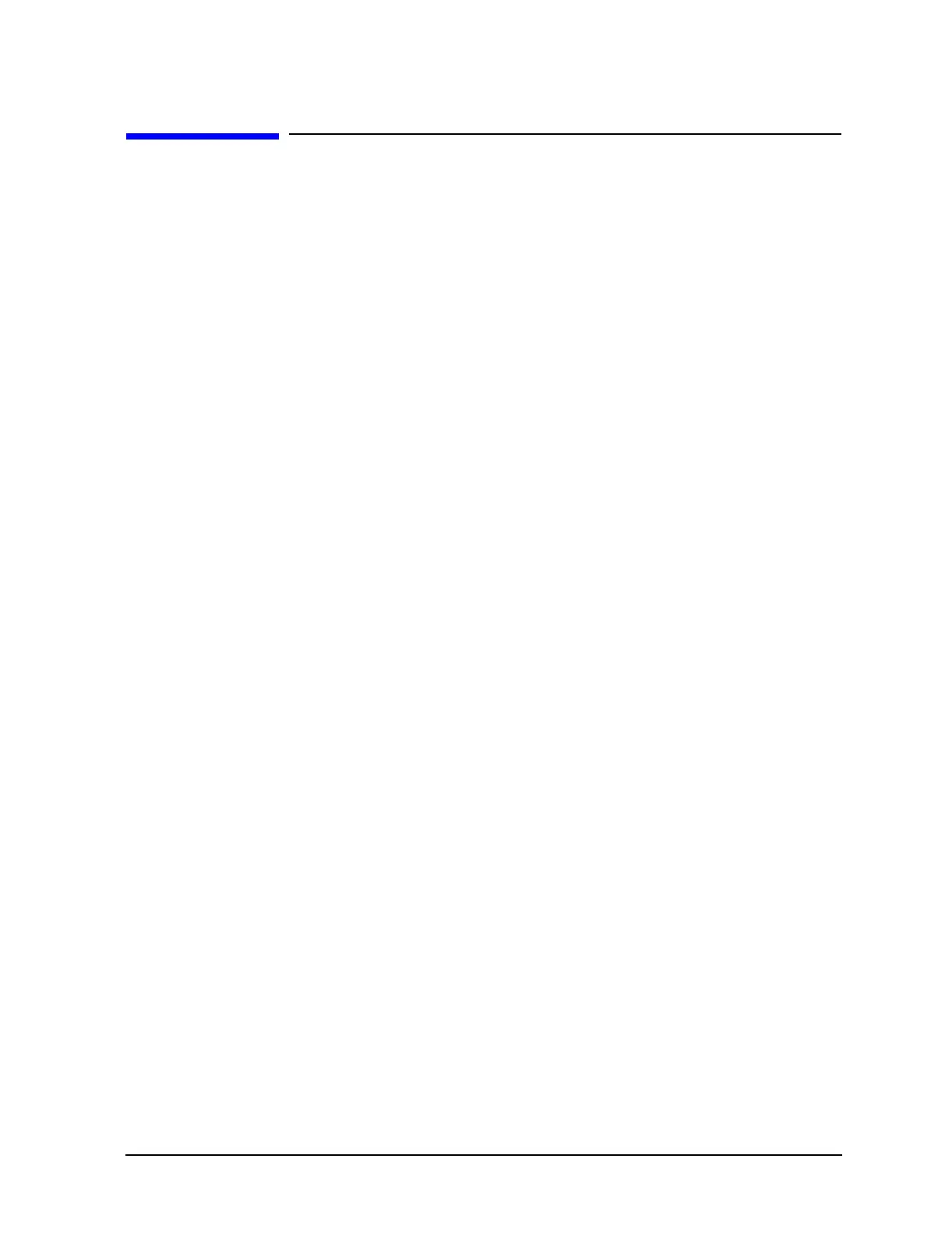2-47
Assembly Replacement
Rear Panel (Option 1EM)
Rear Panel (Option 1EM)
Tools Required
• T-10 driver
• needle-nose pliers
Removal Procedure
Refer to Figure 2-21 for this procedure.
1. Disconnect the power cord.
2. Remove the covers from the signal generator. Refer to "Outer Instrument Cover" on page 2-5
and "Inner Instrument Cover" on page 2-7.
3. Using the T-10 driver, remove the four screws from the Baseband Generator cover
(E8267C only).
4. Position the signal generator with the A31 Motherboard panel facing you.
5. Using the needle-nose pliers, disconnect the following flexible cables:
• W21 (10 MHz output) from A31 Motherboard J1043
• W47 from A31 Motherboard J1041
• W22 (10 MHz input) from A31 Motherboard J1042
• W51 (Data) from A31 Motherboard J500 (E8267C only)
• W52 (Data Clock) from A31 Motherboard J501 (E8267C only)
• W53 (SYMBOL SYNC) from A31 Motherboard J502 (E8267C only)
• W68 (BBG Rear Pwr) from A31 Motherboard J250 (E8267C only)
• W80 (WIDEBAND I INPUT) from A13 I/Q MUX J3 (E8267C only)
• W79 (WIDEBAND Q INPUT) from A13 I/Q MUX J4 (E8267C only)
6. Using the needle-nose pliers, disconnect A22W1 from the power supply.
7. Position the signal generator with the rear panel facing you.
8. Using the needle-nose pliers, disconnect the following flexible cables:
• W55 (SOURCE MOD INTERFACE) from A10 ALC J303.
• W4 (ALC INPUT) from the A10 ALC J4
• W6 (PULSE VIDEO OUTPUT) from A11 Pulse/Analog Modulation Generator J203
• W7 (PULSE SYNC OUTPUT) from A11 Pulse/Analog Modulation Generator J202
• W5 (PULSE/TRIGGER GATE INPUT) from A11 Pulse/Analog Modulation Generator J201
• W3 (LF OUTPUT) from A11 Pulse/Analog Modulation Generator J403
• W2 (EXT 2 INPUT) from A11 Pulse/Analog Modulation Generator J402
• W1 (EXT 1 INPUT) from A11 Pulse/Analog Modulation Generator J401
