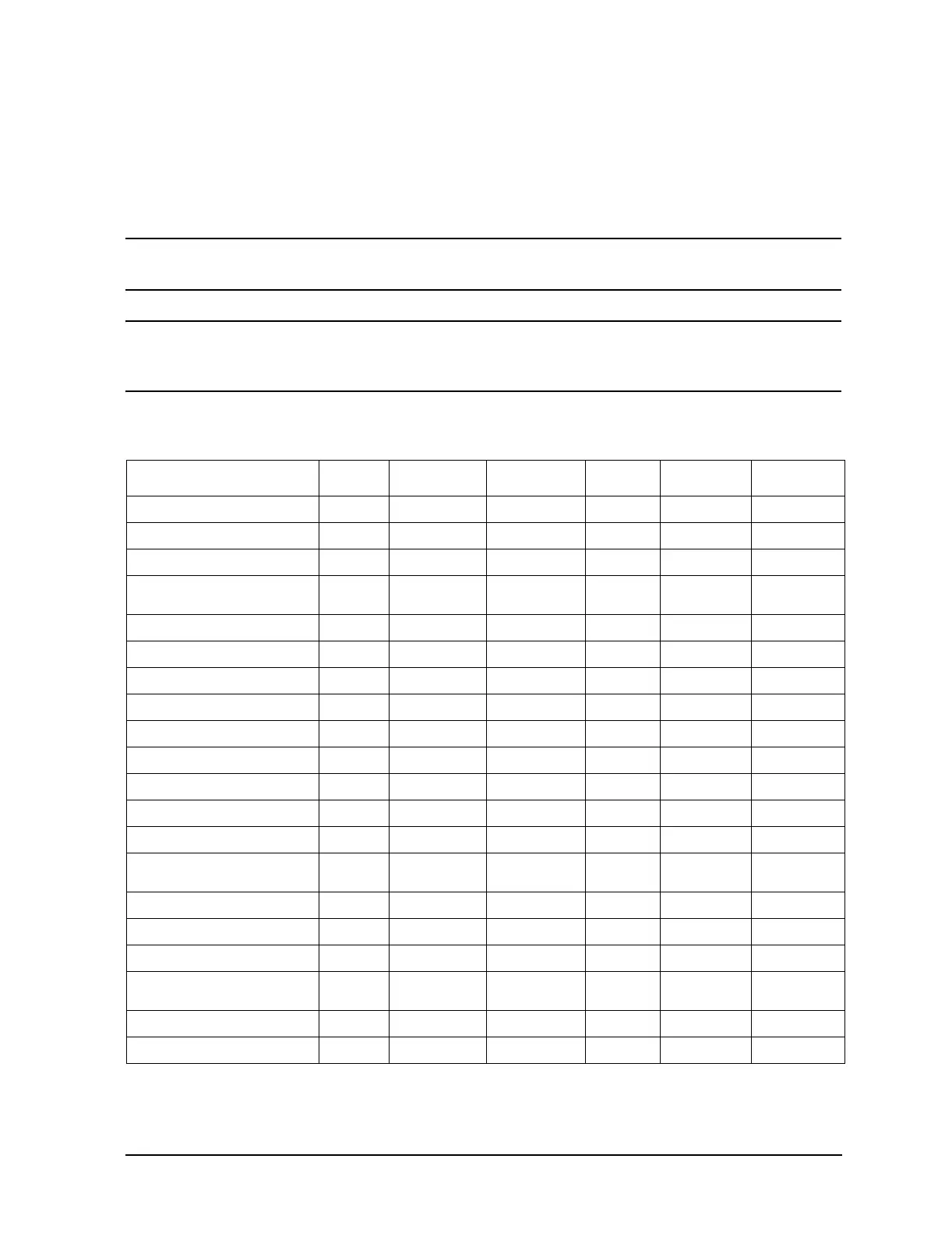1-17
Troubleshooting
Troubleshooting Assembly–Level Problems
Power Supply Troubleshooting
The power supply is a switching supply, with automatic line-voltage and frequency selection.
Because of this, a switch is not required to set 115 VAC or 240 VAC operation. The input power line
is fused, but the fuse is not replaceable; if the fuse opens, you must replace the power supply.
WARNING After unplugging the instrument, wait 30 seconds to allow the supplies to
discharge before removing or installing an assembly.
NOTE Tables 1-5 through 1-7 list the motherboard test points and power supplies for all
models except the E8267C, Option 520. For this model, see Tables 1-8 through 1-12,
which begin on page 1-20.
Table 1-5 Power Supply vs. Assembly Matrix (1 of 3)
Motherboard test points: +32 Vdc +15 Vdc +10 Vdc +8 Vdc +9 Vdc +5.2 Vdc
A1 Keyboard P13-2
A2 Display P11-44
A2DS1 Backlight
A3 Power Supply P231-1,41 P231-3, 4, 43, 44 P231-6, 7, 46, 47 P231-15, 18, 19,
55, 56, 58, 59
A5 Sampler P22-7 P22-6,21 P22-20, 5 P22-14, 29
A6 Frac-N P32-7 P32-6, 21 P32-20, 5 P32-14, 29
A7 Reference P42-7 P42-6, 21 P42-20, 5 P42-14, 29
A8 Output P52-7 P52-6, 21 P52-20, 5 P52-14, 29
A9 YIG Driver P112-6 P112-5, 30 P112-15, 16, 40 P112-17, 18, 42 P112-3, 28
A10 ALC P122-4 P122-28 P122-2, 27
A11 Mod Gen P132-4 P132-28 P132-2, 27
A18 CPU P223-4 P223-23 P223-39 P223-40 P223-9 P223-2, 22
A21 Rear Panel P241-13, 14 P241-17, 18 P241-11, 12
Microwave Interface P201-1 P201-2, 3, 4 P201-5, 6, 7, 8, 9,
10
P201-29 P201-13, 14, 15,
16, 17, 18
Microcircuit test points for:
AT1 J13-1
A23 Lowband Coupler/Detector J15-8 J15-12
A27 40 GHz Doubler J36-5, J33-5 J36-19 J33-19 J36-21
J33-21
J36-7, 9
J33-7, 9
A29 20 GHz Doubler J32-5 J32-19 J32-21 J32-7, 9
A30 Mod Filter J31-5 J31-19 J31-21 J31-7, 9