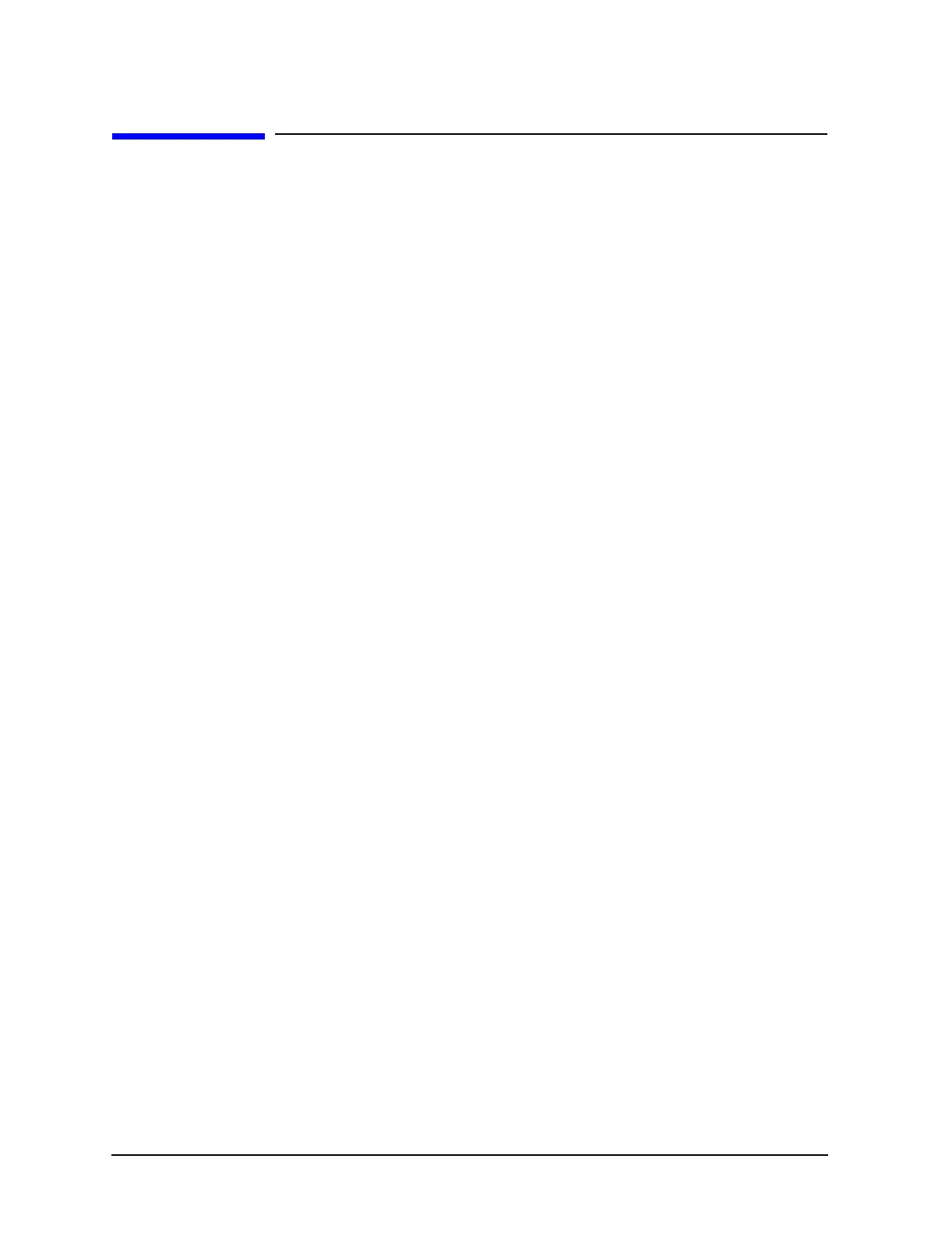2-92
Assembly Replacement
A33 6 dB PAD
A33 6 dB PAD
Tools Required
• 5/16” open ended wrench
• needle-nose pliers
Removal Procedure
Refer to Figure 2-44 for this procedure.
1. Disconnect the power cord.
2. Remove the covers from the signal generator. Refer to "Outer Instrument Cover" on page 2-5
and "Inner Instrument Cover" on page 2-7.
3. Using the 5/16” open ended wrench, disconnect the A33 6 dB PAD from the A24 Highband
Coupler.
4. Using the 5/16” open ended wrench, disconnect the A33 6 dB PAD from the A25 Highband
Detector.
5. Remove the A33 6 dB PAD.
Replacement Procedure
• Reverse the order of the removal procedure.
• Torque all RF connectors to 8 in-lbs.
• Perform the post-repair adjustments and performance tests that pertain to this removal
procedure.
