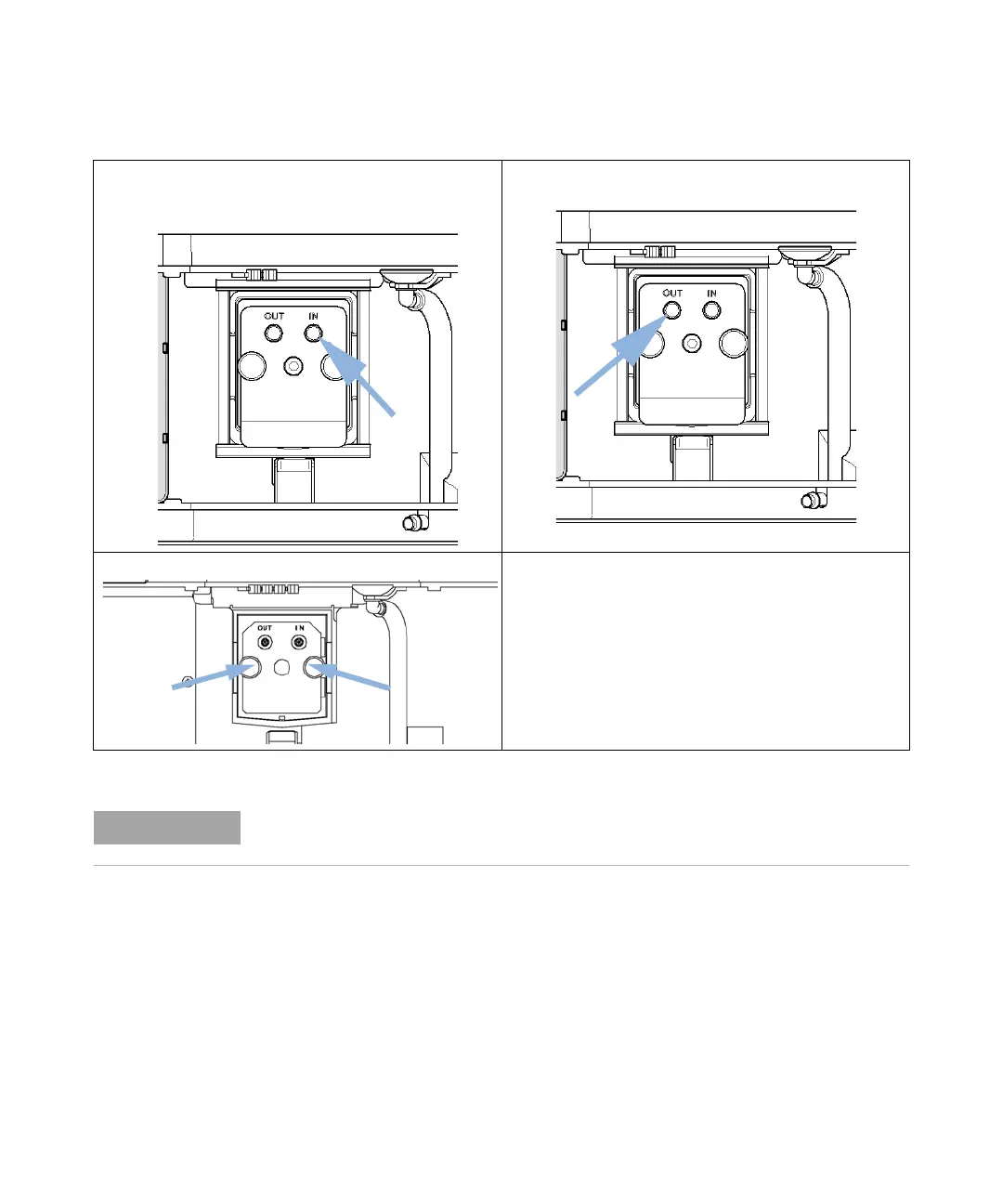48 Agilent 1260 Infinity VWD User Manual
3 Installing the Detector
Flow Connections to the Detector
The installation of the detector is now complete.
5
Connect the newly assembled fitting of the capillary to
the inlet connector and connect the other end of the
capillary to the column.
6 Connect the PEEK waste capillary to the outlet
connector.
7 Establish a flow and observe for leakage. 8 Replace the front cover.
The detector should be operated with the front cover in place to protect the flow cell area
against strong drafts from the outside.
