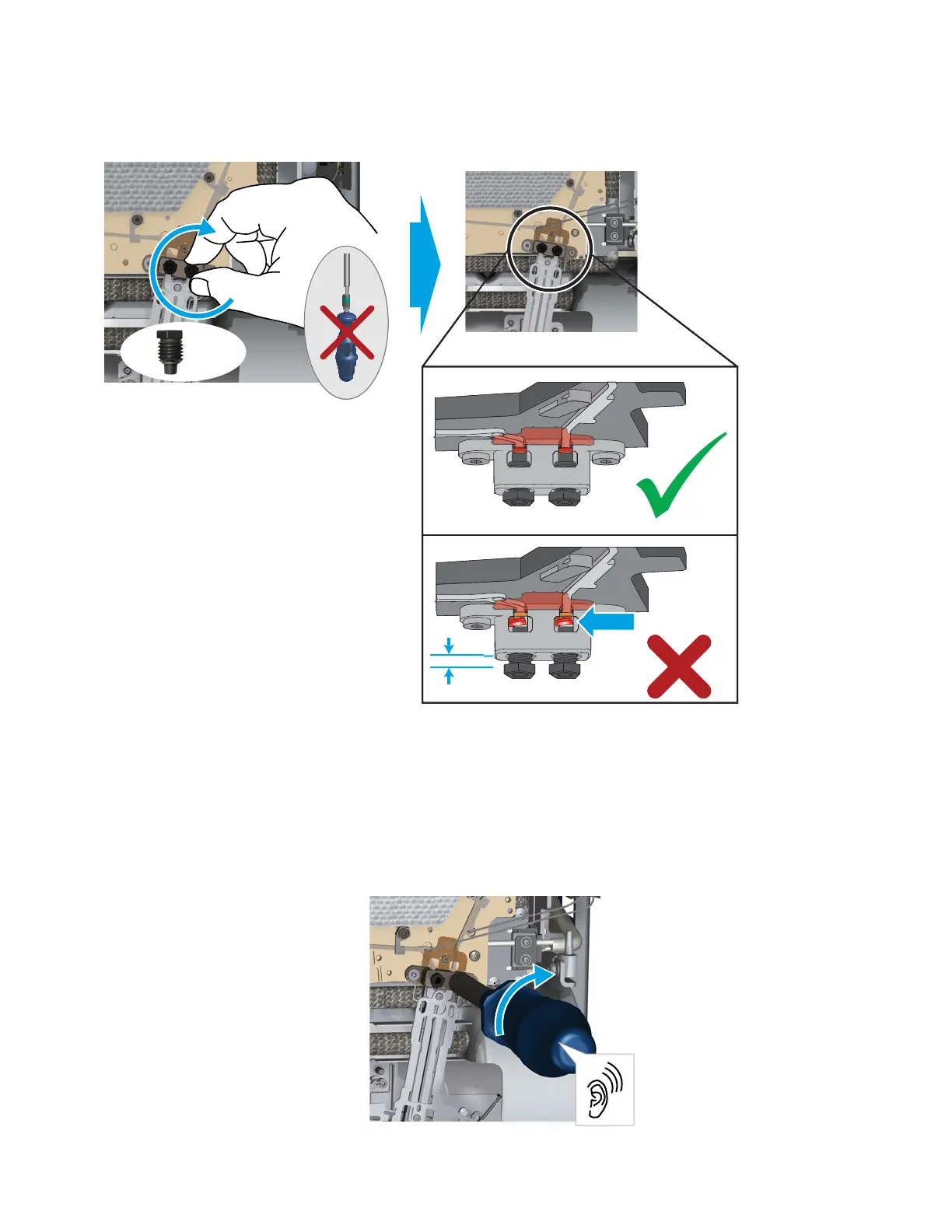82 Agilent Intuvo 9000 GC Installation
1 Installing the GC
3
Check that the column connectors lie flat against the gasket
and flow chips. If the compression bolts protrude from the
bus fitting by more than about 1 thread, the column may not
be properly seated. Remove the bolts and repeat step 2.
4 Check column placement and tighten the compression bolts.
Tighten the compression bolts until you hear one click
(typically less than a 1/4-turn).