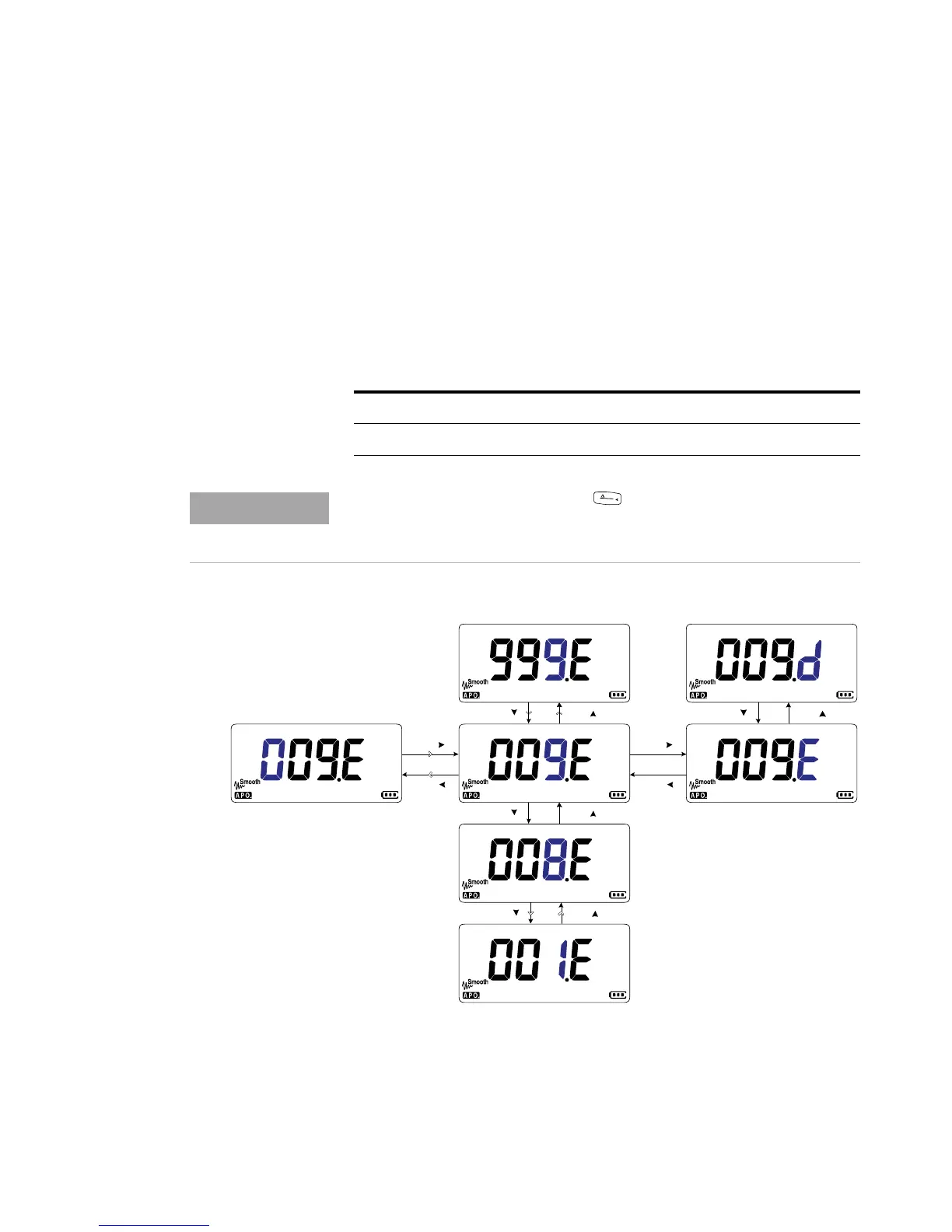Multimeter Setup Options 4
Setup Menu Items
U1231A/U1232A/U1233A User’s Guide 85
Enabling and changing the Smooth refresh rate
Smooth is used to smoothen the refresh rate of the readings
in order to reduce the impact of unexpected noise and to
help you achieve a stable reading.
Use this Setup item to enable or disable Smooth, and to
change the refresh rate for Smooth between 1 to 999.
Figure 4-2 Enabling and changing the Smooth refresh rate
Parameter Range Default setting
Smooth (001 to 999).(d or E) 009.d (disabled)
You can enable Smooth by holding while turning on the multimeter
(see page 13). This method, however, is temporary and Smooth will be
turned off when the multimeter’s power is cycled.
Pr e s s
Pr e s s
Pr e s s
Pr e s s
Pr e s s
Pr e s s
Pr e s s
Pr e s s
Pr e s s
Pr e s s
Pr e s s
Pr e s s
