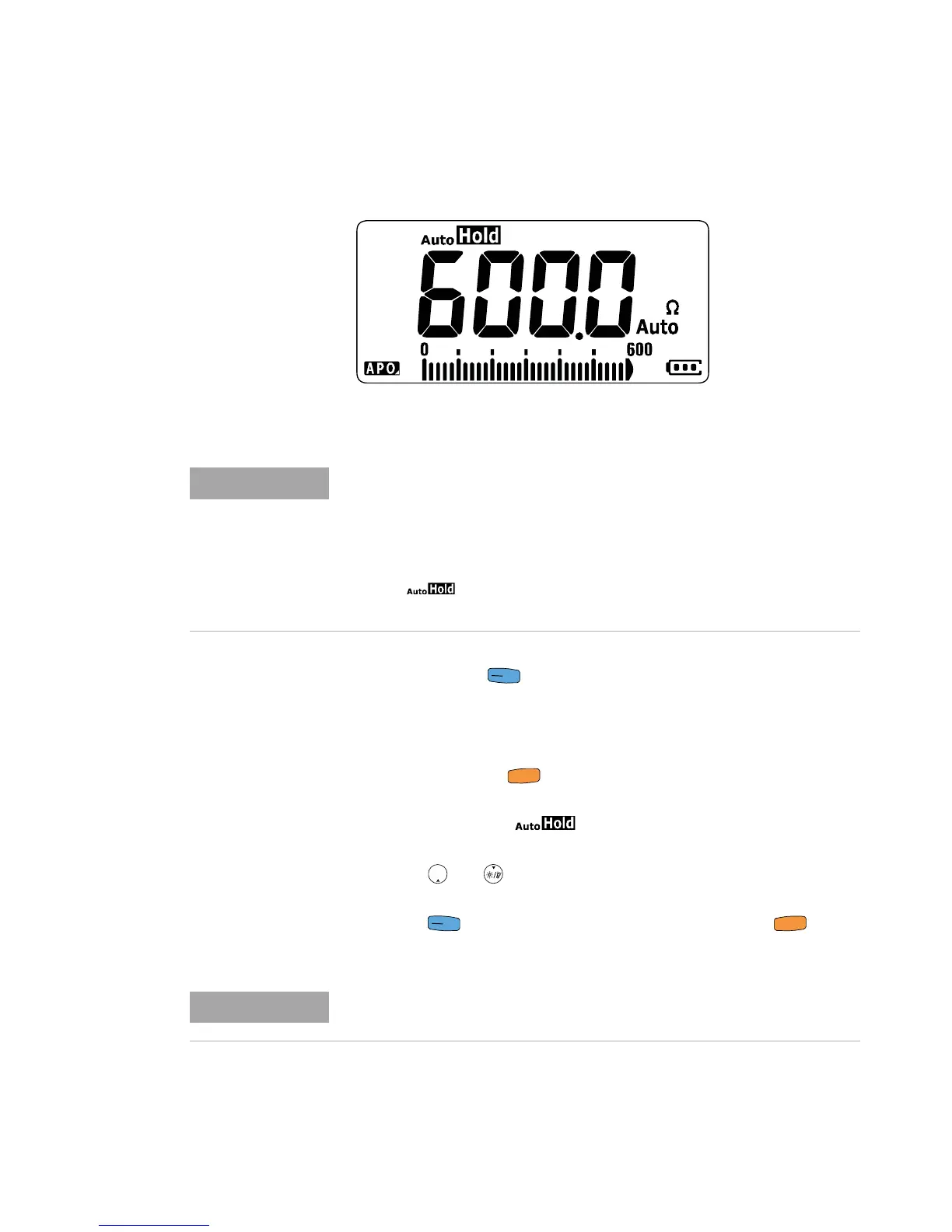Multimeter Features 3
Freezing the Display (Trig Hold-Log and Auto Hold-Log)
U1231A/U1232A/U1233A User’s Guide 73
Figure 3-6 Auto Hold-Log display
Press and hold for more than 1 second to exit this
mode.
Changing the default Auto Hold-Log variation count
1 Press and hold while powering on the multimeter to
enter the Setup menu.
2 Ensure that the annunciator is shown on the
display.
3 Press or to edit the variation count value shown
on the display.
4 Press to save the changes. Press and hold until
the multimeter restarts.
• The Auto Hold-Log operation monitors the input signal and updates the
display and, if enabled, emits a beep whenever a new stable
measurement is detected. The multimeter is ready to update the
display once the variation of the reading exceed the setting of the
variation count.
• The annunciator will flash while attempting to acquire a stable
reading.
If the reading value is unable to reach a stable state (when exceeding the
preset variation), the reading value will not be updated.
