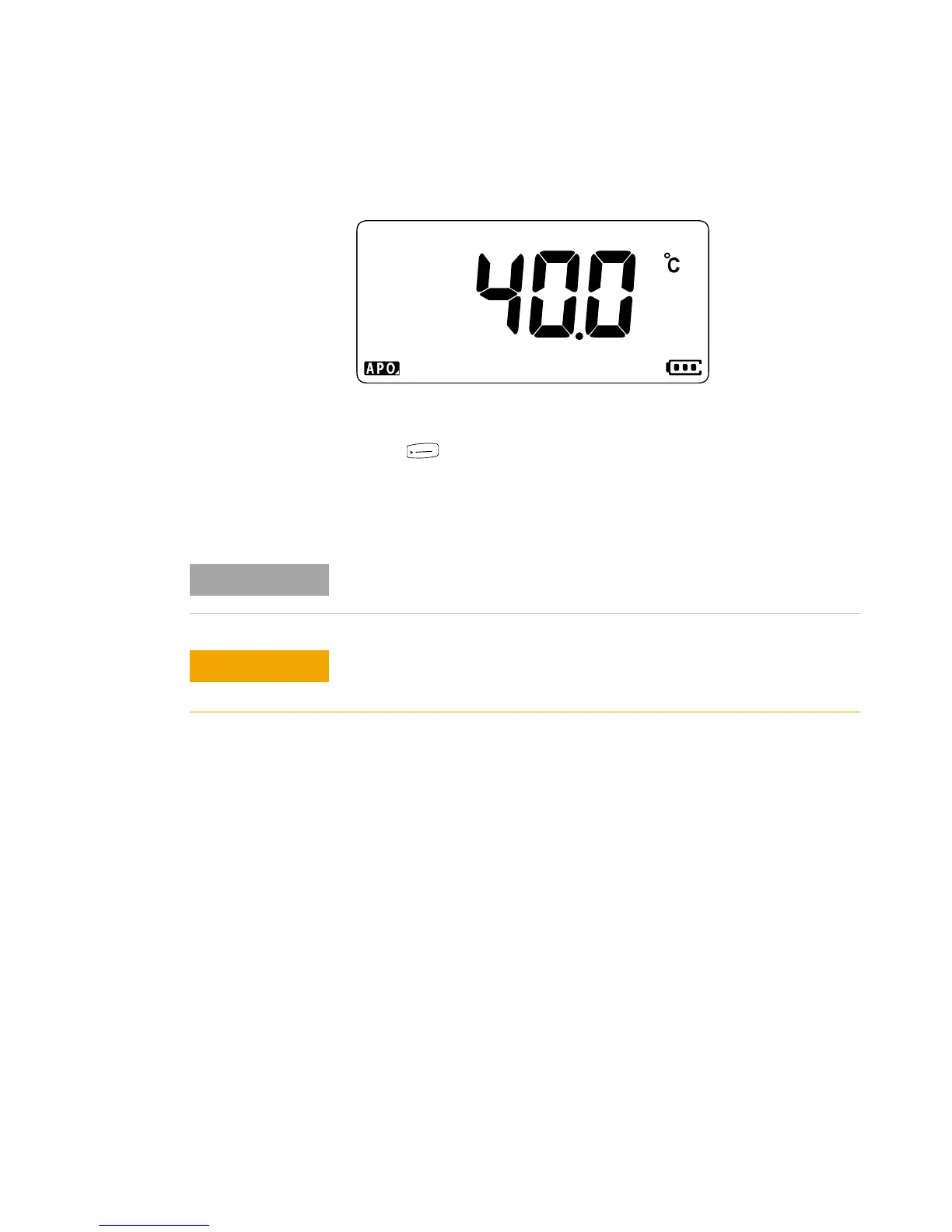2 Making Measurements
Measuring Temperature
52 U1231A/U1232A/U1233A User’s Guide
Figure 2-18 Temperature display
Press to change the temperature units between °C or
°F (you must first change the temperature unit from °C only
to °C°F or °F°C). See “Changing the temperature unit” on
page 99 for more information.
The option to toggle between °C and °F is only available for the U1233A
model.
Always set the temperature unit display per the official requirements
and in compliance with the national laws of your region.
