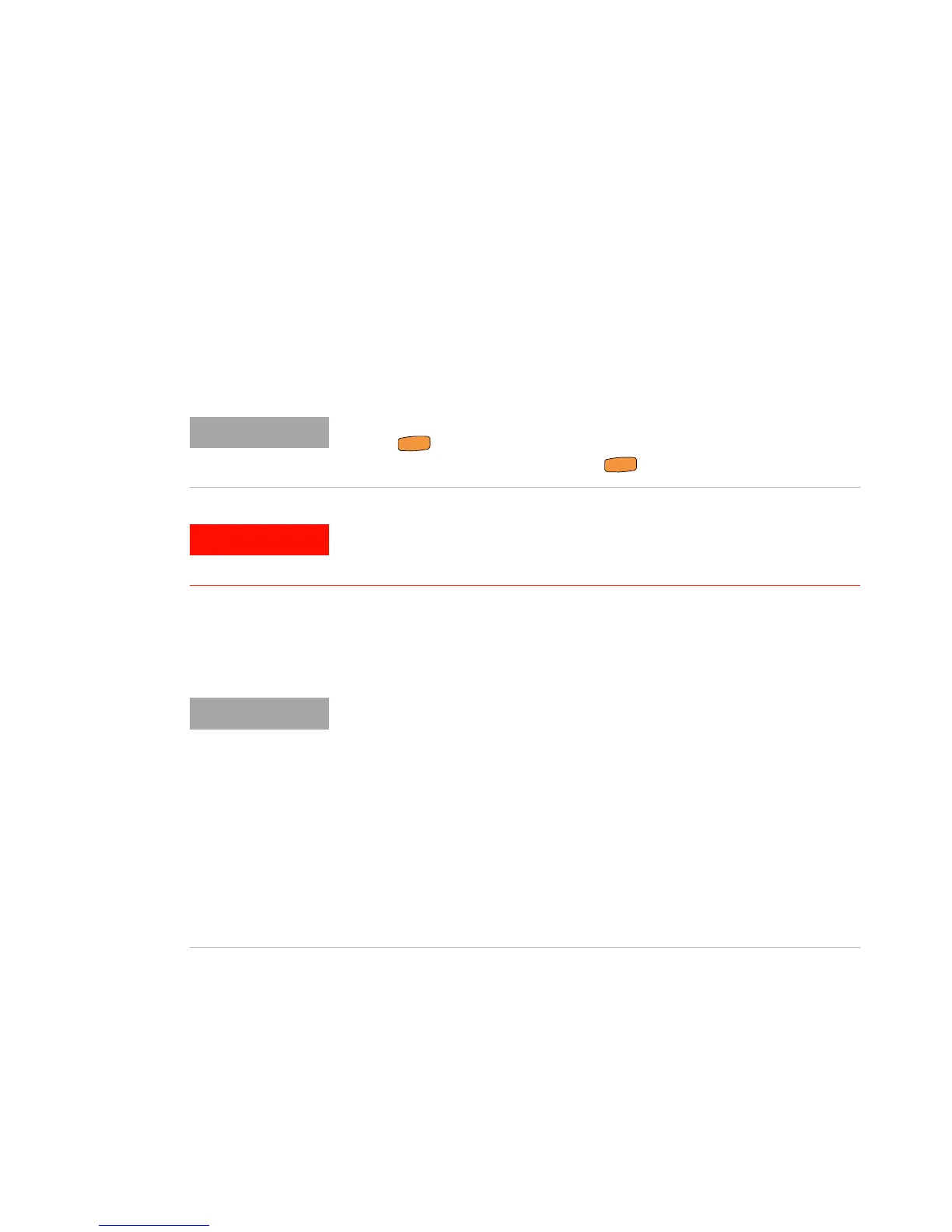Introduction 1
Your Multimeter in Brief
U1231A/U1232A/U1233A User’s Guide 19
Rotary switch
The measurement functions for each rotary switch position
are described in Table 1- 5 on page 20. Turning the rotary
switch changes the measurement function and resets all
other measurement options.
Click the respective “Learn more” pages in Table 1- 5 for
more information on each function.
Each position of the U1231A, U1232A, and U1233A rotary
switch (shown in Figure 1- 7) is described in Table 1- 5.
Some rotary switch positions have a shifted function printed in orange.
Press to switch between the shifted and regular function. See
page 23 for more information on the key.
Remove the test leads from the measuring source or target before
changing the rotary switch position.
A list of some of the abbreviations used in Table 1-5 is given below.
•VZ
LOW
: Low input impedance voltage measurement for eliminating ghost
voltages
•AC V: AC voltage measurement
•DC V: DC voltage measurement
•AC Hz: AC coupling frequency measurement
•AC A: AC current measurement
•DC A: DC current measurement
• Clamp-on AC A (Aux): Clamp-on AC auxiliary current measurement
• Clamp-on DC A (Aux): Clamp-on DC auxiliary current measurement
•AC μA: AC current measurement (up to microamperes)
•DC μA: DC current measurement (up to microamperes)
