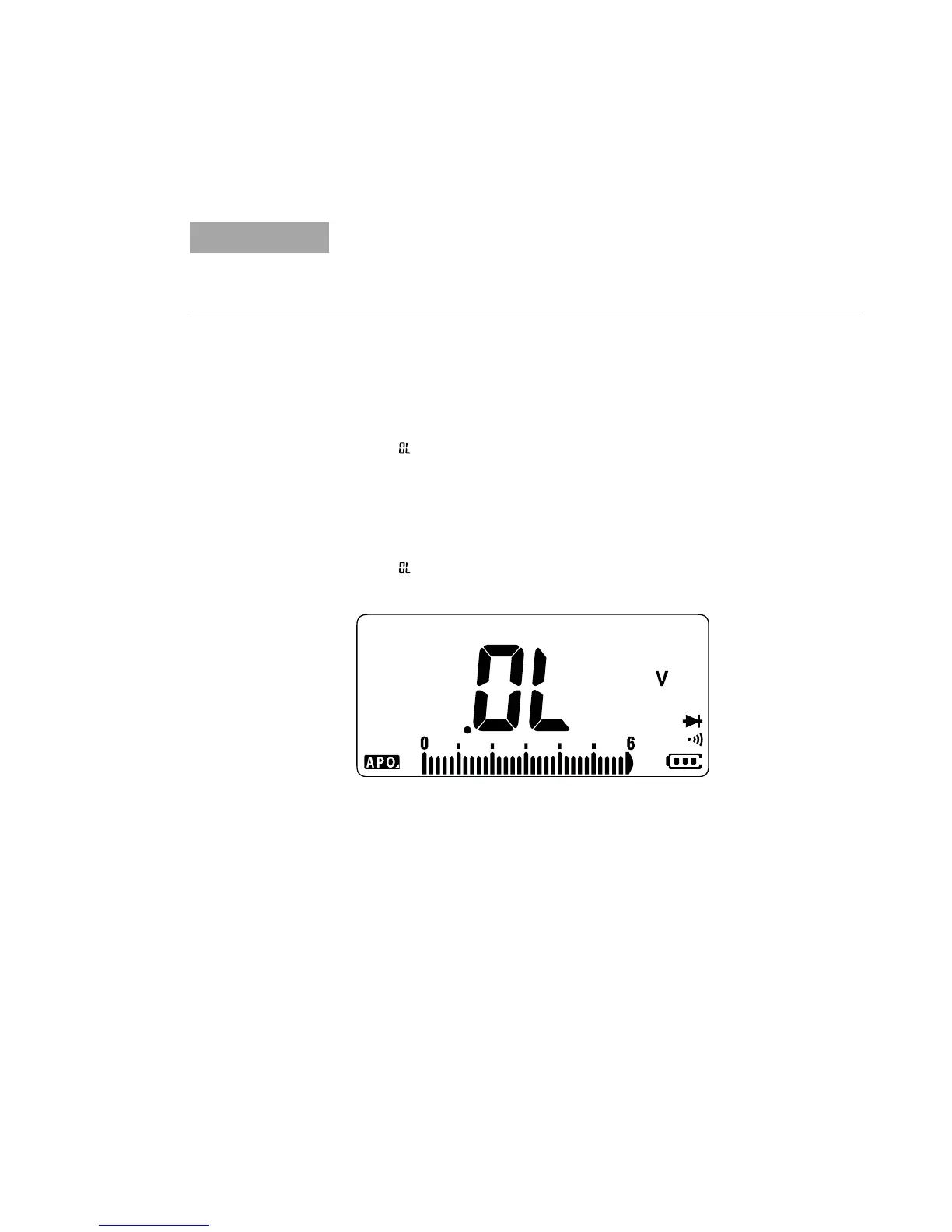2 Making Measurements
Testing Diodes
46 U1231A/U1232A/U1233A User’s Guide
Reverse the probes (as shown in Figure 2- 15) and measure
the voltage across the diode again. Assess the diode
according to the following guidelines:
• A diode is considered good if the multimeter displays
in reverse bias mode.
• A diode is considered shorted if the multimeter
displays approximately 0 V in both forward and reverse
bias modes, and the multimeter beeps continuously.
• A diode is considered open if the multimeter displays
in both forward and reverse bias modes.
Figure 2-13 Open diode display
If the beeper is enabled during diode test, the multimeter will beep briefly
for a normal junction and sound continuously for a shorted junction, below
0.050 V. See “Changing the beep frequency” on page 87 to disable the
beeper.
